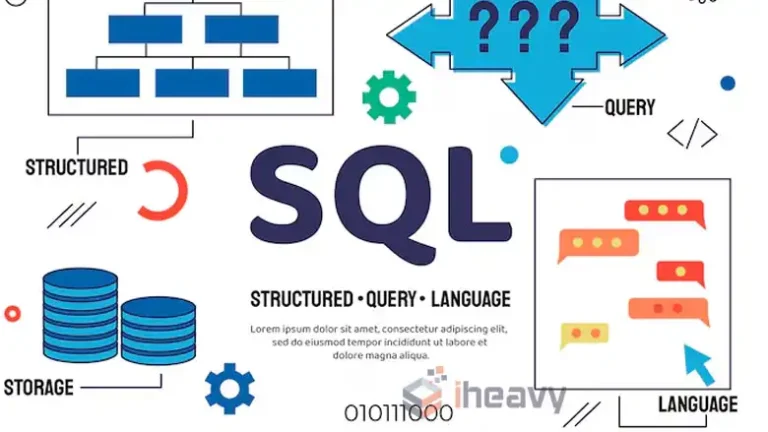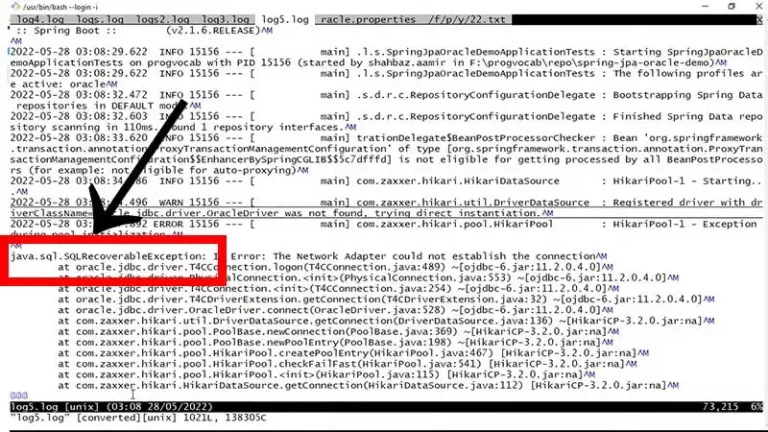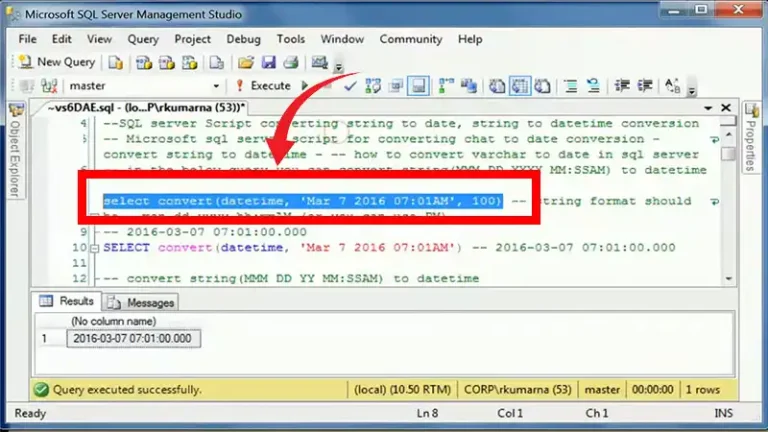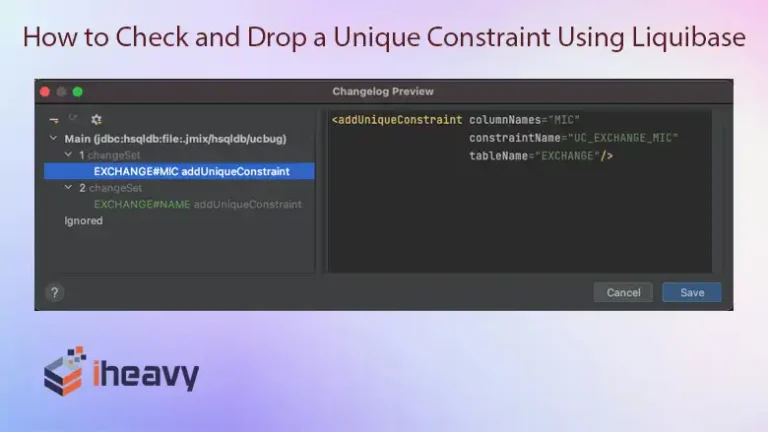Can I Uninstall Microsoft SQL Server 2005 Compact Edition | Safe or Harmful?
Yes, you can uninstall Microsoft SQL Server 2005 Compact Edition following proper procedures in the Control Panel. Uninstalling it improperly may result in incomplete removal, potential data loss, application malfunction, and system instability. It is crucial to follow proper uninstallation procedures provided by Microsoft, back up essential data, and verify dependencies before initiating the removal process.
For a safe uninstallation you need to Follow Wizard and Verify Removal. Always back up critical data before uninstalling to prevent accidental data loss. The following is gonna shed more light on it.
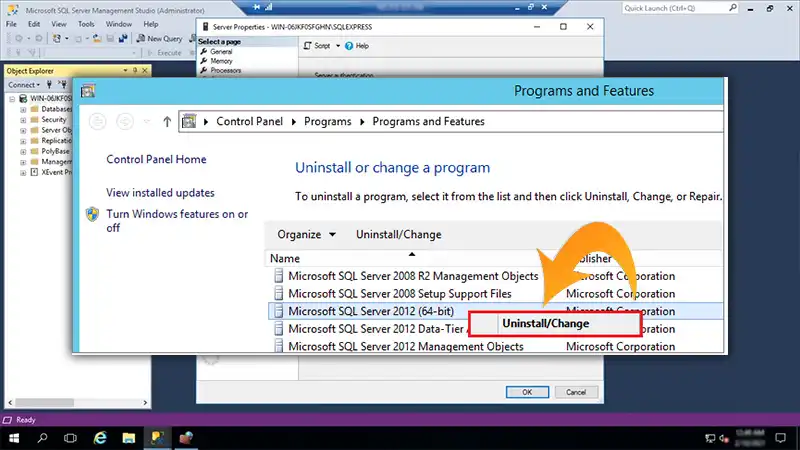
Impact of Uninstalling Microsoft SQL Server 2005 Compact Edition In The Wrong Way
Uninstalling Microsoft SQL Server 2005 Compact Edition in the wrong way or without following proper procedures might lead to several issues:
- Incomplete Removal
Incorrectly uninstalling SQL Server 2005 Compact Edition might leave behind remnants of the software, including files, registry entries, or configuration settings, potentially causing system instability or conflicts with other software.
- Data Loss
If databases or critical data are not backed up before uninstallation, removing SQL Server 2005 Compact Edition might lead to the loss of important data stored within its databases.
- Application Malfunction
Some applications or systems might rely on SQL Server 2005 Compact Edition. Removing it without considering dependencies could cause those applications to malfunction, leading to errors or even rendering them unusable.
- System Instability
Incomplete uninstallation or removal of essential components might destabilize the system, causing errors, crashes, or unexpected behavior in the operating system or other software.
To avoid these issues, it’s essential to follow proper uninstallation procedures provided by Microsoft, back up crucial data, and verify dependencies before removing SQL Server 2005 Compact Edition from your system. If uncertain, seek guidance from IT professionals or support resources to ensure a safe and accurate removal process.
Guide To Safely Uninstall Microsoft SQL Server 2005 Compact Edition
Here’s a brief step-by-step guide to safely uninstall Microsoft SQL Server 2005 Compact Edition:
1. Access Control Panel
- Open the Control Panel on your Windows system.
2. Navigate to Programs and Features
- Click on “Programs” or “Programs and Features,” depending on your Control Panel view.
3. Locate SQL Server 2005 Compact Edition
- Look for “Microsoft SQL Server 2005 Compact Edition” or a similar entry in the list of installed programs.
4. Initiate Uninstallation
- Right-click on “Microsoft SQL Server 2005 Compact Edition” and select “Uninstall” or “Uninstall/Change.”
5. Follow Uninstall Wizard
- An uninstallation wizard will guide you through the process.
- Confirm the uninstallation when prompted.
6. Complete Uninstallation
- Allow the wizard to complete the uninstallation process.
- If asked to restart your computer, do so to finalize the removal.
7. Verify Uninstallation
- After the system restarts (if required), check the Programs and Features list to ensure SQL Server 2005 Compact Edition is no longer listed.
This is a basic guide. Depending on your system’s configuration or any modifications made during installation, the process might slightly differ. Always back up important data before uninstalling any software to prevent accidental data loss.
Frequently Asked Questions
1. Is It Mandatory To Back Up Data Before Uninstalling SQL Server 2005 Compact Edition?
Ans: Yes, it’s crucial to back up any critical data stored within the SQL Server 2005 Compact Edition databases. Uninstalling the software might result in the removal of these databases, leading to irreversible data loss.
2. Will Uninstalling SQL Server 2005 Compact Edition Affect Other Applications Or Systems On My Computer?
Ans: Uninstalling SQL Server 2005 Compact Edition might impact applications or systems that rely on it. Applications using this database engine might malfunction or stop working if it’s removed without considering dependencies.
3. Can I Reinstall Sql Server 2005 Compact Edition After Uninstallation If Needed?
Ans: Yes, you can reinstall SQL Server 2005 Compact Edition if required. However, it’s recommended to reassess the need for it and consider newer or more suitable database solutions before reinstalling.
Conclusion
Uninstalling Microsoft SQL Server 2005 Compact Edition requires caution to avoid data loss or system instability. Careful consideration, backup of critical data, and adherence to proper uninstallation steps are essential for a smooth and safe removal process. Consulting experts if unsure can prevent unintended complications.