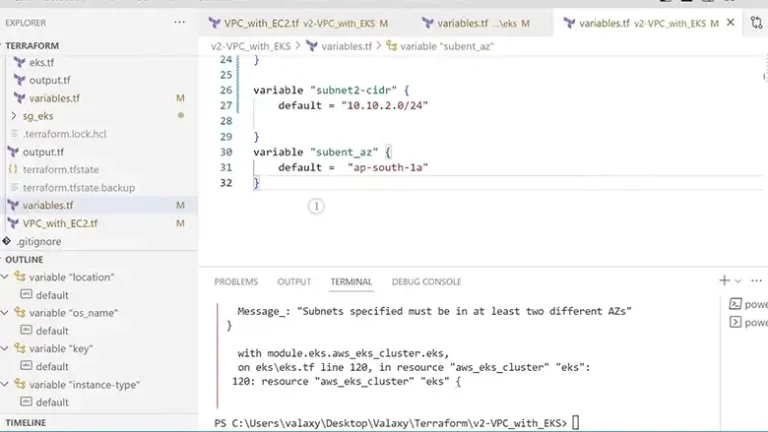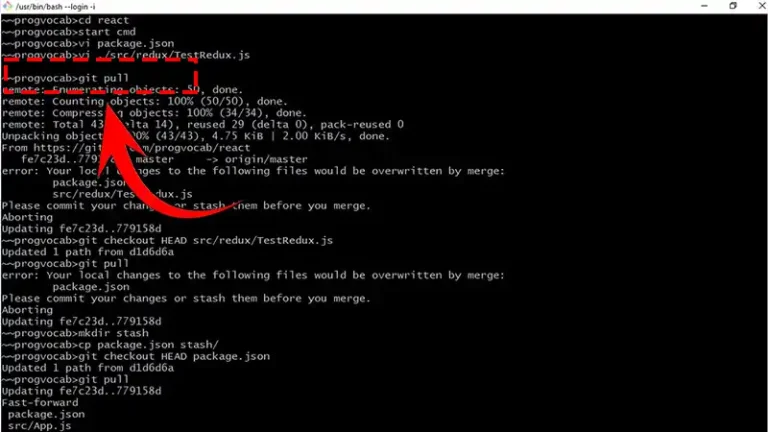Can I Create a Virtual Directory in web.config?
Virtual directories represent segregated pockets within your website, catering to specific organizational needs. Despite its immense power, it is not possible to create a virtual directory using web.config’s.
This article will take a better look at the challenges with web.config for virtual directories and alternate approaches.
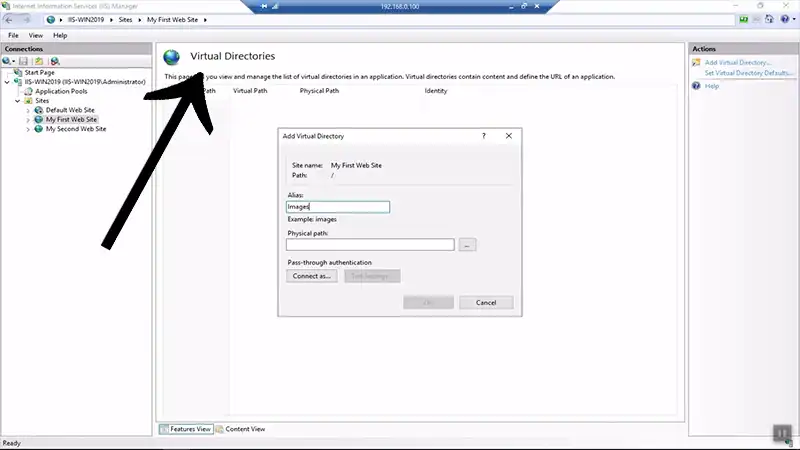
Challenges with web.config for Virtual Directories
Despite being a powerful configuration file for web applications, web.config has limitations when it comes to creating virtual directories:
1. Limited Scope and Responsibilities
web.config is designed to manage application configuration settings, data source connections, security policies, and other behavioral aspects. It does not possess capabilities to directly create or manipulate website artifacts like virtual directories.
2. No Understanding of Website Structure
web.config resides within the application itself, rather than in the website root or IIS server context. So it has no inherent knowledge or awareness of the overarching website topology to carve out segregated pockets.
3. Inability to Directly Alter Runtime Environment
While web.config tweaks do influence runtime behavior, changes alone cannot guarantee addition or modification of already spawned components like pre-existing virtual directories.
4. Lack of Folder Creation Tools
Constructing a virtual directory involves interfaces to create directory structures and map both virtual and physical paths. web.config does not encapsulate such folder manipulation tools.
5. Role Confined to Configuration
By design, web.config’s role stays confined to application configuration spheres – security, performance, connections etc. Crafting website subfolders like virtual directories falls outside this scope and responsibility.
Alternative Pathway for Virtual Directory Creation
While direct creation via web.config isn’t feasible, convenient alternatives exist for birthing virtual directories, notably the IIS Manager interface.
1. The IIS Manager
Your key to unlocking virtual directory creation lies not in web.config, but in the majestic halls of IIS Manager. This user-friendly interface grants you the power to define virtual directories with ease. Pick your website, right-click, and choose “Add Virtual Directory.” From there, it’s all about paths, permissions, and aliases – building your hidden haven brick by brick.
2. Code-Based Construction
Tools like PowerShell or C# let you script virtual directory creation and configuration, integrating it seamlessly into your deployment processes.
Crucial Supporting Role of web.config
However, web.config isn’t entirely powerless in the virtual directory game. It plays a subtle yet vital role:
- Application Settings: Define virtual path, security policies, and behavior rules
- Rewrite Rules: Map vanity URLs, obscuring the true virtual path
So while web.config can’t directly manifest virtual directories, it can heavily influence their functionality. Think of it as the wizard secretly directing the empire behind the scenes through guidance and suggestion rather than overt commands.
FAQs – Frequently Asked Questions and Answers
- Is it possible to create virtual directories programmatically?
Answer: Yes, absolutely! Languages like C# and PowerShell allow automating the creation and configuration of virtual directories within IIS.
- Do all web.config changes apply to existing virtual directories?
Answer: Not necessarily. Certain modifications may need an IIS reset before propagating to previously established virtual directories.
- What permissions should virtual directories have?
Answer: Carefully configure file/folder permissions and IIS authentication settings to restrict access only to authorized users or groups.
To Conclude
Understanding the limitations of directly manifesting virtual directories in web.config has led us to explore alternative pathways. By leveraging tools such as IIS Manager and harnessing web.config’s subtle influence over behavior and access rules, we’ve discovered effective ways to carve out hidden web-accessible spaces within IIS-hosted applications.