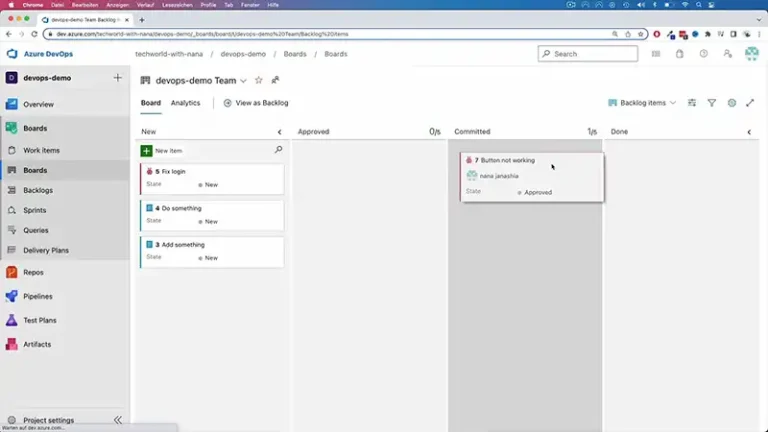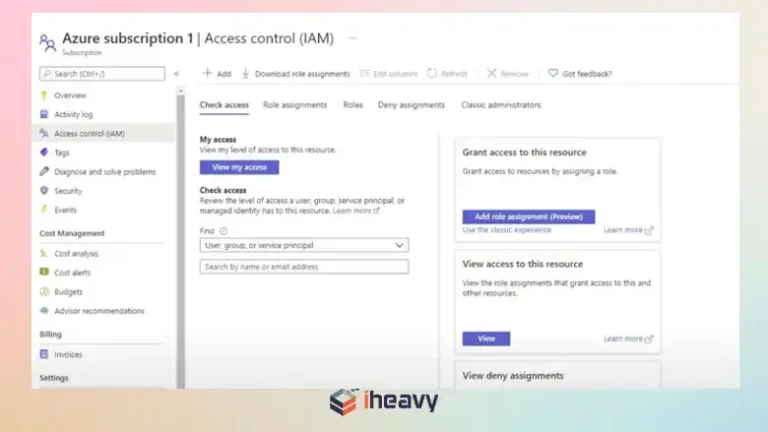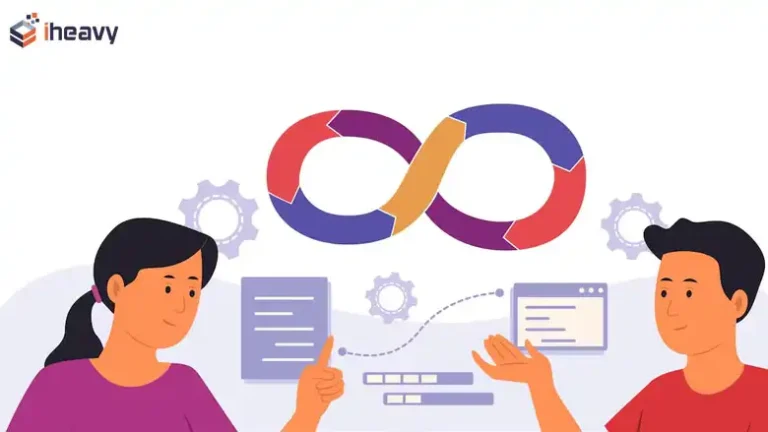Azure Migration Checklist
Migrating applications, data, and infrastructure to Azure, Microsoft’s cloud computing platform, is a significant step for any organization. A well-planned and executed migration strategy ensures minimal disruption, cost-efficiency, and optimal performance. This article provides a comprehensive checklist for a successful Azure migration, covering all essential phases from preparation to post-migration.
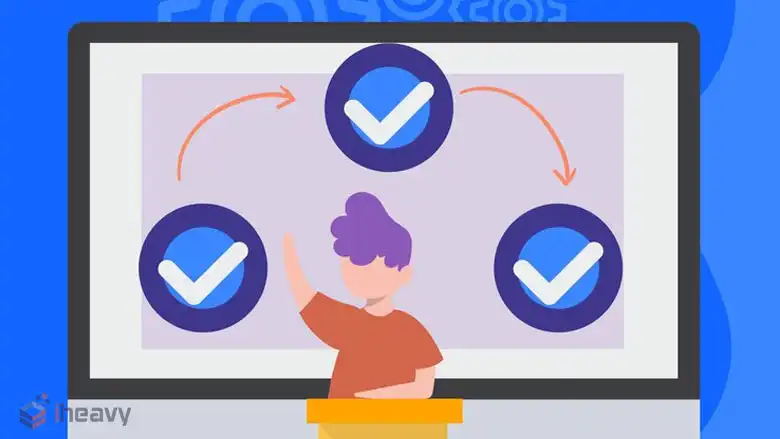
Planning and Assessment
Define Objectives and Scope
Business Objectives
Determine the business goals driving the migration.
Scope of Migration
Identify the applications, data, and infrastructure components to be migrated.
Conduct a Detailed Assessment
Current Environment Analysis
Document existing applications, workloads, and dependencies.
Readiness Assessment
Evaluate the readiness of your environment and team for migration.
Cost Analysis
Estimate the cost implications of migrating to Azure.
Stakeholder Engagement
Identify Stakeholders
Engage key stakeholders from IT, finance, and business units.
Communication Plan
Develop a communication plan to keep stakeholders informed.
Designing the Migration Strategy
Migration Models
Lift and Shift
Move applications with minimal changes.
Re-Platforming
Make some optimizations to take advantage of Azure.
Refactoring
Redesign applications to be cloud-native.
Architecture Design
Target Architecture
Design the target architecture on Azure.
Resource Grouping
Plan resource groups for efficient management and cost control.
Security and Compliance
Integrate security and compliance requirements into the design.
Preparing the Azure Environment
Set Up Azure Subscription
Subscription Management
Ensure proper access controls and permissions.
Cost Management
Set up budgets and cost alerts.
Configure Networking
Virtual Networks
Set up virtual networks and subnets.
Network Security
Implement network security groups and firewalls.
Provision Resources
Compute Resources
Set up VMs, Azure App Services, or Azure Kubernetes Service.
Storage Solutions
Configure storage accounts, blob storage, and file shares.
Database Services
Set up Azure SQL Database, Cosmos DB, or other database services.
Migration Execution
Data Migration
Database Migration
Use Azure Database Migration Service or other tools.
Data Transfer
Transfer files and data using Azure Data Box or Azure Import/Export service.
Application Migration
Application Deployment
Deploy applications using Azure DevOps or other CI/CD tools.
Testing
Conduct functional and performance testing in the Azure environment.
Infrastructure Migration
Infrastructure as Code
Use ARM templates, Terraform, or other IaC tools to deploy infrastructure.
Validation
Validate the deployed infrastructure against the target architecture.
Post-Migration Tasks
Optimization
Performance Tuning
Optimize applications and databases for performance.
Scaling
Implement auto-scaling policies for dynamic resource management.
Security and Compliance
Security Review
Conduct a security review and implement necessary controls.
Compliance Checks
Ensure compliance with relevant standards and regulations.
Monitoring and Management
Monitoring
Set up Azure Monitor, Application Insights, and Log Analytics.
Backup and Disaster Recovery
Implement backup policies and disaster recovery plans.
Frequently Asked Questions (FAQ)
How do I determine the right migration strategy for my organization?
The right migration strategy depends on your business goals, application requirements, and current environment. Lift and shift is quick and straightforward, re-platforming offers some optimizations, and refactoring provides the most cloud-native benefits but requires significant changes.
What tools are available for migrating to Azure?
Azure provides several tools for migration, including Azure Migrate, Azure Database Migration Service, Azure Data Box, and Azure Site Recovery. These tools help in assessing, migrating, and managing your migration process.
How can I ensure data security during migration?
Ensure data security by using encrypted connections for data transfer, implementing robust access controls, and following best practices for data handling and storage. Regularly monitor and audit your security configurations.
Conclusion
Migrating to Azure is a complex but rewarding process that requires careful planning, execution, and monitoring. By following this comprehensive checklist, you can ensure a smooth transition to Azure, leveraging its capabilities for better performance, scalability, and cost-efficiency. Proper preparation, stakeholder engagement, and a clear migration strategy are crucial for a successful Azure migration.