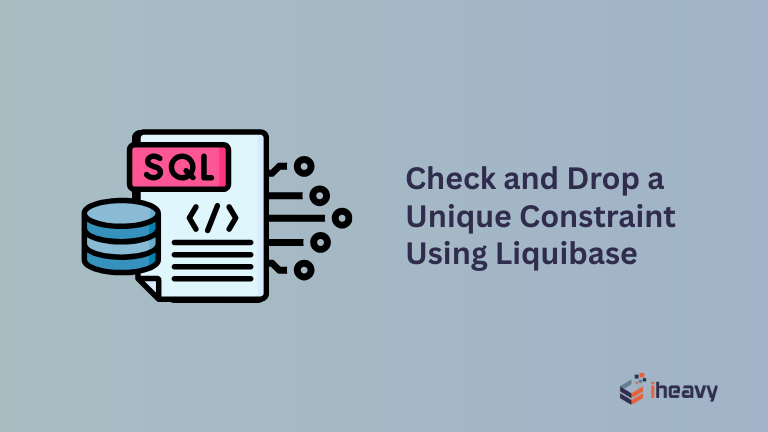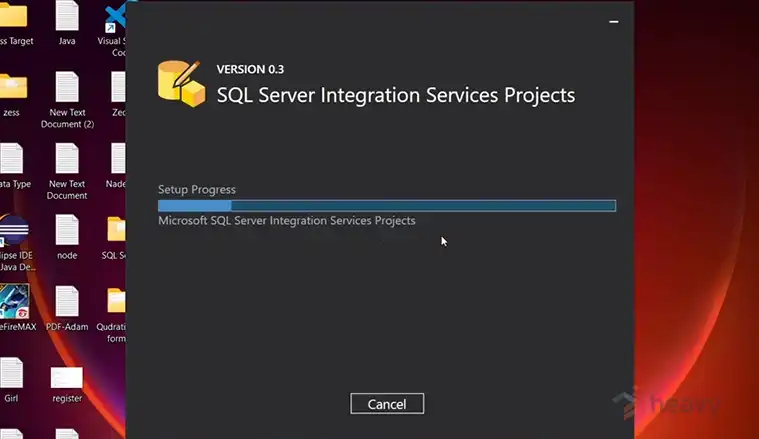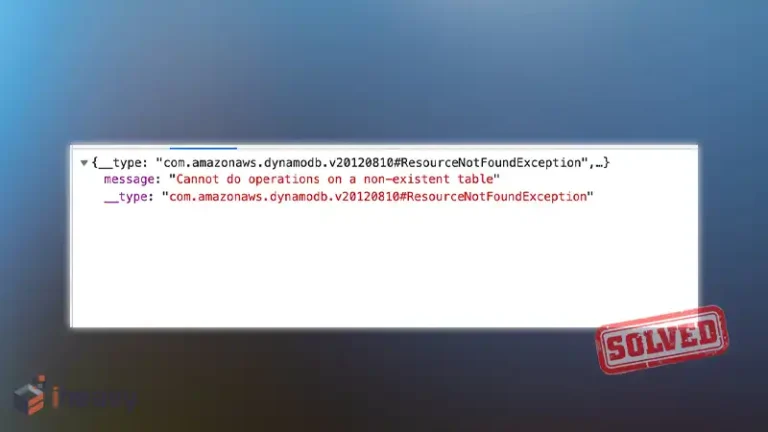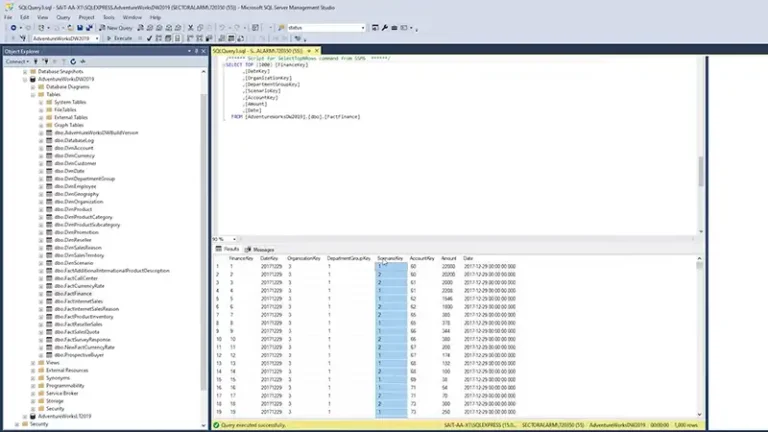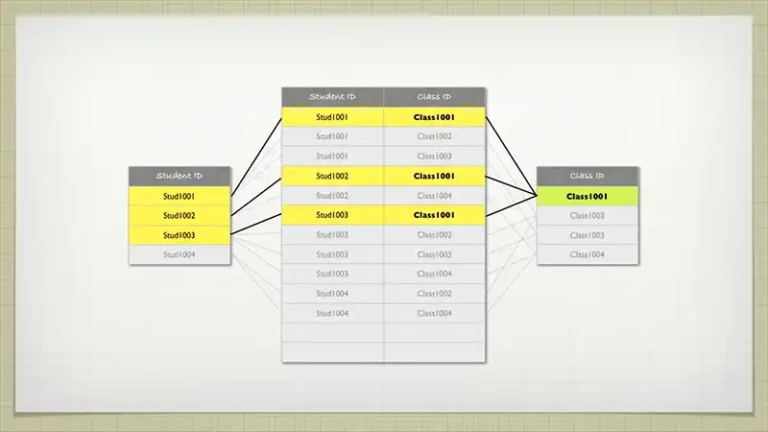Azure Event Hub vs Event Grid | Comparison Guide
The rise of data-driven and event-driven applications has led to the emergence of specialized cloud services for real-time data streaming and event processing. The most popular Azure services in this domain are Azure Event Hubs and Azure Event Grid.
In this article, we will do a deep dive comparison between these two services to understand their use cases, features, and key differences.
Overview of Azure Event Hubs
Azure Event Hubs is a big data streaming platform and event ingestion service. It is optimized for extremely high throughput, scalable data, and event collection. Key features include:
- Massive scale: Can handle millions of events per second with low latency. Provides throughput units for scalability.
- Real-time processing: Enables real-time data pipeline and streaming analytics. Integrates with services like Azure Stream Analytics.
- Durable event storage: Stores events for up to 7 days for replay and processing.
- Reliable event delivery: Ensures events are delivered at least once through checkpointing and batching mechanisms.
- Flexible consumption: Supports low latency through push model and load-balanced consumption through the pull model.
Use cases include application instrumentation, user experience or workflow processing, internet-scale telemetry, and transaction processing.
Overview of Azure Event Grid
Azure Event Grid is an event routing service that provides unified event consumption. Key features include:
- Event-driven architectures: Allows building scalable, event-driven architectures for reactive programming.
- Serverless integration: Seamlessly integrates with Azure serverless functions like Azure Functions and Logic Apps.
- Filtered event delivery: Fine-grained filters and routing rules allow precise event delivery to subscribers.
- Fan-out architecture: Allows multiple subscribers to react to the same event simultaneously.
- Reliable deliveries: Ensures reliable event delivery through durable storage and retries.
Use cases include serverless architectures, automation workflows, and application integration patterns.
Architecture Comparison
Azure Event Hubs Architecture
Event Hubs contains the following components:
- Event producers: Generate and send event streams to the Event Hubs service.
- Partitions: Event Hubs segregate incoming events into partitions for throughput and organization.
- Consumer groups: Consumers can subscribe to specific consumer groups to read events.
- Event consumers: Pull events from the Event Hubs service and process them.
The producers send event streams to the Event Hubs service, which stores them in partitions. Consumers then pull events from partitions belonging to their consumer group for processing.
Azure Event Grid Architecture
Event Grid has the following components:
- Event sources: Generate events and send them to the Event Grid service.
- Topics: Event Grid organizes events into topics that subscribers can use.
- Event subscriptions: Subscribers create event subscriptions to register interest in specific events.
- Event handlers: Process the events received from the subscription.
Event sources publish events to the Event Grid service. Based on subscription filters, events are matched and distributed to handlers for processing.
Feature Comparison
| Feature | Azure Event Hubs | Azure Event Grid |
| Purpose | High throughput data streaming | Event routing and delivery |
| Events handled | Stream of telemetry data | Discrete events |
| Ordering | Maintained per partition | Not guaranteed |
| Delivery model | Pull-based | Push-based |
| Persistence | Events stored for 7 days | No persistence; retries for 24 hours |
| Pricing | Pay per throughput unit | Pay per event delivered |
| Use cases | Telemetry streaming, analytics | Serverless workflows, notifications |
Performance Comparison
| Metric | Azure Event Hubs | Azure Event Grid |
| Max throughput | Millions of events per second | Hundreds of thousands per second |
| Min latency | Sub-second | Seconds |
| Max event size | 1 MB | 1 MB |
| Data retention | 7 days | 24-hour retry period |
| Scalability | Auto-scaling partitions | Auto-scaling subscriptions |
Pricing Comparison
Azure Event Hub pricing is based on throughput units which allow greater throughput. Azure Event Grid pricing is based on the number of operations.
| Azure Event Hubs | Azure Event Grid |
| $0.028 per TU (min 1 TU) | $0.60 per 1 million operations |
| Additional throughput can be bought | No upfront capacity purchase |
Key Differences
- Event Hubs focuses on high-volume telemetry streaming while Event Grid focuses on discrete events.
- Event Hubs uses a pull model while Event Grid uses a push model.
- Event Hubs provide data persistence while Event Grid events are ephemeral.
- Event Hubs ordering is partition-centric while Event Grid has no ordering guarantees.
- Event Hubs pricing is based on throughput while Event Grid is pay-per-event.
When to choose Event Hubs vs Event Grid
Use Event Hubs when:
- You need to capture, store, and replay a high volume of telemetry or time-series data
- Low latency of data ingress is a priority
- You need to maintain event ordering for processing
- Data needs to persist for some time period
Use Event Grid when:
- Your workloads are event-driven and reactive in nature
- You need a serverless event-routing mechanism
- Events need to be filtered and distributed with low-latency
- Events are discrete and transient in nature
Can they be used together?
Yes, Event Hubs and Event Grid can complement each other and be used together in an event-driven architecture. Typical usage patterns include:
- Ingesting high-volume data into Event Hubs, then processing and routing discrete events to Event Grid for reactions.
- Streaming events to Event Hubs and using the grid as the downstream processor.
This allows you to leverage both the streaming capabilities as well as reactive programming models.
FAQs: Frequently Asked Questions and Answers
- Is Event Grid cheaper than Event Hubs?
Answer: Event Grid has a pay-per-event model so may work out cheaper depending on your specific workload and pricing tier. However, factors like throughput and persistence also affect total cost so requirements analysis is needed.
- How to monitor Azure Event Hubs and Event Grid deployments?
Answer: You can monitor Azure Event Hubs and Event Grid deployments using Azure Monitor. Azure Monitor provides a variety of metrics and logs that you can use to track the health and performance of your deployments.
- How to use Azure Event Hubs to capture data from on-premises applications?
Answer: You can use the Azure Event Hubs Capture Agent to capture data from your on-premises applications and send it to Azure Event Hubs. The Capture Agent supports a variety of data sources, including Windows Server events, SQL Server logs, and IIS logs.
To Conclude
Understanding their respective strengths and limitations is crucial for selecting the most appropriate service for your specific needs. Event Hubs shines in handling high-volume data streams, while Event Grid excels in reacting to discrete events.
By carefully evaluating your requirements, you can harness the power of these services to build robust and responsive real-time applications..