Azure Data Factory vs Databricks | Fight of Clouds
Azure Data Factory and Databricks stand out as two prominent services offered by Microsoft Azure. While both are designed to handle big data and enable data processing, they serve different purposes and excel in different areas.
Understanding the differences between them can help you choose the right tool for your specific data needs. In this article, we will get a closer look at the core aspects of Azure Data Factory and Databricks, comparing their functionalities and use cases to provide a clear picture of their respective capabilities.
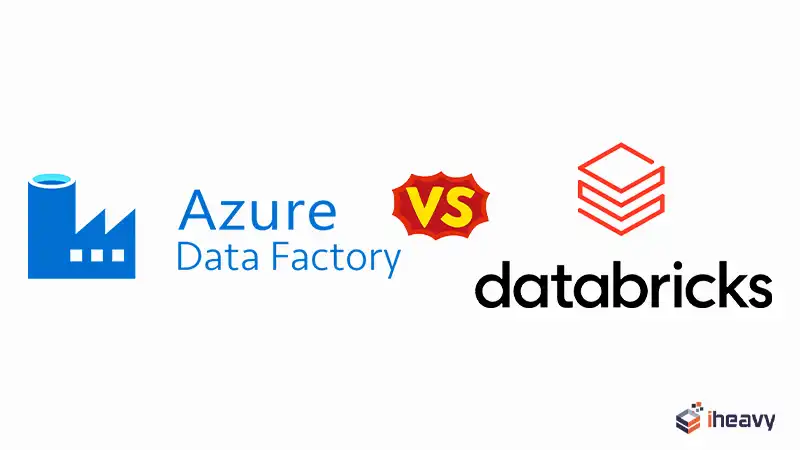
Uniquenesses of Azure Data Factory
Azure Data Factory is a cloud-based data integration service that allows data engineers and developers to create, schedule, and orchestrate data workflows. It supports a wide range of data sources and destinations, enabling seamless data movement and transformation across diverse environments.
Key Features of Azure Data Factory
1. Data Integration: ADF supports over 90 built-in connectors for data ingestion from various sources, including on-premises databases, cloud-based storage, and SaaS applications.
2. ETL and ELT: It provides capabilities for both Extract, Transform, Load (ETL) and Extract, Load, Transform (ELT) processes, enabling users to preprocess data before loading it into a destination or transform it post-loading.
3. Pipeline Orchestration: ADF allows for the creation of complex data pipelines that can be triggered on a schedule, on-demand, or in response to specific events.
4. Data Flow: It offers a code-free data transformation interface, simplifying the process for users who prefer a visual approach to data manipulation.
5. Integration with Azure Ecosystem: Seamless integration with other Azure services, such as Azure Synapse Analytics, Azure Databricks, and Azure Machine Learning, enhances its versatility.
Stand-offs of Databricks
Databricks is a unified data analytics platform powered by Apache Spark, providing a collaborative environment for data engineers, data scientists, and business analysts. It simplifies the process of building and maintaining big data and AI solutions.
Key Features of Databricks
1. Unified Analytics: Combines data engineering, data science, and machine learning in a single platform, facilitating collaboration across different roles.
2. Apache Spark Integration: Built on Apache Spark, Databricks offers high-performance data processing capabilities, including batch processing, streaming, and machine learning.
3. Collaborative Notebooks: Interactive notebooks support multiple languages (e.g., Python, R, SQL) and promote real-time collaboration among team members.
4. Machine Learning: Integrated MLflow for managing the end-to-end machine learning lifecycle, from experimentation to deployment.
5. Scalability and Performance: Optimized for large-scale data processing tasks, Databricks efficiently handles massive datasets and complex transformations.
Differences Between Azure Databricks And Azure Data Factory
Below are the key differences between Azure Data Factory and Databricks.
Purpose and Use Cases
Azure Data Factory: Primarily used for ETL processes. It helps in integrating data from various sources, transforming it, and loading it into a data warehouse or storage for further analysis. ADF excels in orchestrating complex workflows that involve multiple data sources and transformations.
Databricks: Focuses on data analytics and machine learning. It provides an interactive workspace where teams can collaborate on data analysis projects. Databricks is built on Apache Spark, making it highly efficient for large-scale data processing and real-time analytics.
Architecture
Azure Data Factory: Operates as a managed service with a visual interface for designing data pipelines. It supports a wide range of connectors for different data sources and destinations. ADF’s architecture is designed to handle batch data processing, with the ability to schedule and monitor workflows.
Databricks: Offers a scalable Spark-based environment with integrated workspace notebooks. It supports real-time data processing and provides built-in machine learning libraries. Databricks architecture is designed for high-performance analytics, leveraging distributed computing.
Integration and Ecosystem
Azure Data Factory: Integrates seamlessly with other Azure services such as Azure SQL Database, Azure Blob Storage, and Azure Synapse Analytics. It also supports external services and on-premises data sources through its connectors.
Databricks: While it also integrates well with Azure services, it provides additional capabilities for machine learning and real-time streaming. Databricks connects easily with Azure Data Lake Storage, Azure SQL Data Warehouse, and other big data solutions.
Pricing
Azure Data Factory: Pricing is based on the number of data pipeline activities, data integration runtime hours, and data movement volume. It offers a cost-effective solution for orchestrating ETL workflows without needing to manage underlying infrastructure.
Databricks: Pricing is based on the amount of compute resources used, measured in Databricks Units (DBUs). This model can become expensive, especially for high-computed workloads, but provides flexibility and power for data analytics and machine learning.
Frequently Asked Questions
How do I decide between Azure Data Factory and Databricks?
Choose ADF for ETL and data integration workflows. Choose Databricks for advanced analytics, big data processing, and machine learning.
Can Azure Data Factory handle real-time data?
Azure Data Factory primarily handles batch processing, but it can integrate with real-time services for near real-time data movement.
Conclusion
Azure Data Factory and Databricks each have unique strengths that make them suitable for different scenarios. Azure Data Factory excels in ETL and data integration, while Databricks shines in data analytics and machine learning. Selecting the right tool depends on your specific needs and the nature of your data tasks.

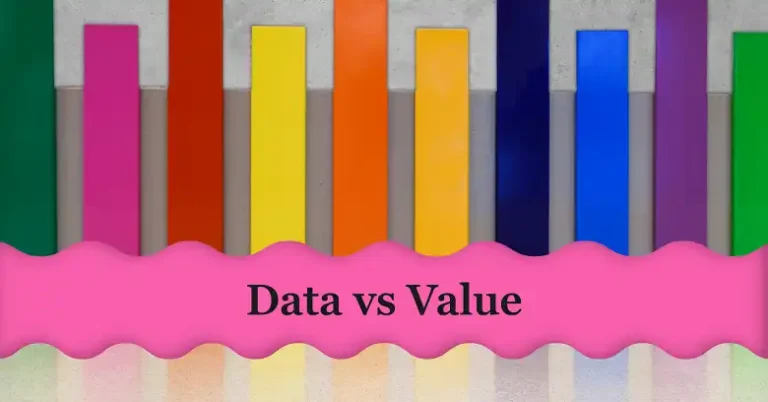
![How Can The Amount Of Data In A Sampled Google Analytics Report Be Increased? [Answered]](https://www.iheavy.com/wp-content/uploads/2024/02/Google-Analytics-Report-Be-Increased-768x412.webp)



