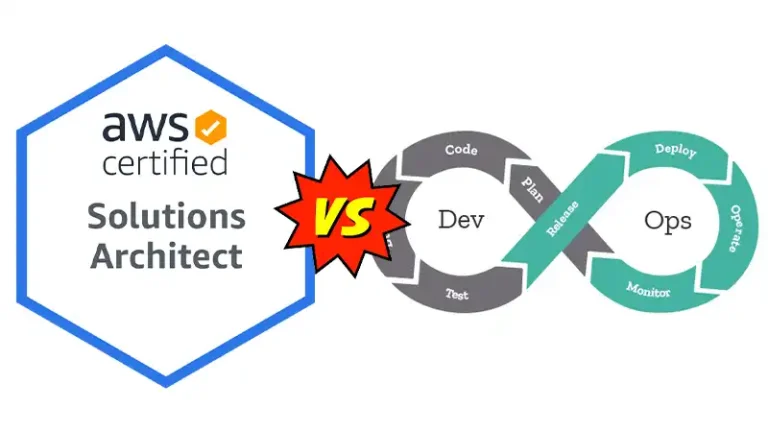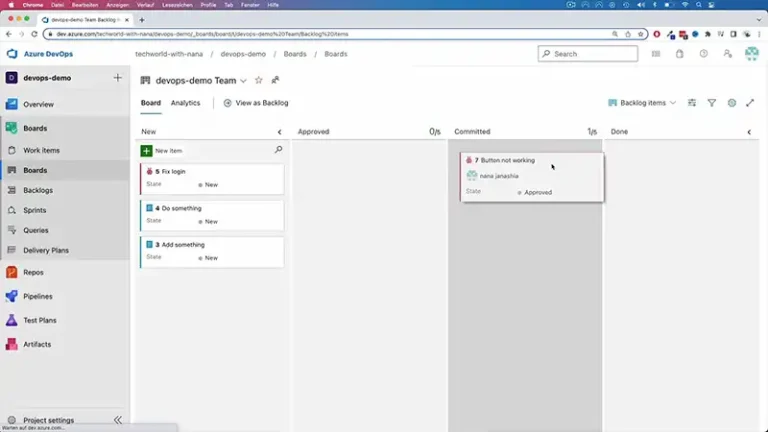Azure Cloud Deployment Checklist
Deploying applications and services to Azure, Microsoft’s cloud computing platform, requires a comprehensive and well-structured approach to ensure a successful deployment. This article provides a detailed checklist to guide you through the process of deploying to Azure, covering all critical steps from planning to post-deployment monitoring.

Planning and Preparation
Define Objectives and Requirements
Business Objectives
Identify the business goals and how the deployment aligns with them.
Technical Requirements
Determine the technical specifications, including resource types, sizes, and locations.
Design Architecture
Architectural Diagram
Create a detailed architectural diagram of the proposed solution.
Resource Grouping
Plan the resource groups and regions for optimal performance and cost management.
Setting Up Azure Environment
Subscription Management
Subscription Access
Ensure appropriate access controls and permissions for your Azure subscription.
Billing Alerts
Set up billing alerts to monitor costs and avoid unexpected charges.
Resource Provisioning
Resource Groups
Create resource groups for logical grouping of resources.
Networking
Configure virtual networks, subnets, and network security groups.
Configuring Services and Resources
Compute Resources
Virtual Machines
Provision virtual machines with the required configurations.
App Services
Set up Azure App Services for web applications and APIs.
Storage Solutions
Storage Accounts
Create storage accounts for blobs, files, tables, and queues.
Databases
Provision Azure SQL Database, Cosmos DB, or other database services.
Identity and Access Management
Azure Active Directory
Configure Azure AD for identity management and access control.
Role-Based Access Control (RBAC)
Assign roles and permissions to users and groups.
Deployment Process
Continuous Integration and Continuous Deployment (CI/CD)
CI/CD Pipelines
Set up CI/CD pipelines using Azure DevOps or other tools.
Automated Testing
Integrate automated testing into the deployment pipeline.
Deployment Strategies
Blue-Green Deployment
Implement blue-green deployment for minimal downtime.
Canary Releases
Use canary releases to gradually roll out new features.
Infrastructure as Code (IaC)
ARM Templates
Utilize Azure Resource Manager (ARM) templates for resource deployment.
Terraform
Use Terraform scripts for managing infrastructure.
Security and Compliance
Security Configurations
Encryption
Enable encryption for data at rest and in transit.
Firewalls and Security Groups
Configure firewalls and network security groups to protect resources.
Compliance Checks
Compliance Standards
Ensure adherence to compliance standards such as GDPR, HIPAA, etc.
Security Audits
Conduct security audits and vulnerability assessments.
Monitoring and Optimization
Monitoring and Logging
Azure Monitor
Set up Azure Monitor for performance monitoring and alerts.
Log Analytics
Use Azure Log Analytics for centralized logging and log queries.
Performance Optimization
Scaling
Implement auto-scaling policies for resources to handle varying loads.
Cost Management
Monitor and optimize resource usage to manage costs effectively.
Post-Deployment Review
Validation and Testing
Functional Testing
Conduct functional testing to ensure all features work as expected.
Performance Testing
Perform load and stress testing to validate performance under peak loads.
Documentation
Deployment Documentation
Document the deployment process, configurations, and any issues encountered.
User Guides
Provide user guides and training materials for end-users.
Frequently Asked Questions (FAQ)
What is the importance of resource grouping in Azure?
Resource grouping helps in organizing and managing resources effectively. It allows you to manage costs, apply policies, and maintain resources as a single entity, which simplifies management and monitoring.
How can I ensure my deployment is secure?
To ensure security, configure firewalls, network security groups, and enable encryption for data at rest and in transit. Conduct regular security audits and vulnerability assessments, and adhere to compliance standards relevant to your industry.
What are the benefits of using CI/CD pipelines for Azure deployments?
CI/CD pipelines automate the build, test, and deployment processes, reducing manual errors and ensuring faster and more reliable deployments. They also facilitate continuous integration of code changes and continuous delivery of updates to production.
Conclusion
Deploying to Azure requires careful planning, configuration, and monitoring to ensure a successful deployment. By following this checklist, you can systematically address all critical aspects of the deployment process, from initial planning to post-deployment optimization. Adhering to these guidelines will help you achieve a secure, efficient, and scalable Azure deployment.