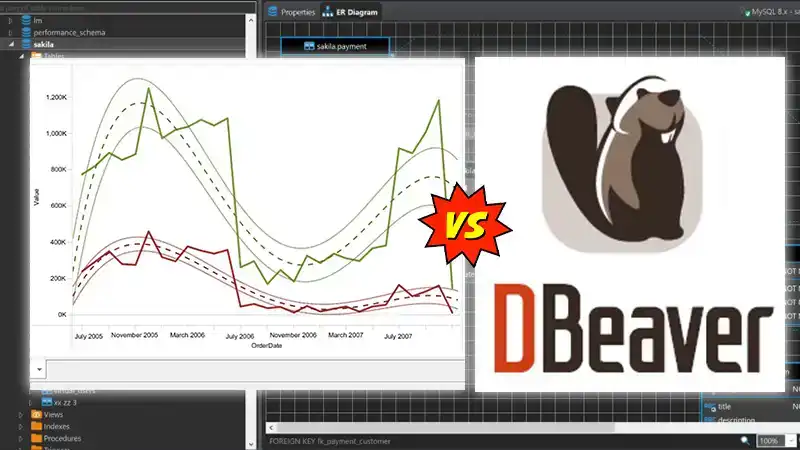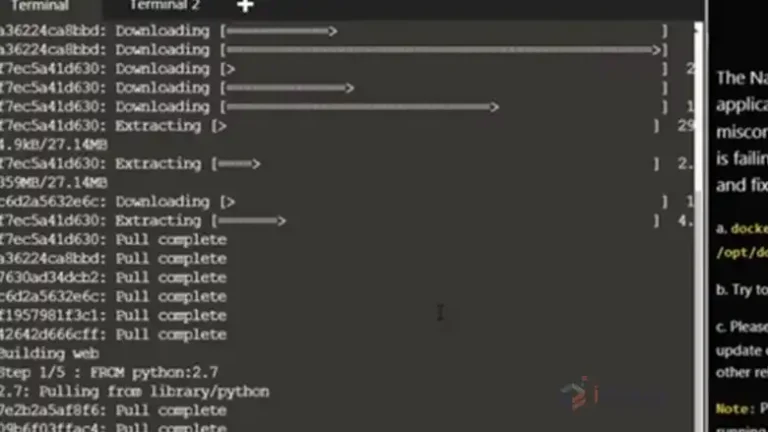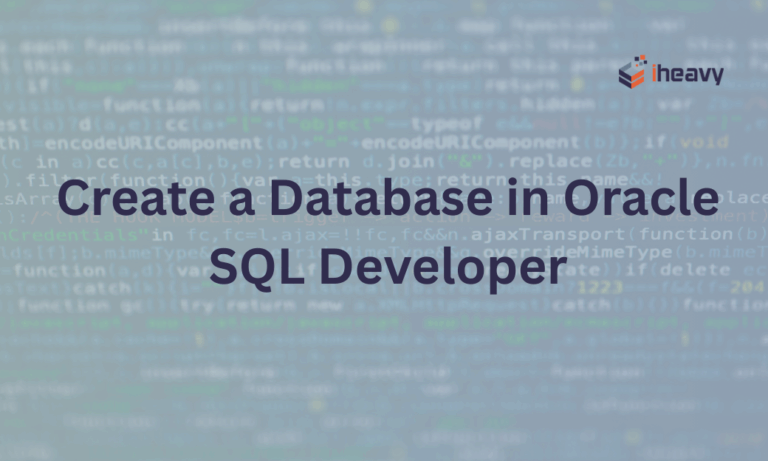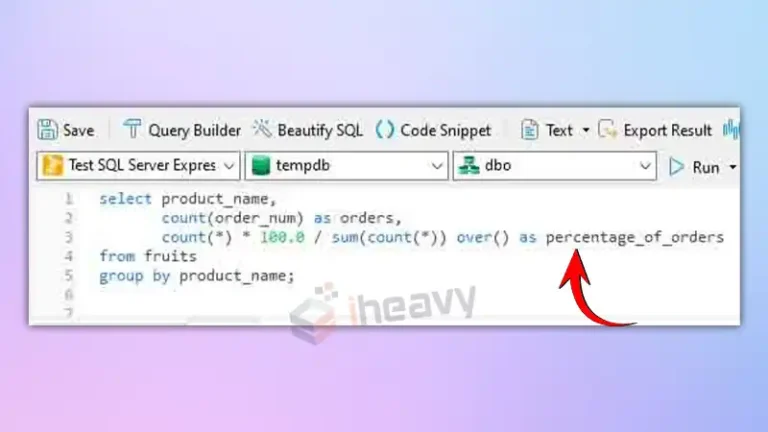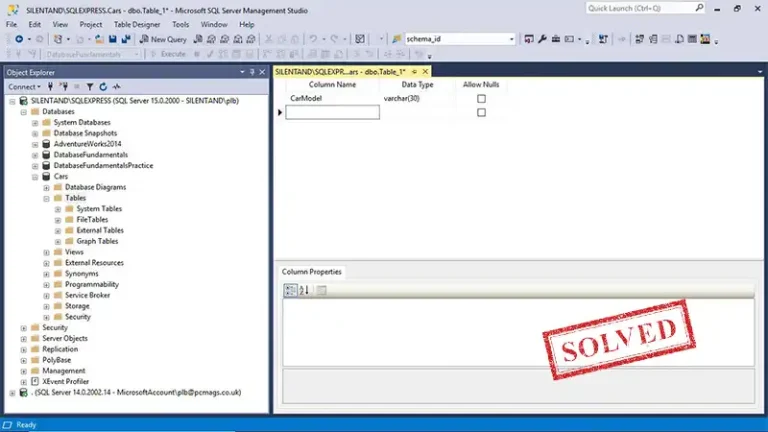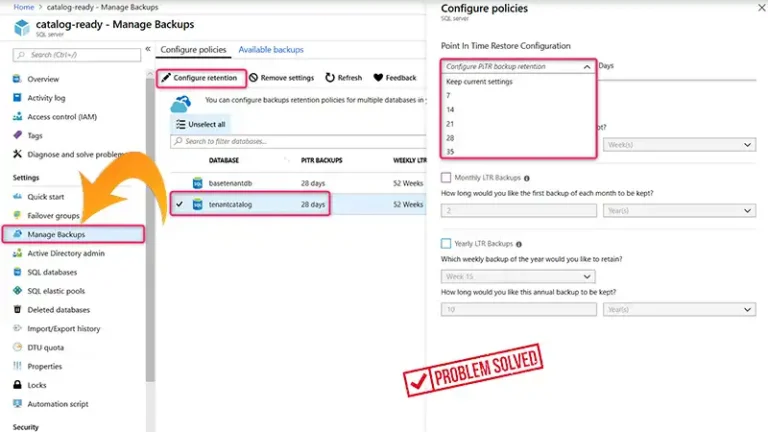Aqua Data Studio vs DBeaver: An In-Depth Technical Comparison
Aqua Data Studio and DBeaver emerge as robust contenders, each catering to distinct technical needs. This comprehensive analysis aims to dig out their intricate technical features, performance metrics, and community support structures, aiding professionals in making a judicious choice based on their specific project requirements.
Distinctive Features of Aqua Data Studio
Aqua Data Studio distinguishes itself with an extensive suite of technical features. Its SQL Query Builder offers an advanced mechanism for constructing intricate queries, while the Visual Analytics component enables comprehensive data visualization.
Figure: Aqua Data Studio.
The inclusion of collaboration tools and an array of database administration capabilities positions Aqua Data Studio as a comprehensive solution for technical professionals.
Top Features of DBeaver
DBeaver, positioned as a universal database tool, caters to technical enthusiasts with its feature-rich offerings. The SQL editor provides a sophisticated platform for code development, and its prowess in data export/import, coupled with the ability to generate Entity-Relationship (ER) diagrams, establishes DBeaver as a versatile tool within the technical domain.
Figure: Dbreaver.
The Heavy Battle: Aqua Data Studio Vs Dbeaver
Aqua Data Studio prioritizes visual analytics and collaboration, offering a robust feature set, while DBeaver stands out for its open-source flexibility and broad database connectivity. Now, let’s explore the key aspects, including Ease of Use, Compatibility, Performance, Cost and so on; thus aiding users in choosing the right fit for their specific needs.
Ease of Use
From a technical perspective, Aqua Data Studio’s user-friendly interface facilitates efficient navigation, ensuring that even complex technical tasks are executed seamlessly. DBeaver, with its intuitive design, provides a technically sound yet user-friendly environment, allowing developers to delve into intricate database management operations with ease.
Compatibility
Aqua Data Studio’s technical versatility shines through its support for various database types, making it a pragmatic choice for projects involving diverse technical requirements. DBeaver, as a universal database tool, goes a step further by offering technical professionals a unified solution for diverse database management scenarios, showcasing its technical adaptability.
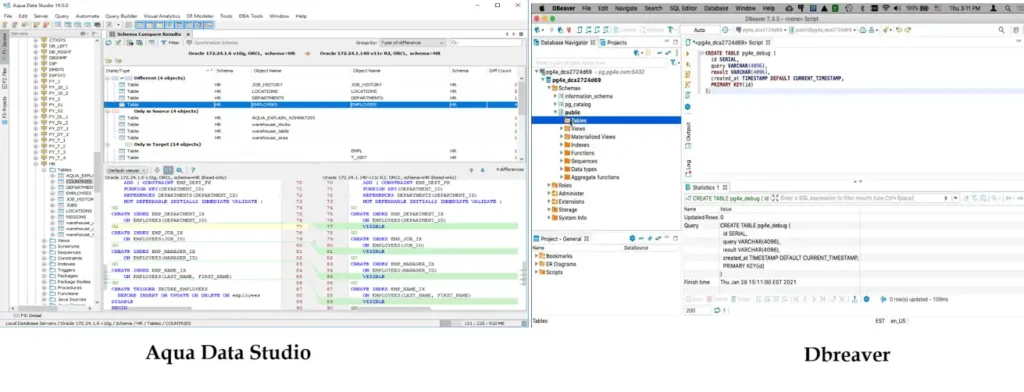
Figure: Working area of Aqua Data Studio and Dbreaver.
Performance
In the realm of performance, Aqua Data Studio demonstrates commendable technical efficiency, especially when handling complex queries and large datasets. DBeaver, with its sophisticated architecture, complements this by exhibiting noteworthy technical performance, particularly in scenarios involving intricate data manipulations and analyses.
Cost Comparison
From a technical standpoint, Aqua Data Studio follows a pricing structure that aligns with its extensive technical feature set. On the other hand, DBeaver’s open-source nature appeals to the technical community, offering a cost-effective solution without compromising on technical capabilities.
Community and Support
Aqua Data Studio’s technical support mechanisms ensure that professionals have access to assistance when navigating complex technical challenges. DBeaver, leveraging its open-source ethos, fosters a vibrant technical community through forums and diverse support channels, facilitating collaborative problem-solving.
User Reviews and Ratings
Technical insights gleaned from user reviews reveal that Aqua Data Studio is lauded for its technical prowess but receives considerations for pricing. DBeaver, with its universal compatibility and open-source model, is embraced by the technical community, though some technical users note an initial learning curve.
FAQs
- Is Aqua Data Studio compatible with NoSQL databases, such as MongoDB?
Yes, Aqua Data Studio offers compatibility with NoSQL databases, including MongoDB, broadening its technical applicability.
- What advantages does DBeaver’s open-source nature offer from a technical perspective?
DBeaver’s open-source nature facilitates customization and collaboration among technical professionals, providing transparency into its technical architecture.
- How does Aqua Data Studio optimize for performance when dealing with large datasets?
Aqua Data Studio employs advanced caching mechanisms and query optimization algorithms, ensuring optimal technical performance in handling substantial datasets.
Conclusion
The decision between Aqua Data Studio and DBeaver hinges on the specific technical requirements of a project. Aqua Data Studio is ideal for intricate database management scenarios. DBeaver, as a technically versatile open-source tool, appeals to the pragmatism of professionals seeking a cost-effective yet robust solution.