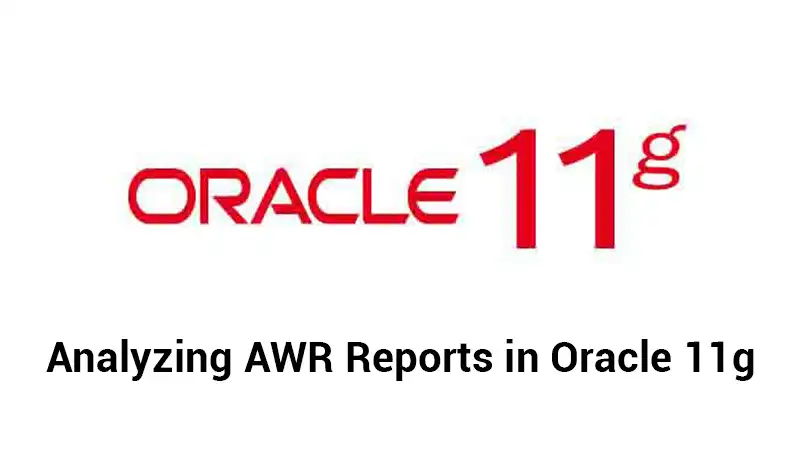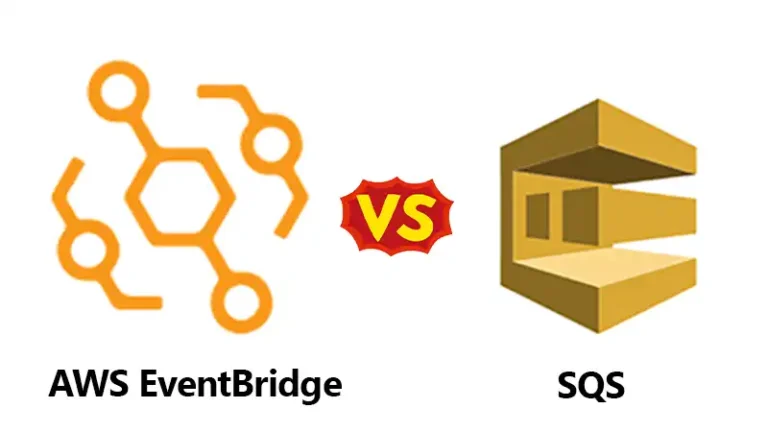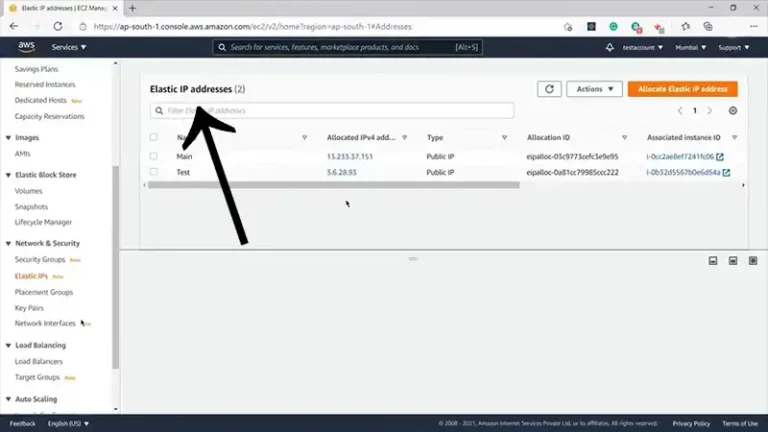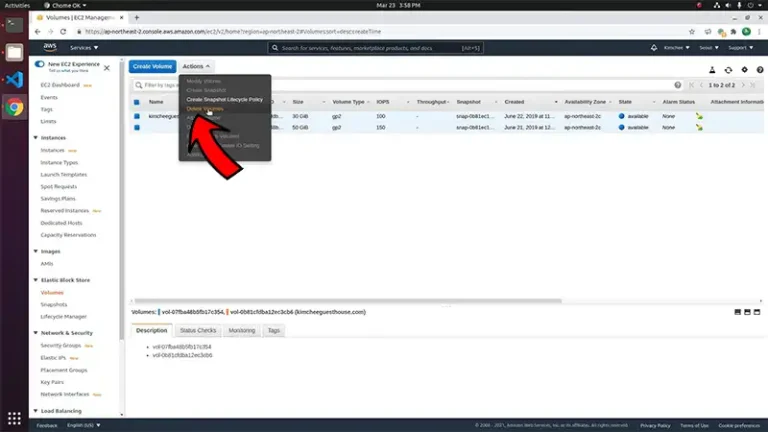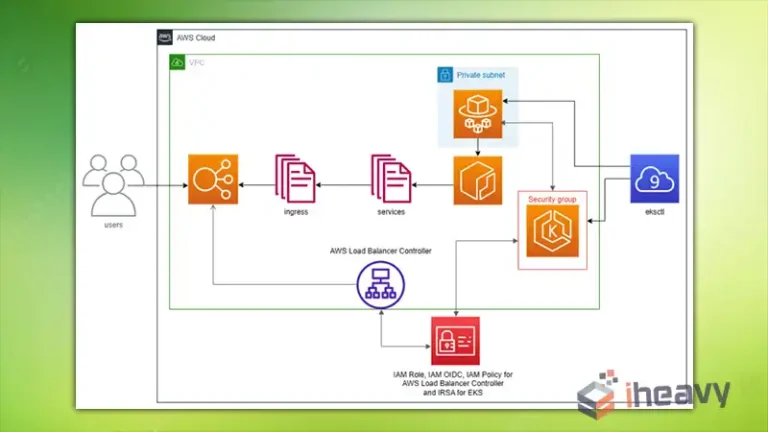A Beginner’s Guide to Analyzing AWR Reports in Oracle 11g
Oracle Automatic Workload Repository (AWR) reports provide valuable insights into the performance of Oracle databases, helping database administrators (DBAs) identify performance bottlenecks, diagnose issues, and optimize database performance. Analyzing AWR reports effectively requires understanding the key metrics, interpreting the data, and taking appropriate actions based on the findings. In this guide, we’ll walk you through the process of analyzing AWR reports in Oracle 11g.
Generating AWR Reports
Before you can analyze an AWR report, you need to generate it. AWR reports can be generated using the Oracle Enterprise Manager (EM) graphical interface, or via SQLPlus commands. To generate an AWR report via SQLPlus, connect to your Oracle database as a user with the necessary privileges and execute the following command:
@$ORACLE_HOME/rdbms/admin/awrrpt.sql
This script prompts you to enter the report type (HTML or text), the number of days for which to generate the report, and the specific AWR snapshot IDs if desired.
Understanding Key Metrics
AWR reports contain a wealth of performance data, including metrics related to CPU usage, memory utilization, I/O activity, and wait events. Some key metrics to pay attention to when analyzing AWR reports include:
CPU Usage
Look for high CPU usage, which can indicate resource contention or inefficient queries.
Memory Utilization
Monitor memory utilization to ensure that there is sufficient memory available for database operations.
I/O Activity
Examine I/O statistics to identify potential bottlenecks in disk I/O performance.
Wait Events
Investigate wait events to understand what the database is waiting on and address any performance issues accordingly.
Interpreting the Data
Once you have generated an AWR report and familiarized yourself with the key metrics, it’s time to interpret the data. Look for trends, anomalies, and areas of concern in the report. Pay attention to any spikes or outliers in performance metrics, as these may indicate underlying issues that need to be addressed.
Taking Action
Based on your analysis of the AWR report, take appropriate actions to optimize database performance. This may involve tuning SQL queries, adjusting database configuration parameters, adding hardware resources, or implementing caching strategies. Work closely with developers, system administrators, and other stakeholders to implement and validate performance improvements.
Frequently Asked Questions (FAQ)
How often should I generate AWR reports?
It’s recommended to generate AWR reports regularly, such as daily or weekly, to monitor database performance over time and identify trends. Additionally, generate AWR reports during periods of high load or performance issues for more targeted analysis.
What are some common performance issues that AWR reports can help identify?
AWR reports can help identify a wide range of performance issues, including CPU bottlenecks, memory contention, I/O latency, inefficient SQL queries, contention for database resources, and more.
Can I automate the generation of AWR reports in Oracle 11g?
Yes, you can automate the generation of AWR reports using Oracle Enterprise Manager (EM) jobs or scheduling tools like cron on Unix/Linux or Task Scheduler on Windows. Automating AWR report generation ensures that reports are generated regularly without manual intervention.
Conclusion
Analyzing AWR reports is a critical task for Oracle DBAs to ensure optimal performance and reliability of Oracle databases. By understanding key metrics, interpreting the data, and taking appropriate actions, DBAs can proactively identify and address performance issues, ultimately improving the overall efficiency and effectiveness of their database environments.