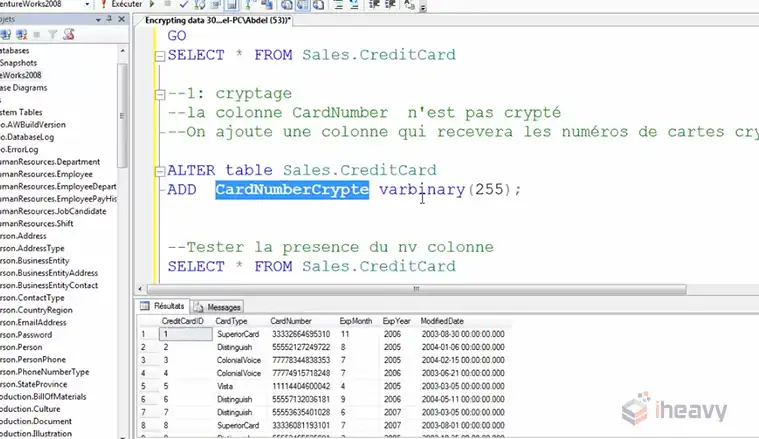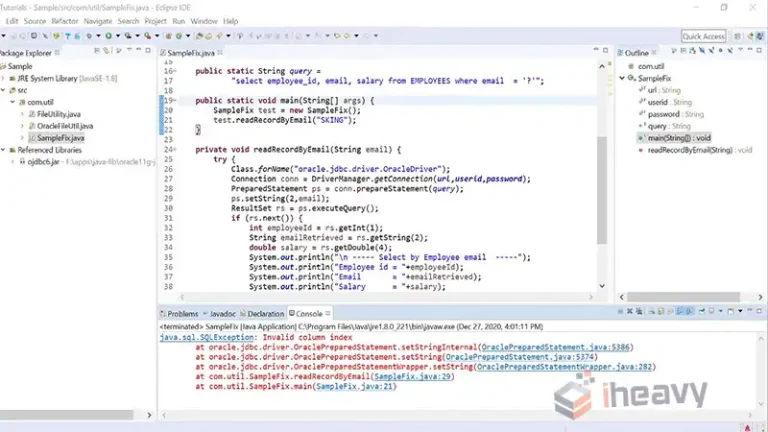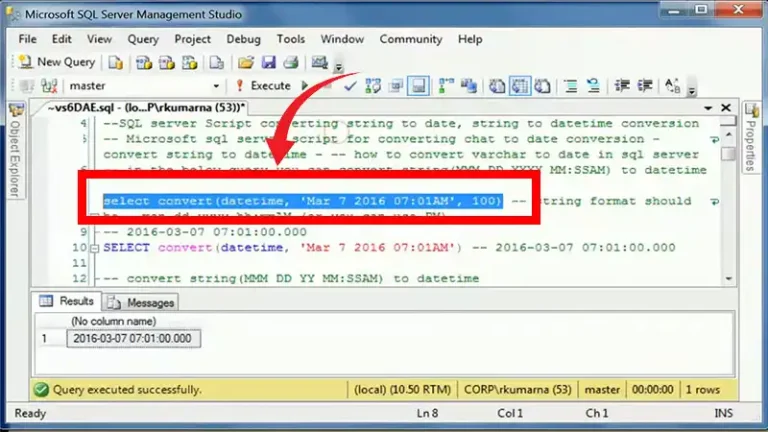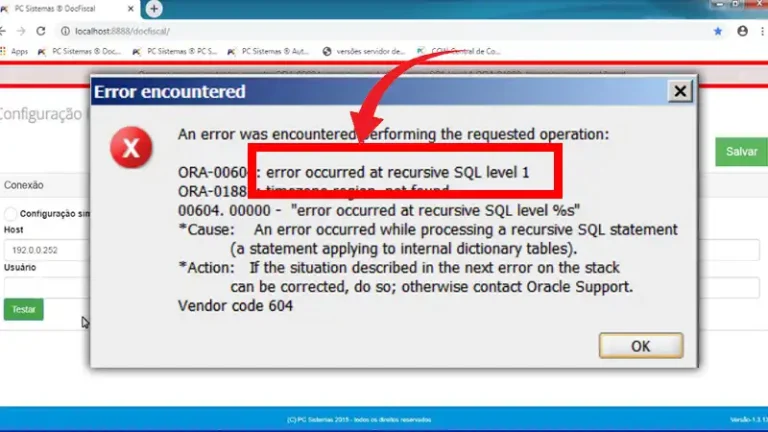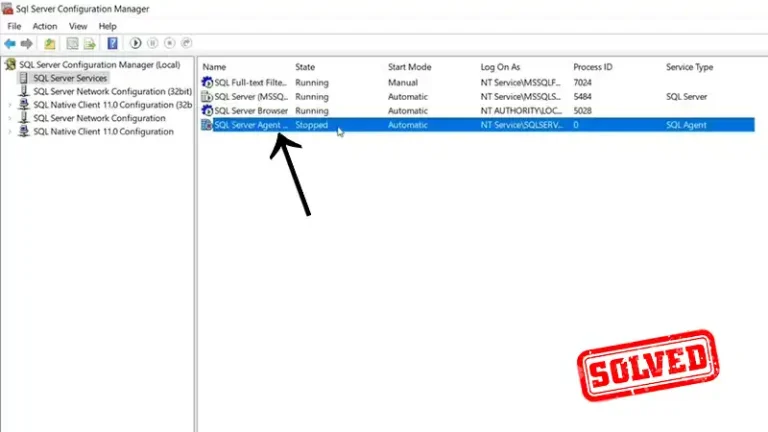Addressing TempDB Full Issues in SQL Server | A Comprehensive Guide
Encountering a full TempDB in SQL Server can be a challenging issue for database administrators, potentially leading to performance degradation and disruptions in database operations. TempDB serves as a temporary workspace for storing temporary objects, sorting data, and managing internal operations in SQL Server.
When TempDB becomes full, it can impact the overall performance of the database server. In this guide, we’ll explore strategies for identifying the root causes of TempDB full issues and implementing solutions to resolve them effectively.
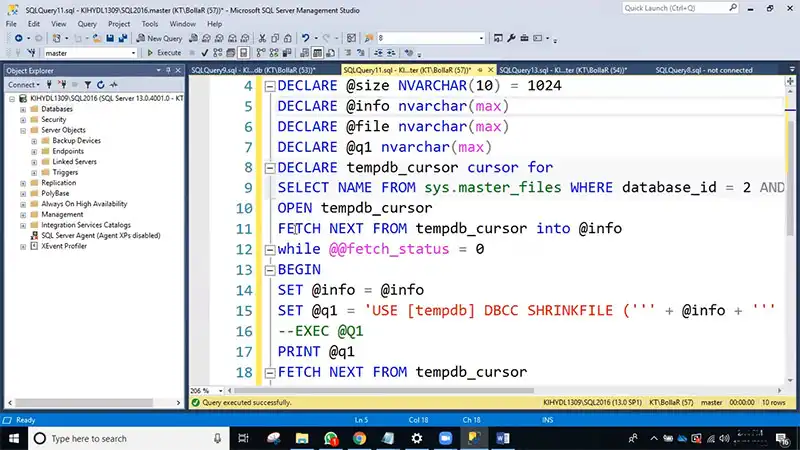
Understanding TempDB Usage
Before addressing TempDB full issues, it’s essential to understand how TempDB is used in SQL Server and what factors can contribute to its rapid growth:
Temporary Tables
Queries that create temporary tables (#TempTable) or table variables (@TableVariable) utilize TempDB space.
Sorting Operations
Sorting large result sets or using features like ORDER BY or GROUP BY can consume TempDB space.
Version Store
TempDB is used to store row versioning information for features like snapshot isolation and online index operations.
Temporary Objects
Temporary stored procedures, table variables, and global temporary tables all use TempDB for storage.
Identifying the Root Causes
To address TempDB full issues effectively, you need to identify the underlying causes contributing to TempDB growth:
- Run SQL Server Profiler or Extended Events to capture queries and operations that are using TempDB extensively.
- Monitor TempDB space usage using dynamic management views (DMVs) like sys.dm_db_file_space_usage and sys.dm_db_session_space_usage.
- Analyze wait statistics to identify processes that are waiting on TempDB resources, indicating potential contention issues.
Implementing Solutions
Once you’ve identified the root causes of TempDB full issues, you can implement solutions to mitigate the problem:
Optimize Queries
Review and optimize queries that create temporary objects or perform large sorting operations to reduce TempDB usage.
Increase TempDB Size
If TempDB is consistently running out of space, consider increasing the size of TempDB data files to accommodate the workload.
Add Additional TempDB Files
Distribute TempDB workload across multiple data files to reduce contention and improve performance.
Monitor and Manage Version Store
Monitor version store usage and implement measures to manage and limit version store growth if necessary.
Monitor and Tune TempDB Configuration
Regularly review and tune TempDB configuration settings such as initial size, autogrowth settings, and file placement.
Frequently Asked Questions (FAQ)
Can I move TempDB to a different drive to alleviate space issues?
Yes, you can move TempDB to a different drive with more available space. However, ensure that the new drive has sufficient capacity and performance to handle TempDB workload effectively.
How can I prevent TempDB full issues from recurring in the future?
Regular monitoring, performance tuning, and capacity planning are essential for preventing TempDB full issues. Implement best practices for query optimization, monitor TempDB usage regularly, and plan for adequate TempDB capacity based on workload patterns.
Are there any risks associated with increasing TempDB size or adding additional TempDB files?
Increasing TempDB size or adding additional TempDB files can alleviate TempDB full issues, but it’s essential to monitor server resources and disk space utilization to avoid potential resource contention or disk space exhaustion.
Conclusion
Resolving TempDB full issues in SQL Server requires a combination of understanding TempDB usage patterns, identifying root causes, and implementing targeted solutions to mitigate the problem effectively. By following best practices for monitoring, optimization, and capacity planning, database administrators can ensure the smooth operation and optimal performance of their SQL Server environments.