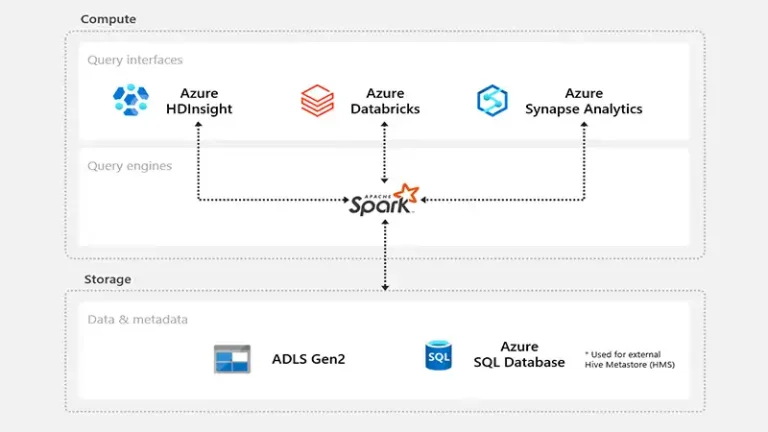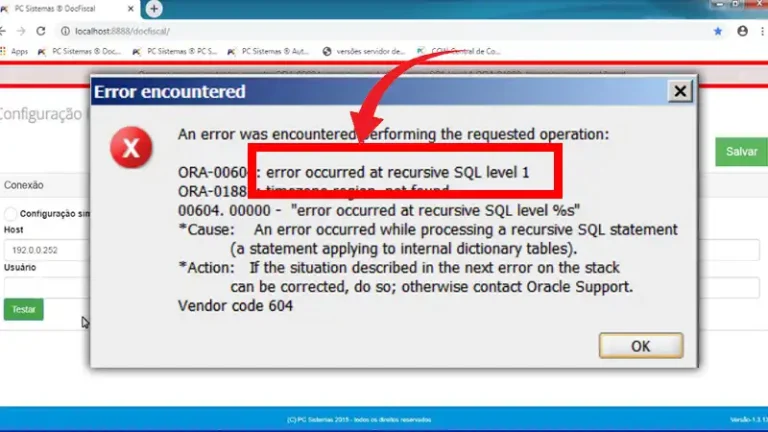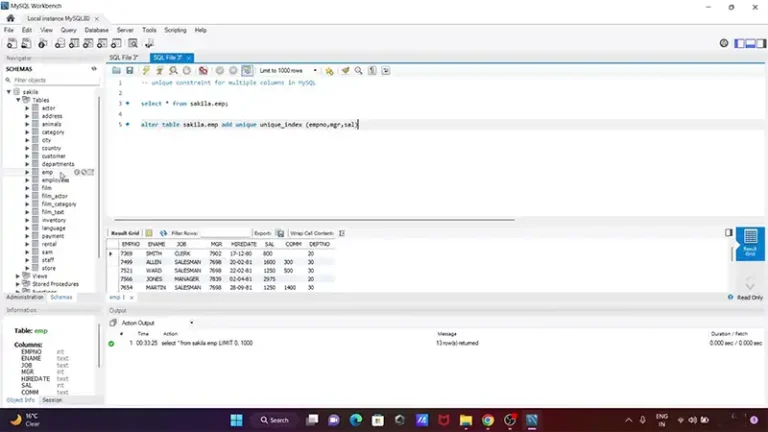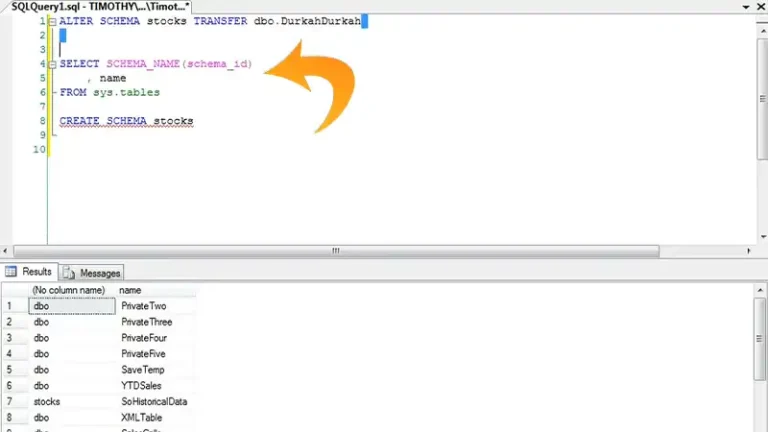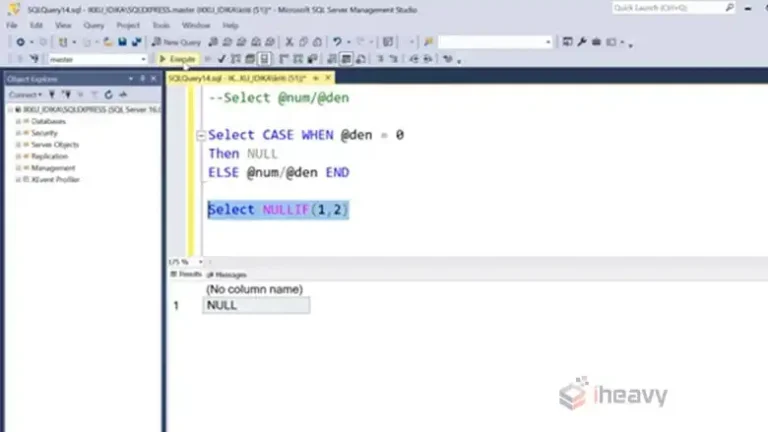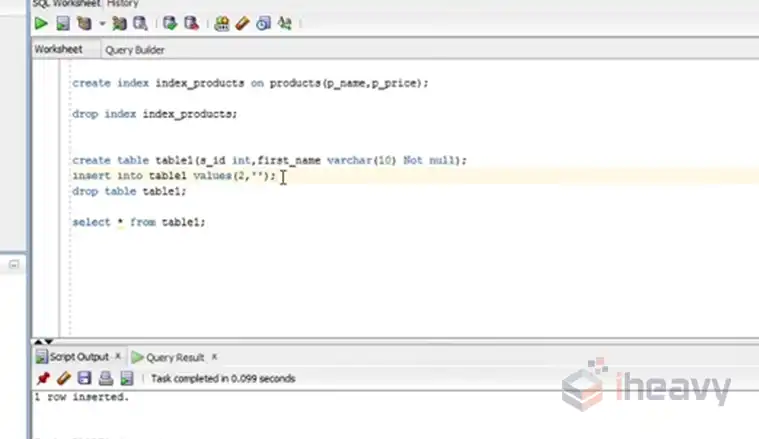A Simple Guide To Convert From gz To SQL
The “.gz” file extension typically indicates a compressed file (e.g., gzip-compressed). On the other hand, “.sql” files are plain text SQL scripts. You can’t directly convert a compressed file to a SQL script.
If you have a “.gz” file that contains SQL data, you’ll first need to decompress it. After decompressing, you may find a SQL file or a database dump that you can then use or import into a database. Here comes more.

Figure: GZ to SQL.
Converting .gz Extension To .sql
Before proceeding any further, remember that the exact steps and commands might vary depending on the specifics of your situation, such as the type of database system you are working with. Let me explain the process in more detail.
- Decompression:
- A file with a “.gz” extension is typically a compressed file using the gzip compression algorithm. To decompress it, you’ll need a tool capable of handling gzip compression, such as “gzip” on Unix/Linux or tools like 7-Zip on Windows.
- If you are using a command-line tool on Unix/Linux, you can use the following command to decompress the file: gzip -d yourfile.gz. On Windows, you can use 7-Zip or other compression tools with graphical interfaces.
# Replace ‘yourfile.gz’ with the actual filename
gzip -d yourfile.gz
- Resulting File:
- Once decompressed, you’ll get the original file without the “.gz” extension.
- Depending on the content of the original file, it might be a plain text SQL file or a database dump in a specific format.
- SQL File:
- If the original file is a plain text SQL file, you can open it using a text editor to view the SQL commands.
- You can then execute these SQL commands using a database management tool (e.g., MySQL Workbench, pgAdmin for PostgreSQL, SQL Server Management Studio for Microsoft SQL Server) to create databases, tables, and insert data.
- Database Dump:
- If the original file is a database dump, it might be in a specific format like SQL dump, CSV, or other database-specific formats.
- You can use a relevant command-line tool or a graphical interface provided by your database system to import the dump into the database. For example, you can use the mysql command for MySQL or pg_restore for PostgreSQL.
- Importing into a Database:
- After decompression, if you have a SQL file or a database dump, you can import it into a database.
- Open your database management tool, create a new database, and then execute the SQL commands or import the dump file into this new database.
Tools and Methods for GZ to SQL Conversion
Various tools simplify the GZ to SQL conversion process. The SQL Server Import and Export Wizard, for instance, provides a user-friendly interface for seamless data migration.
FAQs
Is GZ to SQL conversion suitable for small businesses?
A small e-commerce business can benefit by efficiently managing and analyzing customer data after conversion.
How does encryption impact GZ to SQL conversion?
Encrypting healthcare data during conversion ensures compliance with privacy regulations and secures sensitive information.
What are the limitations of GZ files for data storage?
Discussing challenges faced by a data analyst when working with compressed log files, such as limited query capabilities.
Conclusion
In conclusion, converting data from GZ to SQL is not merely a technical process but a strategic move to unlock the full potential of your data. The examples provided illustrate the real-world applications of this conversion, emphasizing its importance in diverse scenarios.