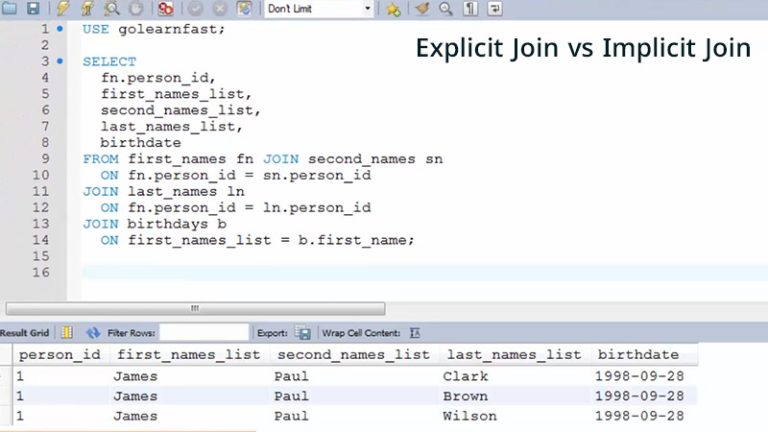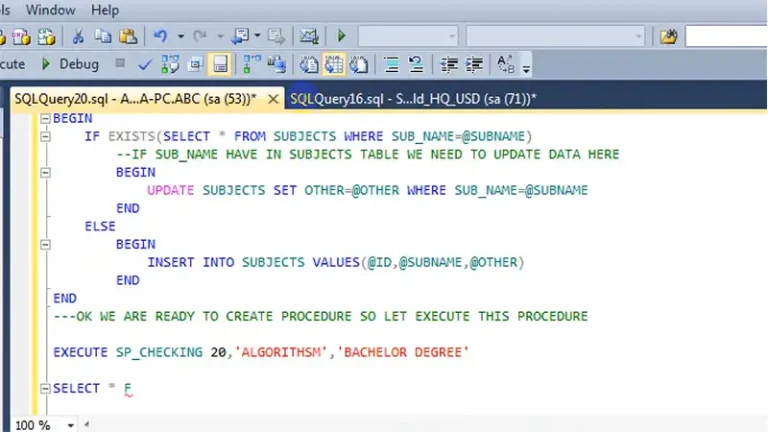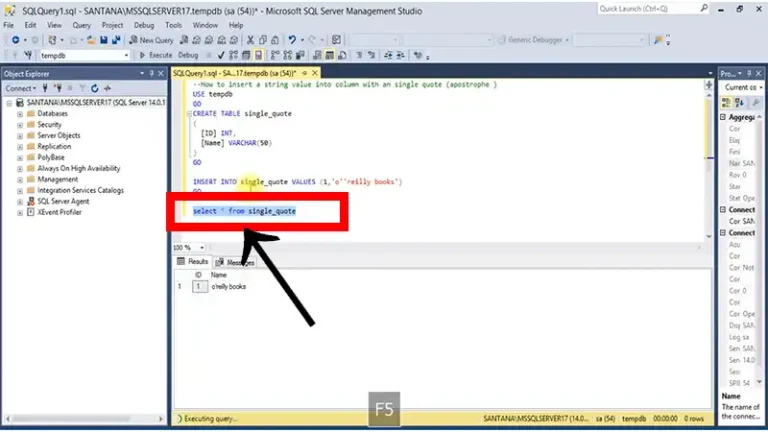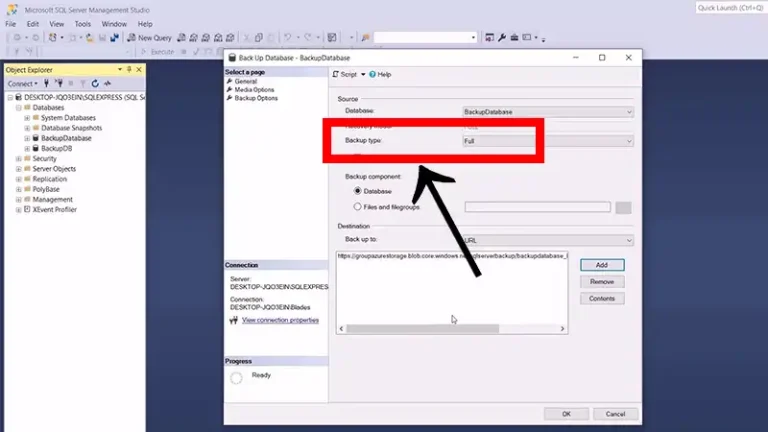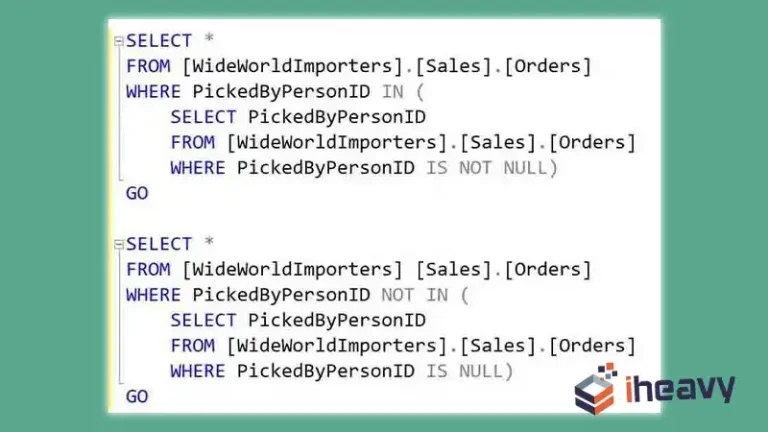error: you must install at least one postgresql-client- package
When working with PostgreSQL, a common error encountered by users is the “you must install at least one postgresql-client-<version> package.” This message typically appears when attempting to use PostgreSQL command-line tools, such as psql, without having the necessary client packages installed.
In this article, we shall provide an overview of what this error means and offer step-by-step solutions for resolving it across various operating systems.

Why am I getting error: you must install at least one postgresql-client-<version> package?
The error “you must install at least one postgresql-client-<version> package” indicates that the PostgreSQL client utilities are not installed on your system. PostgreSQL client packages contain essential tools like psql, which allow users to interact with PostgreSQL databases from the command line.
Without these client tools, you cannot execute SQL commands or manage your PostgreSQL database effectively.
This error commonly arises due to the following reasons:
- Missing PostgreSQL Client: The PostgreSQL client utilities are not installed on your system.
- Version Mismatch: A specific version of the PostgreSQL client is required, but a different version is installed.
- Incorrect Installation Path: The PostgreSQL client utilities are installed but not available in your system’s PATH.
How to Install PostgreSQL Client Packages?
To resolve this error, you need to install the correct PostgreSQL client package for your operating system. Here’s how you can do it:
1. Ubuntu/Debian-based Systems
For Debian-based Linux distributions like Ubuntu, you can install the PostgreSQL client packages using the apt package manager. Follow these steps:
Update the Package List: Ensure your package list is up-to-date.
sudo apt update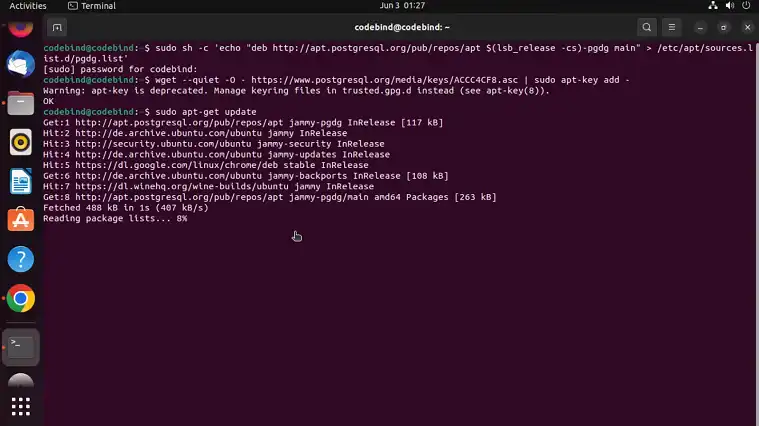
Install PostgreSQL Client: Install the PostgreSQL client package corresponding to the PostgreSQL version you are using. For example, if you need PostgreSQL 14, you can install it using:
sudo apt install postgresql-client-14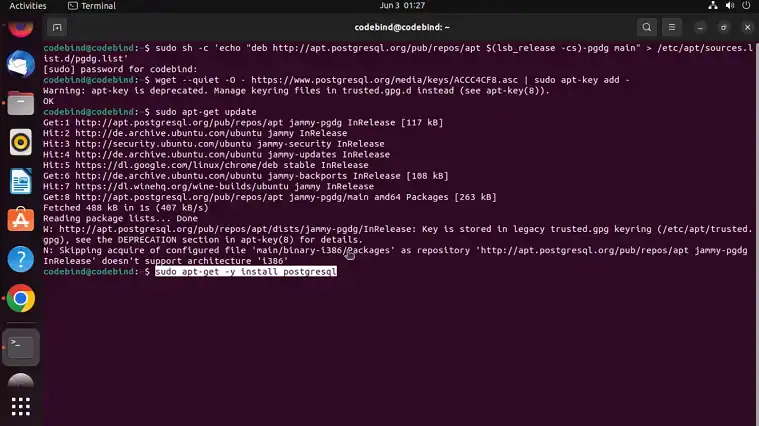
If you are unsure of the version you need, you can install the default PostgreSQL client package:
sudo apt install postgresql-clientAfter installation, you can verify the installation by running psql –version.
2. CentOS/RHEL-based Systems
For CentOS or Red Hat Enterprise Linux systems, you can use the dnf or yum package manager to install the PostgreSQL client:
Install PostgreSQL Client: First, enable the PostgreSQL repository and then install the PostgreSQL client package. For PostgreSQL 14, execute:
sudo dnf install postgresql14You can verify the installation with:
psql --version3. macOS Systems
On macOS, you can use the Homebrew package manager to install PostgreSQL client tools:
Install PostgreSQL Client:
brew install postgresql
Homebrew will install the latest version of PostgreSQL, including the client utilities. To verify the installation:
psql —version
4. Windows Systems
On Windows, the PostgreSQL client can be installed as part of the full PostgreSQL installer or as a separate package:
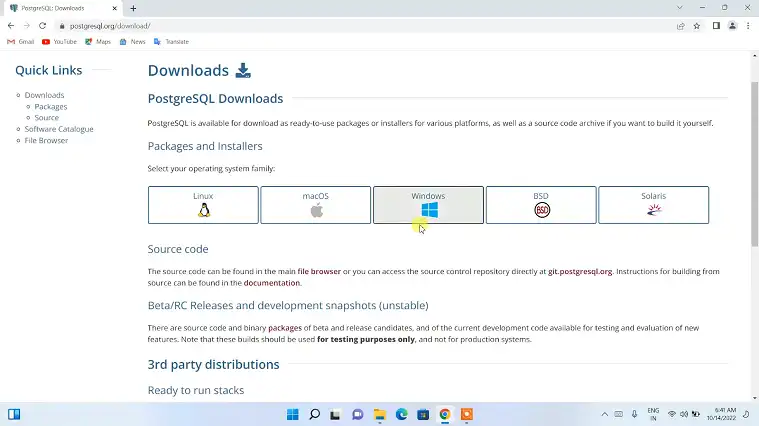
Using PostgreSQL Installer: Download the installer from the PostgreSQL official website. Run the installer and ensure the client tools option is selected.
Using Chocolatey: If you prefer using a package manager, Chocolatey can install the PostgreSQL client:
choco install postgresql
To verify, open the Command Prompt or PowerShell and run:
psql —version
Frequently Asked Questions
How do I know which version of the PostgreSQL client to install?
The version of the PostgreSQL client you need should match the version of your PostgreSQL server. If unsure, check the server version by connecting to it or consult your database administrator.
Can I have multiple PostgreSQL client versions installed?
Yes, you can have multiple versions installed, but you should configure your system PATH to prioritize the correct version you need to use.
Conclusion
By following these instructions, you can resolve the “you must install at least one postgresql-client-<version> package” error on various operating systems. Installing the correct PostgreSQL client package is crucial for effectively managing and interacting with your PostgreSQL databases.
Ensure that you are using the right version of the client tools for your database server and that they are properly configured in your system’s PATH.