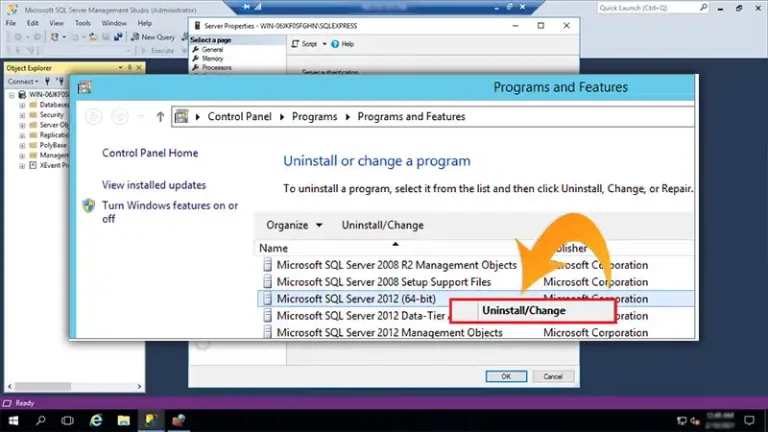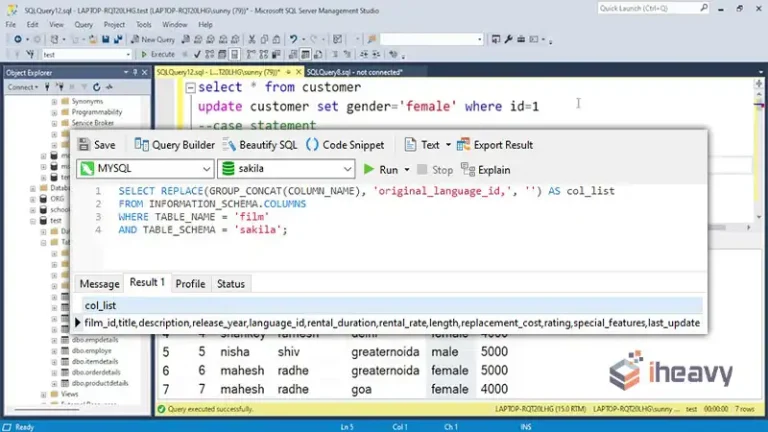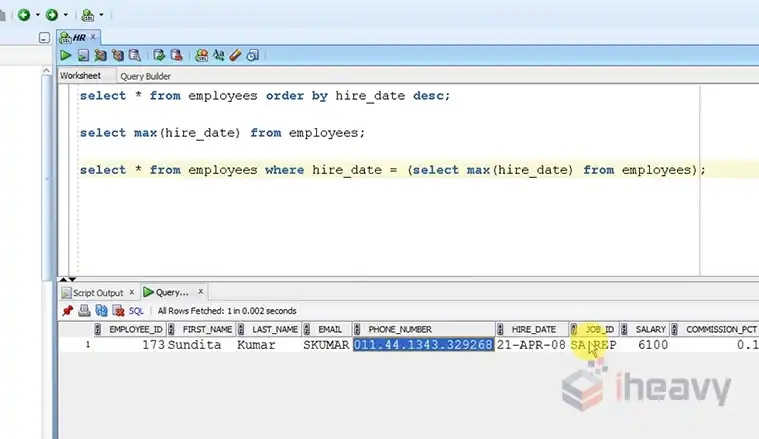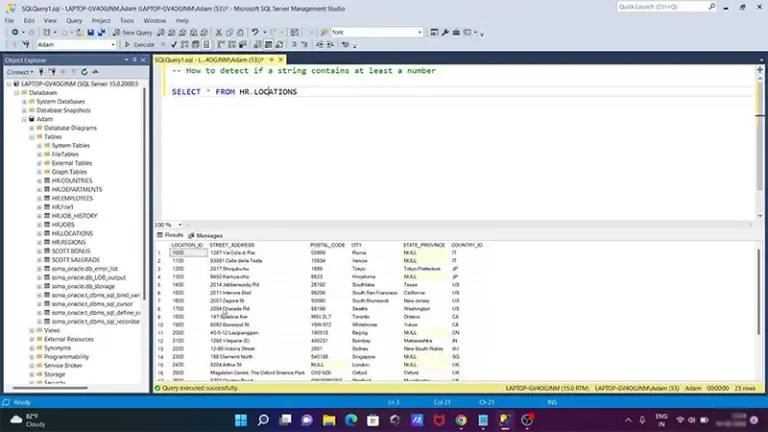How to use FOR XML PATH(”) TYPE
SQL Server provides various methods for querying and manipulating data, and one of the most powerful yet sometimes underutilized features is the FOR XML clause. This clause is primarily used to format the results of a query as XML.
However, when combined with certain options, it can also serve to concatenate strings, generate complex hierarchical structures, and more. Among the various modes available with FOR XML, the PATH(”) option stands out for its versatility, especially in creating delimited strings from query results.
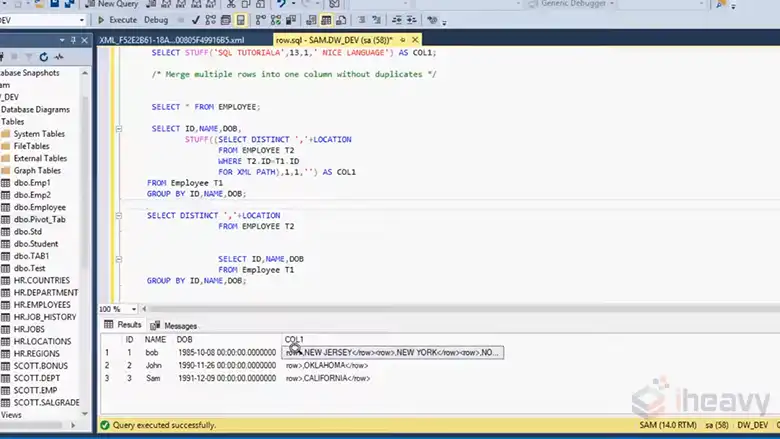
What is the Use of FOR XML PATH?
The FOR XML PATH mode allows you to define how the resulting XML should be structured by specifying the names and attributes of elements directly within the query. However, when you use PATH(”), you’re effectively telling SQL Server that you don’t want any root element or specific tags around your data, which is particularly useful for string concatenation.
String Concatenation with FOR XML PATH(”)
One of the most common use cases for FOR XML PATH(”) is to concatenate values from multiple rows into a single string. This can be extremely useful when you need to create a comma-separated list of values or any other delimited string.
SELECT
',' + Name
FROM
Employees
FOR XML PATH(''), TYPEIn this query, we concatenate the Name field with a preceding comma. The FOR XML PATH(”) part is used to flatten the result into a single XML string. The result is a concatenated string where each Name is separated by a comma.
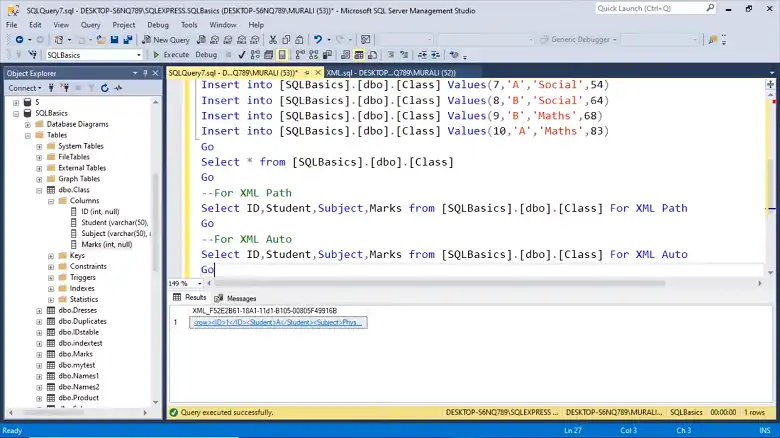
To handle potential issues like an extra comma at the start of the string, you might use STUFF:
SELECT
STUFF((
SELECT
',' + Name
FROM
Employees
FOR XML PATH(''), TYPE
).value('.', 'NVARCHAR(MAX)'), 1, 1, '')Here, STUFF is used to remove the first character (the extra comma) from the concatenated string. The .value(‘.’, ‘NVARCHAR(MAX)’) function is applied to extract the concatenated string from the XML.
Handling Null Values
Another important consideration is handling NULL values, which can affect the outcome of string concatenation. By default, concatenation in SQL Server will ignore NULL values.
SELECT
STUFF((
SELECT
',' + ISNULL(Name, '')
FROM
Employees
FOR XML PATH(''), TYPE
).value('.', 'NVARCHAR(MAX)'), 1, 1, '')In this query, ISNULL(Name, ”) ensures that NULL values are treated as empty strings, thus preventing them from breaking the concatenation process.
Using FOR XML PATH(”) for More Complex Scenarios
The power of FOR XML PATH(”) isn’t limited to simple string concatenation. It can also be employed to generate complex, structured data, even when the primary goal is not to produce XML. For instance, it can be combined with other XML and string functions to create nested or hierarchical string outputs, which can be particularly useful in reporting or exporting data.
SELECT
STUFF((
SELECT
',' + c.FirstName + ' ' + c.LastName
FROM
Customers c
WHERE
c.City = 'New York'
FOR XML PATH(''), TYPE
).value('.', 'NVARCHAR(MAX)'), 1, 1, '') AS CustomerNamesIn this scenario, the query is used to generate a list of full names of customers based in New York, concatenated into a single string. This could be easily expanded or adapted to generate more complex outputs, depending on the needs of your application.
Alternatives to FOR XML PATH(”)
While FOR XML PATH(”) is powerful, it’s not the only way to achieve string concatenation in SQL Server. The STRING_AGG function, introduced in SQL Server 2017, offers a more straightforward method:
SELECT
STRING_AGG(Name, ',') AS NamesList
FROM
EmployeesThis function is often more efficient for large datasets and doesn’t require XML manipulation. However, FOR XML PATH(”) remains invaluable for scenarios where backward compatibility or more complex string manipulation is needed.
Frequently Asked Questions
What is the difference between for XML auto and path?
FOR XML AUTO converts each database column into an XML attribute within a single XML structure. In contrast, FOR XML PATH creates an XML element for each database record. Each column within that record becomes a nested element within the main element.
How do I avoid character encoding when using for XML path?
To prevent data encoding issues when using FOR XML, try inserting data without encoding, and then manipulating the XML output. For example, you could create a temporary table named ‘x’ with a column ‘y’ to store nvarchar(255) data, and then insert values into it.
How does FOR XML PATH(”) handle special characters in strings?
Special characters in strings, such as <, >, and &, are automatically escaped when using FOR XML PATH(”). To include these characters as they are, you would need to use the TYPE directive and the .value() method to convert the XML into a string.
Conclusion
The FOR XML PATH(”) clause is a versatile tool in SQL Server, particularly when you need to generate concatenated strings or work with complex string formatting. Now that you know how it works, you can leverage it to perform sophisticated data manipulations directly within your SQL queries. Thanks for reading!