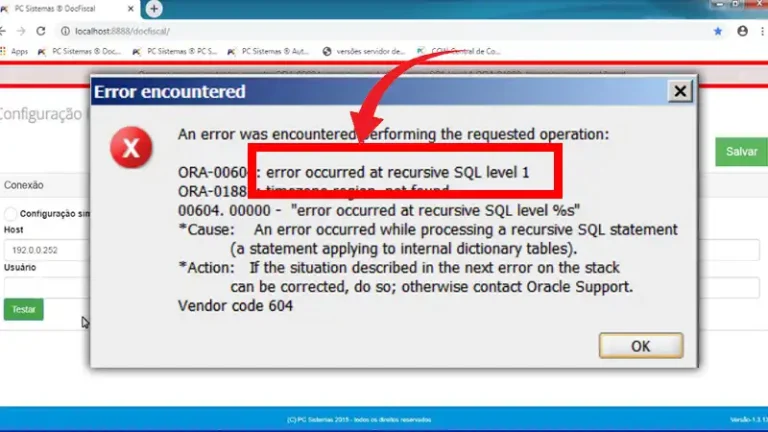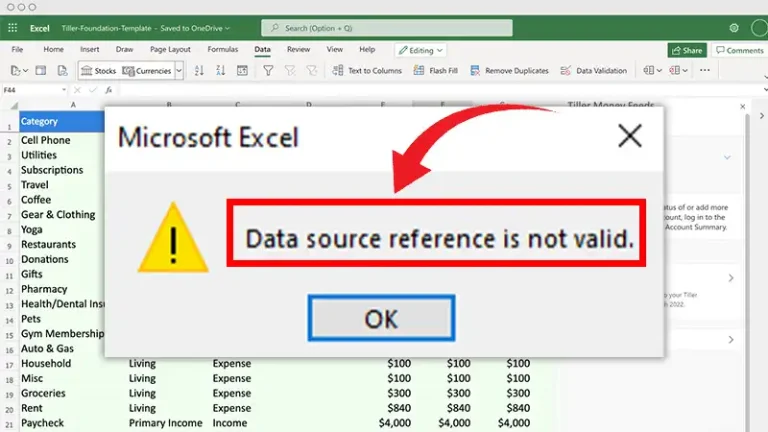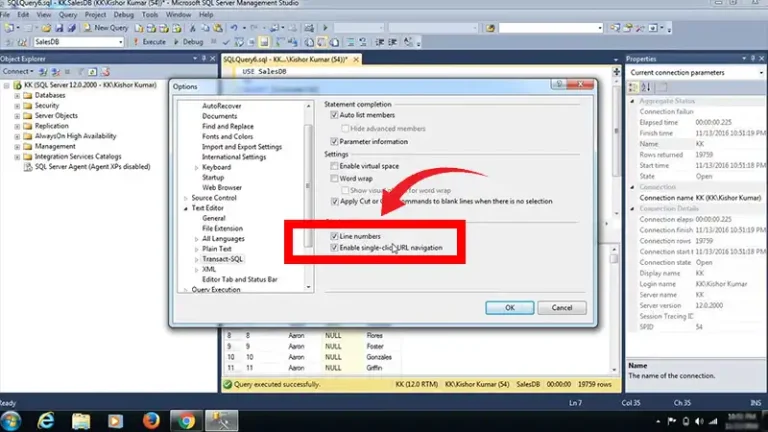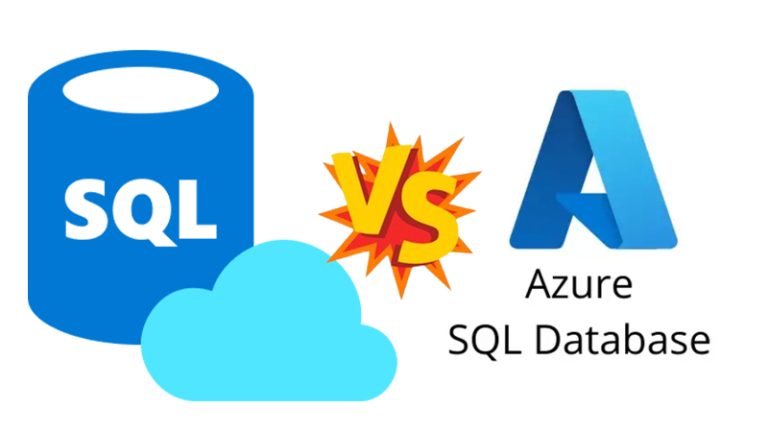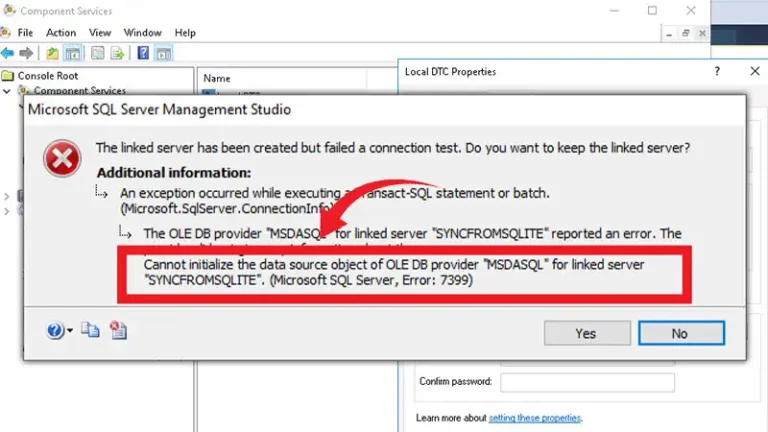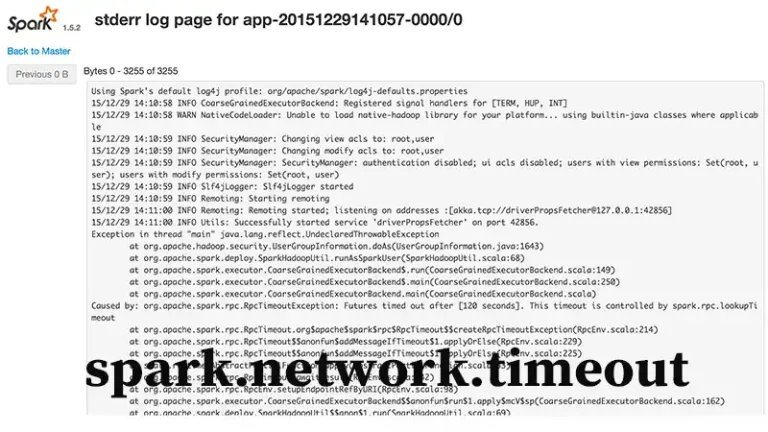Index Scan vs. Index Seek: Which is the Best?
Understanding the difference between an index scan and an index seek is crucial for optimizing database performance. While both are methods of accessing data through indexes, they operate in fundamentally different ways, impacting query efficiency and resource usage.
This article will walk you through the mechanics of index scans and index seeks, highlighting their advantages, disadvantages, and simple examples. By the end, you’ll have a clear grasp of which can make your database queries run smoothly and quickly.

What Is Index Scan in Database?
An Index Scan occurs when the SQL Server examines each row in an index to find the required data. This process is often described as a “full scan” because it involves scanning the entire index.
When Does an Index Scan Occur?
An Index Scan typically happens when:
- The query returns a large percentage of the rows in the table.
- There is no suitable index that can directly satisfy the query.
- The SQL Server determines that scanning the entire index is more efficient than performing an index seek followed by multiple lookups.
Example
SELECT *
FROM Employees
WHERE Salary > 50000;In this query, if there is no index on the Salary column or if the optimizer determines that a full scan is more efficient, an Index Scan will be performed. The server will go through each row in the table to find employees with salaries greater than 50,000.
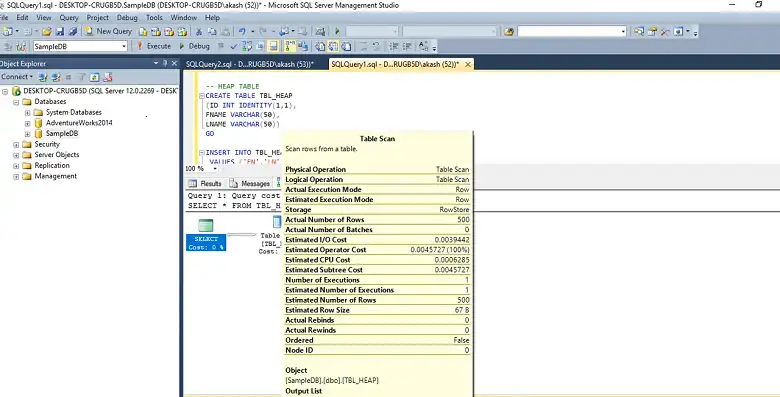
What Is Index Seek in Database?
An Index Seek is a more efficient operation where SQL Server navigates directly to the specific part of the index that contains the required data. It doesn’t scan the entire index but instead “seeks” directly to the rows that satisfy the query.
When Does an Index Seek Occur?
An Index Seek is likely when:
- There is a well-defined index that can directly satisfy the query.
- The query is selective enough, returning only a small subset of rows.
- The query uses an equality condition on a column that is part of a clustered or non-clustered index.
Example
SELECT *
FROM Employees
WHERE EmployeeID = 12345;Here, if there is an index on the EmployeeID column, SQL Server can quickly locate the row with EmployeeID = 12345 using an Index Seek, without scanning the entire index.
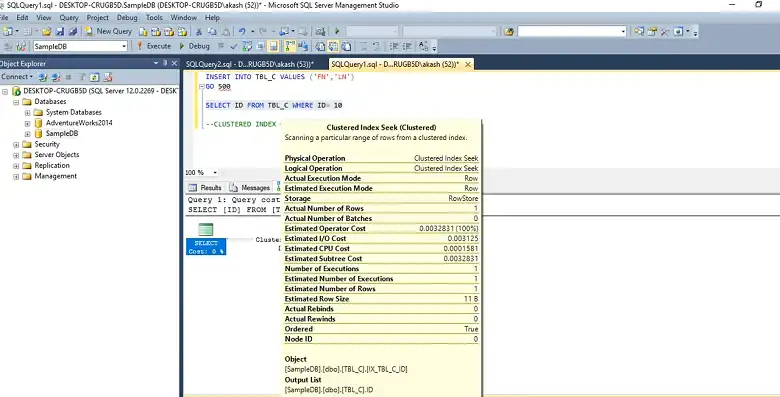
Which Is Better, Index Scan or Seek?
To make informed decisions about index scans and index seeks, consider the following factors:
Performance: Index Seek is generally faster than Index Scan because it narrows down the search to relevant rows, reducing the amount of data processed.
Use Cases: Index Scan is more suited for large data retrievals, where a high percentage of rows meet the query criteria. Index Seek, on the other hand, is optimal for highly selective queries where only a few rows need to be fetched.
Here’s a quick comparison of the key differences between Index Scan and Index Seek:
| Feature | Index Scan | Index Seek |
| Operation | Scans the entire index or table. | Directly navigates to the specific data needed. |
| Performance | Generally slower, especially for large datasets. | Faster, especially with selective queries. |
| When It Occurs | When a large percentage of rows are returned, or no suitable index exists. | When a suitable index is available and the query is selective. |
| Use Case | Full table/index scans, broad searches. | Targeted searches with selective criteria. |
| Impact of Table Size | Performance decreases with larger tables. | Performance remains efficient even with large tables. |
Optimization Tips
- Choose Appropriate Indexes: Ensure that your queries use indexes effectively by creating indexes on columns that are frequently used in search conditions or join operations.
- Query Selectivity: Write queries that are selective, enabling the use of Index Seek over Index Scan.
- Index Maintenance: Regularly maintain indexes (e.g., by reorganizing or rebuilding them) to ensure they remain efficient.
Frequently Asked Questions
Why does SQL Server sometimes choose an Index Scan over an Index Seek?
SQL Server may choose an Index Scan if it determines that scanning the entire index is more efficient than performing an Index Seek followed by additional operations like lookups. This can happen when the query returns a large percentage of rows or when the available index isn’t selective enough.
Can I force SQL Server to use an Index Seek instead of an Index Scan?
While you can use query hints like FORCESEEK to try and force SQL Server to use an Index Seek, it’s generally better to allow the query optimizer to make this decision. Instead of forcing a seek, consider optimizing your indexes or rewriting the query for better selectivity.
Why is index scan slow?
An index scan can be slow because it involves searching through all the leaf-level nodes of the index to find the required data, which is similar to scanning the entire table if the index is clustered. This process can be resource-intensive, especially if the index is large or not fully loaded into memory.
Conclusion
An index scan examines every entry in an index, which can be slower, especially when searching for specific data. In contrast, an index seek directly locates the desired data within the index, making it generally faster, particularly for pinpointing exact information.
Understanding the difference between them is essential for SQL performance tuning and a good addition to a developer’s knowledge library. Thanks for reading, mate!