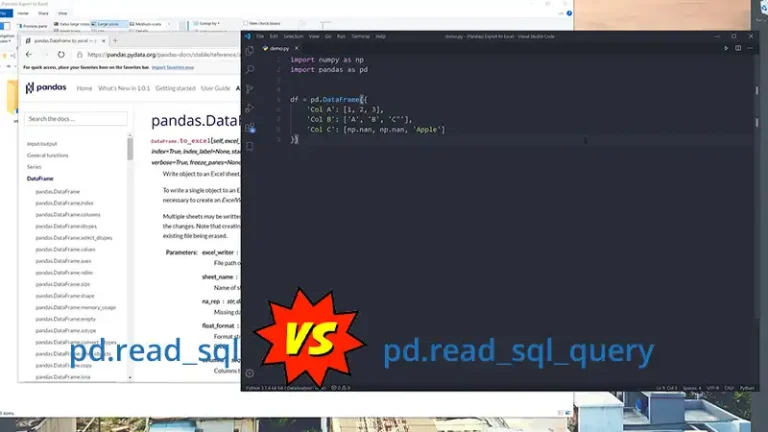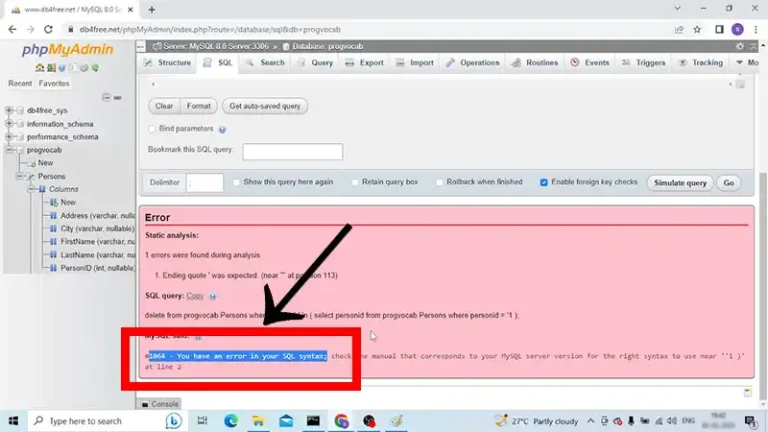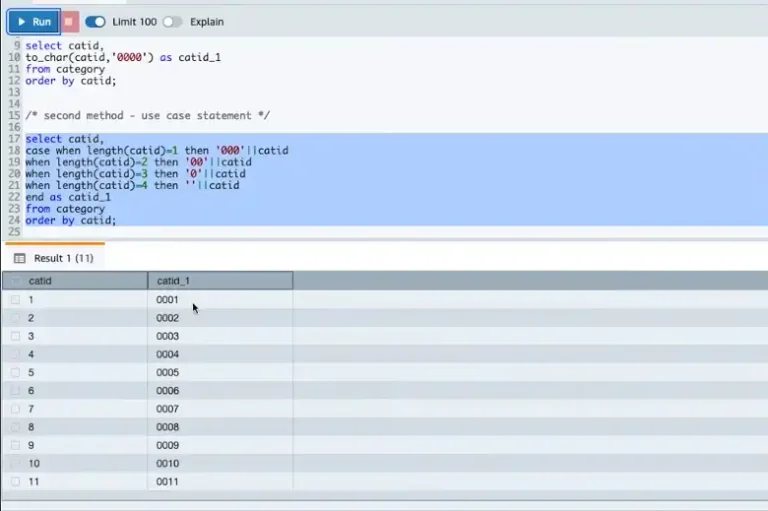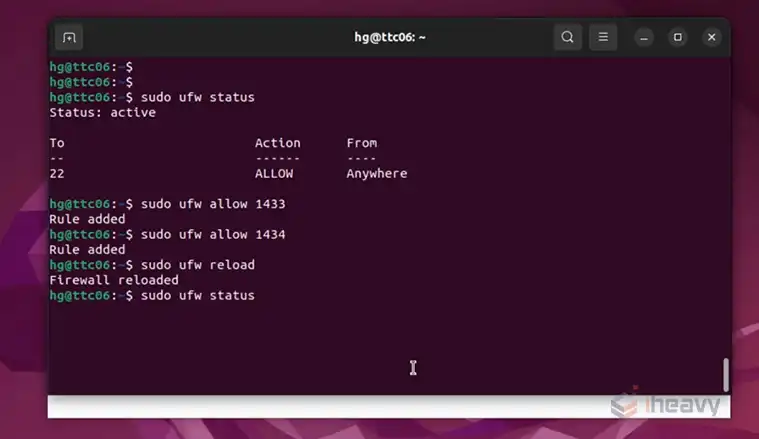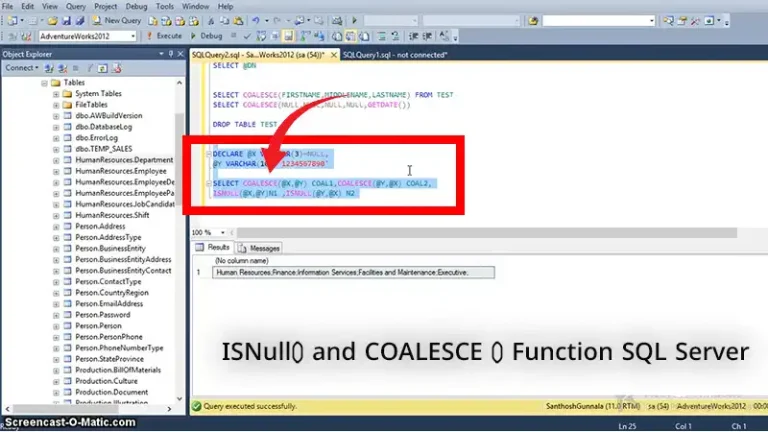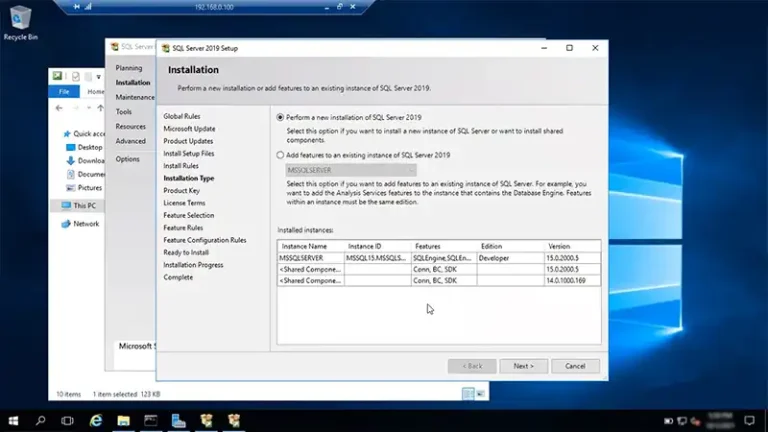How Do You Add Trailing Zeros in SQL?
Trailing zeros are zeros added after the decimal point in a number to reach a specified level of precision. Adding trailing zeros in SQL can be a useful technique when you need to ensure data consistency, especially in financial or standardized data where fixed-length numbers are essential.
Trailing zeros can help maintain the precision of numbers stored as strings or when formatting numbers for display purposes. Here’s a comprehensive guide on how to add trailing zeros in SQL using different approaches.

How to Add Trailing Zeros in SQL?
SQL provides several methods to add trailing zeros, depending on the database system you are using. Here, we’ll explore common techniques applicable in most SQL databases, including using functions like FORMAT, CAST, and RIGHT.
1. Using the FORMAT Function
The FORMAT function is available in SQL Server and is commonly used to format numbers with specific decimal places.
SELECT FORMAT(5.3, 'N3') AS FormattedNumber;Explanation:
- 5.3 is the number we want to format.
- ‘N3’ specifies that we want 3 decimal places. The result will be 5.300.
2. Using the CAST or CONVERT Function
In some databases, you can use CAST or CONVERT to change the data type and specify the number of decimal places.
SELECT CAST(5.3 AS DECIMAL(5, 3)) AS FormattedNumber;Explanation:
- DECIMAL(5, 3) specifies that the number should have a total of 5 digits, with 3 after the decimal point.
- This converts 5.3 into 5.300.
3. Using the RIGHT Function
You can use the RIGHT function to append trailing zeros to a string representation of a number.
SELECT RIGHT(CONCAT(CAST(5.3 AS DECIMAL(5, 3)), ‘000’), 5) AS FormattedNumber;
Explanation:
- CAST(5.3 AS DECIMAL(5, 3)) converts the number to a string with three decimal places.
- CONCAT(…, ‘000’) appends zeros to ensure there are enough trailing zeros.
- RIGHT(…, 5) ensures the total length is 5 characters.
4. Using String Manipulation
If the number is stored as a string, you can use string manipulation functions to add trailing zeros.
SELECT CONCAT(LEFT('5.3', CHAR_LENGTH('5.3')), '00') AS FormattedNumber;Explanation:
- LEFT(‘5.3’, CHAR_LENGTH(‘5.3’)) gets the original number as a string.
- CONCAT(…, ’00’) appends two zeros to the string.
Practical Examples
Let’s explore some practical examples to demonstrate how these methods work in real-world scenarios.
Example 1: Formatting a Price
Suppose you have a table Products with a column Price and you want to display all prices with two decimal places.
SELECT ProductName, FORMAT(Price, 'N2') AS FormattedPrice FROM Products;Example 2: Ensuring Uniform Length for Codes
If you have product codes stored as numbers and you want them to be 5 digits long with trailing zeros, you can use:
SELECT ProductCode, RIGHT(CONCAT(CAST(ProductCode AS CHAR(5)), '00000'), 5) AS UniformCode FROM ProductCatalog;Frequently Asked Questions
Does SQL allow trailing commas?
Yes, SQL generally allows trailing commas in certain contexts, such as column definitions within a CREATE TABLE statement. However, its behavior can vary across different SQL dialects. While not strictly required, trailing commas often enhance code readability and maintainability.
How do you find trailing zeros?
The number of trailing zeros in a nonzero base-b integer n equals the exponent of the highest power of b that divides n. For example, 14000 has three trailing zeros and is therefore divisible by 1000 = 10^3, but not by 10^4. This property is useful when looking for small factors in integer factorization.
Conclusion
Adding trailing zeros in SQL can be achieved through various methods, each suitable for different use cases. Whether using formatting functions or string manipulation, SQL provides powerful tools to ensure your data is displayed consistently and accurately.