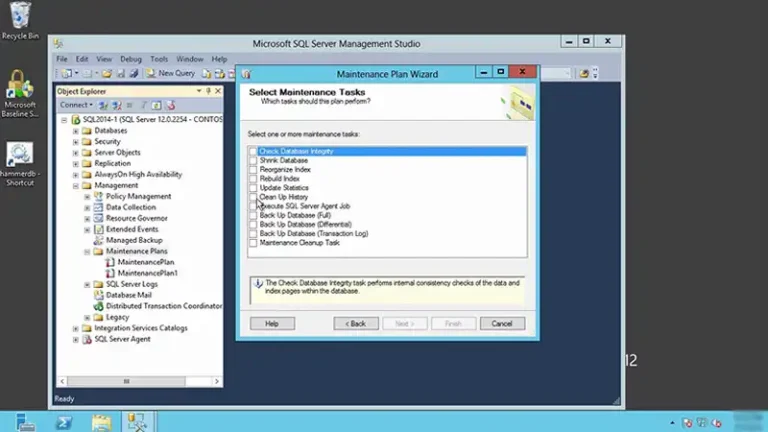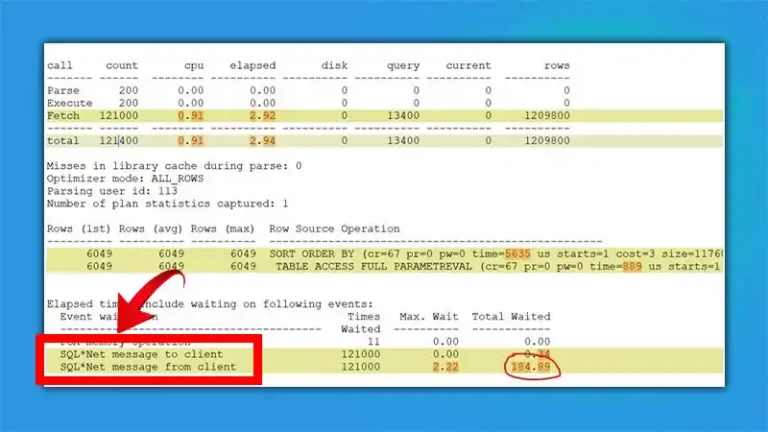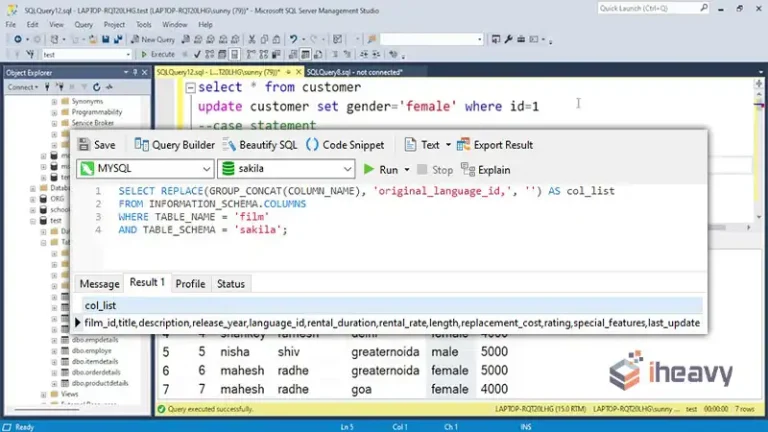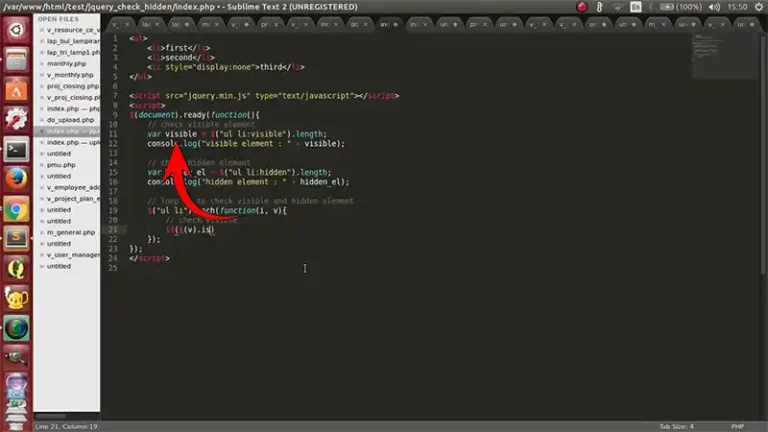Pandas Merge vs. Join
Pandas is a powerful data manipulation library in Python, widely used for data analysis tasks. Among its many functionalities, merge and join operations are crucial for combining datasets. Understanding the differences and use cases of these operations can significantly enhance your data manipulation skills.
In this article, we shall help you get a better understanding of the difference between these two functions and their use cases.
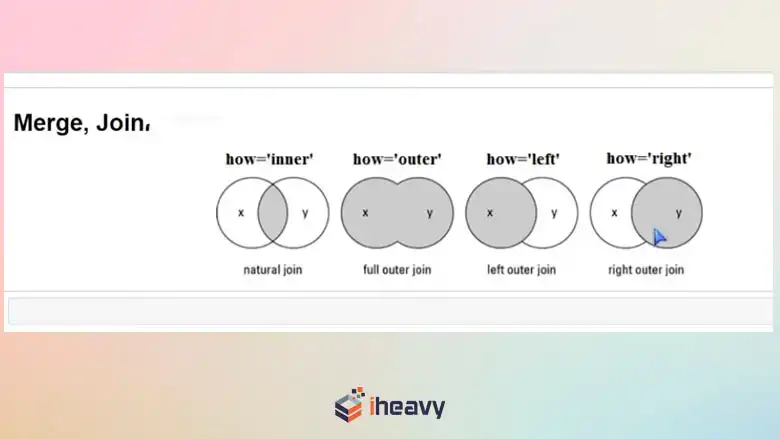
Pandas Merge
This function is versatile and supports a wide range of operations, including inner, outer, left, and right joins. It requires specifying the key columns that you want to use for merging. Here’s a basic syntax:
import pandas as pd
# Sample DataFrames
df1 = pd.DataFrame({
'key': ['A', 'B', 'C'],
'value1': [1, 2, 3]
})
df2 = pd.DataFrame({
'key': ['A', 'B', 'D'],
'value2': [4, 5, 6]
})
# Merging DataFrames
merged_df = pd.merge(df1, df2, on='key', how='inner')
print(merged_df)Output:
Key Parameters of Merge
The parameters of the merge function are:
on: Specifies the column(s) to join on. If not specified, pandas tries to join on columns with the same names.
how: Defines the type of merge to be performed. The options include:
- inner (default): Returns rows with matching keys in both DataFrames.
- outer: Returns all rows from both DataFrames, with NaNs in places where there are no matches.
- left: Returns all rows from the left DataFrame, with matching rows from the right DataFrame.
- right: Returns all rows from the right DataFrame, with matching rows from the left DataFrame.
left_on and right_on: Allows you to specify different column names to join on in the left and right DataFrames.
Example of Merge Types:
Here is an example illustrating the different types of merges:
# Inner Merge
inner_merge = pd.merge(df1, df2, on='key', how='inner')
print("Inner Merge:\n", inner_merge)
# Outer Merge
outer_merge = pd.merge(df1, df2, on='key', how='outer')
print("\nOuter Merge:\n", outer_merge)
# Left Merge
left_merge = pd.merge(df1, df2, on='key', how='left')
print("\nLeft Merge:\n", left_merge)
# Right Merge
right_merge = pd.merge(df1, df2, on='key', how='right')
print("\nRight Merge:\n", right_merge)Output:
Pandas Join
The join function is specifically designed to work with the index of DataFrames. It is ideal for joining datasets based on their index rather than column values. The basic syntax of join is as follows:
# Sample DataFrames with index
df1.set_index('key', inplace=True)
df2.set_index('key', inplace=True)
# Joining DataFrames
joined_df = df1.join(df2, how='inner')
print(joined_df)Output:
Key Parameters of Join
The parameters of the join function are:
how: Defines the type of join to perform (similar to merge): inner, outer, left, or right.
on: Specifies a column from the DataFrame to join on, but it only works if joining columns are already index.
lsuffix and rsuffix: Suffixes to apply to overlapping column names in the left and right DataFrames.
Example of Join Types:
Here is an example illustrating the different types of joins:
# Inner Join
inner_join = df1.join(df2, how='inner')
print("Inner Join:\n", inner_join)
# Outer Join
outer_join = df1.join(df2, how='outer')
print("\nOuter Join:\n", outer_join)
# Left Join
left_join = df1.join(df2, how='left')
print("\nLeft Join:\n", left_join)
# Right Join
right_join = df1.join(df2, how='right')
print("\nRight Join:\n", right_join)Output:
What is the Difference Between Pandas Merge and Join?
Below are the main differentiating factors between merge and join in Pandas.
| Feature | Merge | Join |
| Basis | Columns | Index |
| Flexibility | High (left_on, right_on) | Lower, primarily index-based |
| Speed | Generally slower | Often faster, especially with hierarchical indexes |
| Function Signature | Complex, more parameters | Simpler, fewer parameters |
| Ideal Use Case | Joining on specific columns, even if not indexes | Joining on index values, efficient for index-based datasets |
When to Use Merge vs. Join
The use cases of merge and join can be quite different and have their own advantages and drawbacks. So, it is recommended that you choose wisely depending on your own requirements.
When to Use Merge
Joining on specific columns: When you want to combine DataFrames based on columns that are not necessarily indexes.
Complex join conditions: When you need fine-grained control over the join process, such as specifying different join keys for left and right DataFrames (using left_on and right_on parameters).
Various join types: When you require different join behaviors (inner, outer, left, right) based on your data analysis needs.
When to Use Join
Joining on indexes: When your DataFrames have indexes that represent the keys for joining.
Performance: When you need to join large DataFrames efficiently, as join operations are often faster than merge operations.
Simple join scenarios: When you don’t require complex join conditions or multiple join keys.
Merge vs Join: A Practical Example
Let’s consider a practical example where we have two DataFrames: one containing customer information and another containing order details. We want to combine these DataFrames to analyze customer orders.
# Customer DataFrame
customers = pd.DataFrame({
'customer_id': [1, 2, 3],
'name': ['Alice', 'Bob', 'Charlie']
})
# Order DataFrame
orders = pd.DataFrame({
'order_id': [101, 102, 103],
'customer_id': [1, 2, 4],
'amount': [250, 450, 600]
})
# Merging on 'customer_id'
customer_orders = pd.merge(customers, orders, on='customer_id', how='inner')
print("Customer Orders:\n", customer_orders)Output:
Here, the customer_orders DataFrame is created by merging the customers and orders DataFrames on the customer_id column. The how=’inner’ argument specifies that only rows where the customer_id is found in both DataFrames are included in the result.
Frequently Asked Questions
Is join faster than merge pandas?
Generally, Pandas `join` operations are faster than `merge` operations.This is because `join` is specifically optimized for combining DataFrames based on their indexes, while `merge` is more versatile but can be less efficient.
How can I improve Pandas MERGE speed?
To enhance the speed of merging DataFrames in Pandas, it’s beneficial to reduce their size beforehand. One effective approach is to limit the DataFrames to only the columns essential for the merge process. This conserves memory resources and accelerates the overall merge operation.
How do I avoid duplicates in Pandas merge?
To combine DataFrames with differently named columns, we can utilize the `left_on` and `right_on` parameters during the merge process. Additionally, to eliminate duplicate rows within the merged DataFrame, employing the `drop_duplicates` function is effective.
Conclusion
In summary, you can opt for merge when precise control over joining columns is needed. For simpler, faster combinations based on indexes, join is the preferred method. However, both merge and join are powerful functions in pandas for combining DataFrames, each with its specific use cases and strengths.