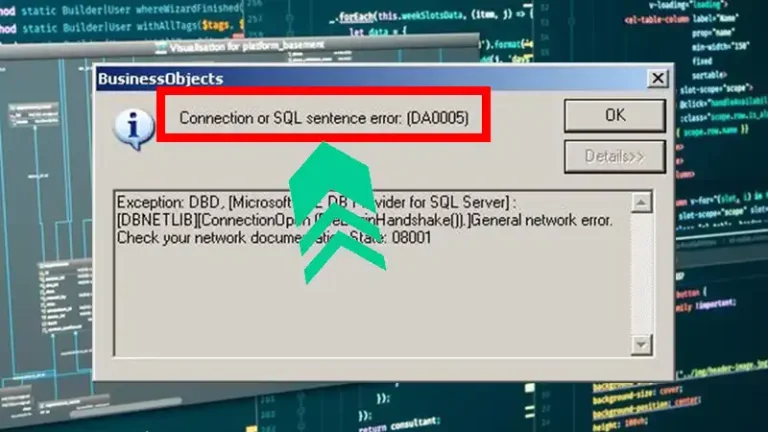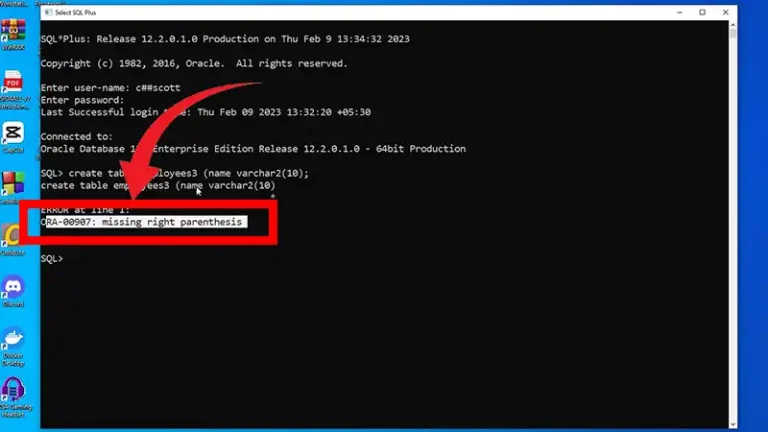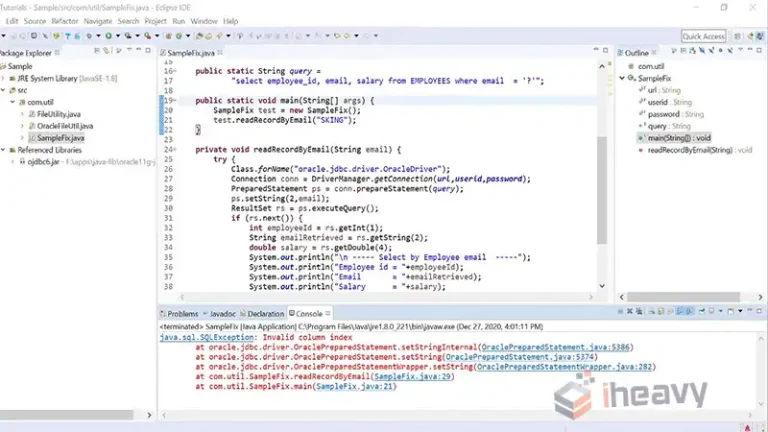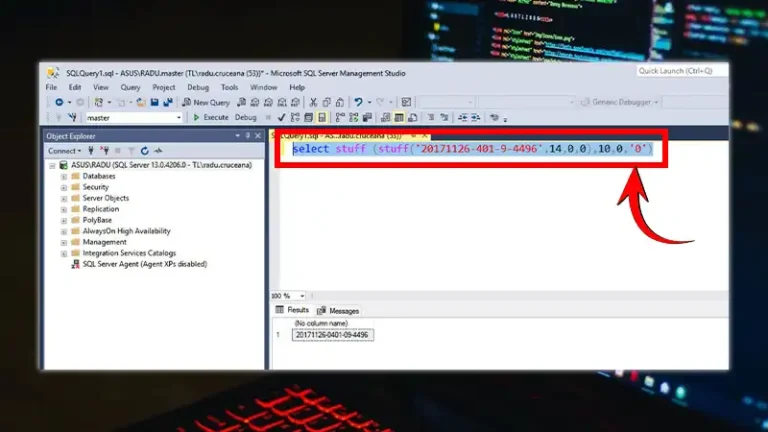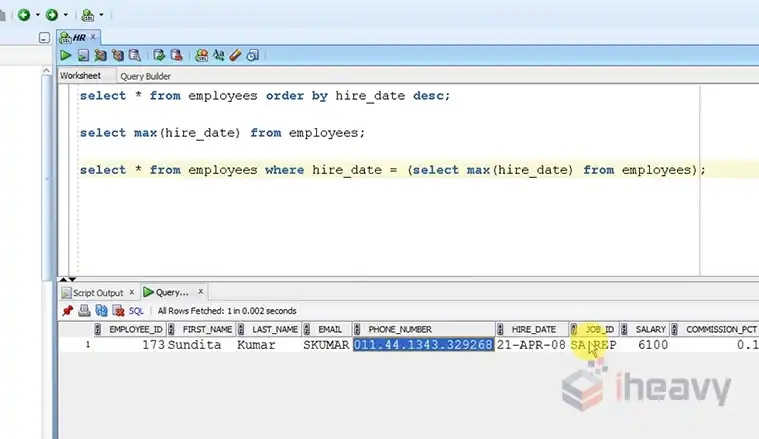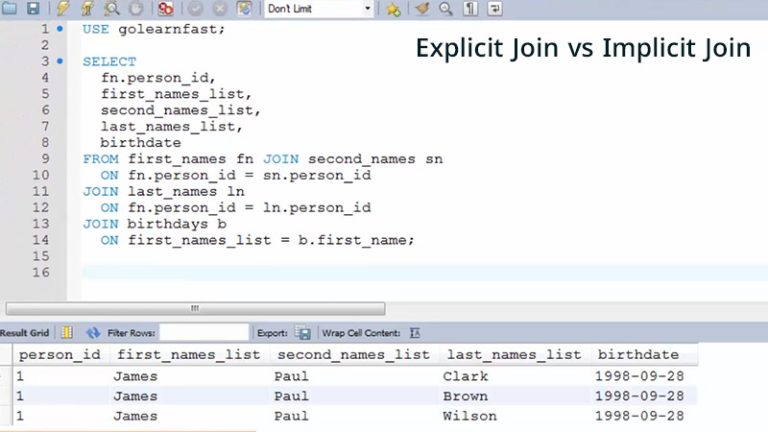How to Control SQL Table Aliases in Hibernate
Hibernate is a powerful ORM (Object-Relational Mapping) framework that simplifies database interactions by mapping Java classes to database tables. However, when dealing with complex queries, controlling SQL table aliases becomes essential for readability and avoiding conflicts.
In this article, we shall go through various strategies to control SQL table aliases in Hibernate, ensuring your queries are both efficient and maintainable.
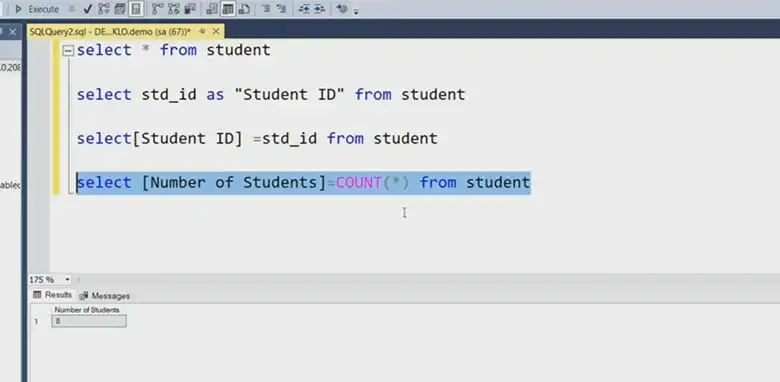
What are Table Aliases?
In SQL, table aliases are used to give a table, or a subquery, a temporary name. This is particularly useful in complex queries involving multiple tables, self-joins, or nested subqueries. Aliases help in improving the readability of the query and avoiding column name ambiguities.
Default Behavior in Hibernate
By default, Hibernate generates SQL queries with automatically assigned table aliases. While this is convenient for simple queries, it can become cumbersome in more complex scenarios. For instance, consider the following Hibernate-generated SQL query:
-- Select product ID and name, along with category ID and name
SELECT
product0_.id AS id1_0_, -- Alias for product ID
product0_.name AS name2_0_, -- Alias for product name
category1_.id AS id1_1_, -- Alias for category ID
category1_.name AS name2_1_ -- Alias for category name
FROM
Product product0_ -- Main table: Product
INNER JOIN
Category category1_ -- Joined table: Category
ON product0_.category_id = category1_.id; -- Join conditionIn this query, we’re selecting the id and name columns from the Product table and the Category table. The INNER JOIN links the two tables based on the category_id column.
The aliases product0_ and category1_ are auto-generated. While functional, these names can be difficult to interpret and manage, especially in larger queries.
Customizing Table Aliases
Hibernate provides several ways to customize table aliases in generated SQL queries. Here are some of the most effective methods:
1. Using @Entity and @Table Annotations
The @Entity and @Table annotations allow you to specify custom names for your entities and tables, indirectly influencing the alias names:
@Entity(name = "Prod") // This class is an entity mapped to the "Prod" table
@Table(name = "Product") // The table name in the database is "Product"
public class Product {
// fields and methods
}With this setup, Hibernate will use prod_ as the alias for the Product table.
2. Using @Query Annotation in JPQL/HQL
When writing JPQL or HQL queries, you can define custom aliases directly in your query:
@Entity(name = "Prod") // This class is an entity mapped to the "Prod" table
@Table(name = "Product") // The table name in the database is "Product"
public class Product {
// fields and methods
// ...
@Query("SELECT p FROM Product p JOIN p.category c WHERE c.name = :categoryName")
List<Product> findByCategoryName(@Param("categoryName") String categoryName);
// Custom query method to find products by category name
// - Uses JPQL (Java Persistence Query Language)
// - Joins Product entity with Category entity based on category_id
// - Filters results by category name
}In this query, p and c are custom aliases for the Product and Category tables, respectively.
3. Using Criteria API
The Criteria API provides a programmatic way to build queries, allowing fine-grained control over aliases:
CriteriaBuilder cb = entityManager.getCriteriaBuilder(); // Create a CriteriaBuilder instance
CriteriaQuery<Product> cq = cb.createQuery(Product.class); // Create a CriteriaQuery for Product entities
Root<Product> product = cq.from(Product.class); // Define the root entity (Product)
Join<Product, Category> category = product.join("category"); // Join Product with Category
cq.select(product).where(cb.equal(category.get("name"), "Electronics")); // Select products where category name is "Electronics"
TypedQuery<Product> query = entityManager.createQuery(cq); // Create a typed query
List<Product> results = query.getResultList(); // Execute the query and get the resultsIn this example, product and category are custom aliases for the Product and Category tables, respectively.
4. Customizing SQL through Native Queries
For maximum control, you can use native SQL queries with custom aliases:
@Query(value = "SELECT p.id, p.name, c.id, c.name FROM Product p JOIN Category c ON p.category_id = c.id WHERE c.name = :categoryName", nativeQuery = true)
List<Object[]> findProductsByCategory(@Param("categoryName") String categoryName);
// Custom native SQL query to retrieve products by category name
// - Selects specific columns from Product and Category tables
// - Joins them based on category_id
// - Filters results by the specified categoryNameThis approach gives you complete control over the SQL syntax and aliases.
Advanced Techniques
For complex scenarios, Hibernate’s @SQLInsert, @SQLUpdate, and @SQLDelete annotations allow you to define custom SQL for insert, update, and delete operations:
@SQLInsert(sql = "INSERT INTO Product (id, name, category_id) VALUES (?, ?, ?)")
@SQLUpdate(sql = "UPDATE Product SET name = ?, category_id = ? WHERE id = ?")
@SQLDelete(sql = "DELETE FROM Product WHERE id = ?")
public class Product {
// fields and methods
}Frequently Asked Questions
Can I use custom aliases with JPQL and HQL?
JPQL and HQL allow you to define custom aliases directly within your queries. This is one of the easiest ways to control table aliases in Hibernate.
Is it possible to control aliases when using the Criteria API?
The Criteria API allows you to define custom aliases programmatically, giving you fine-grained control over the alias names used in your queries.
What should I do if I encounter alias conflicts in my queries?
If you encounter alias conflicts, you can resolve them by defining custom aliases using JPQL/HQL, the Criteria API, or native SQL queries. This ensures that each table or entity in your query has a unique and meaningful alias.
Conclusion
Controlling SQL table aliases in Hibernate is crucial for maintaining readable, efficient, and conflict-free queries. By leveraging Hibernate annotations, JPQL/HQL, the Criteria API, and native SQL queries, you can customize aliases to suit your application’s needs.