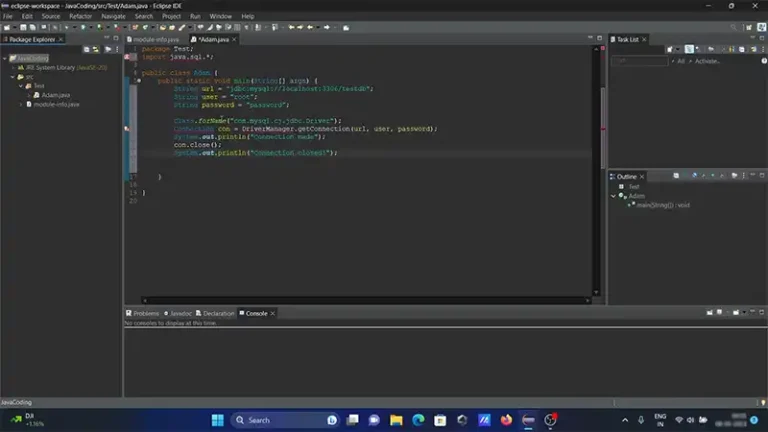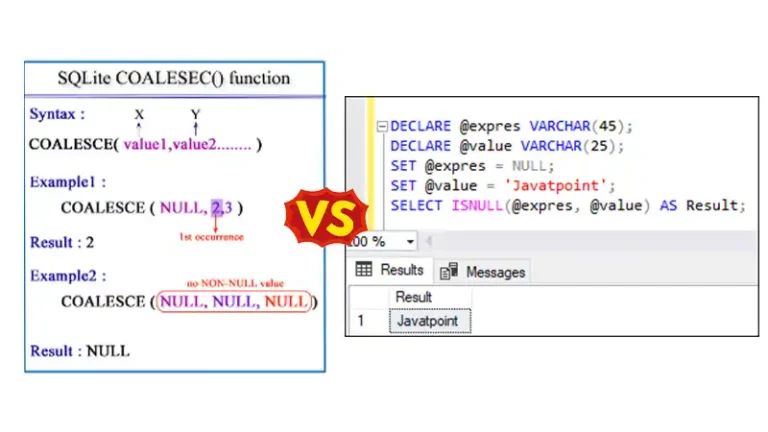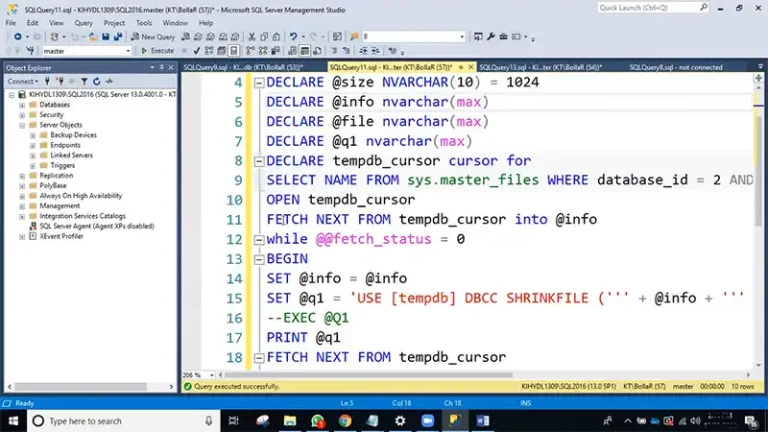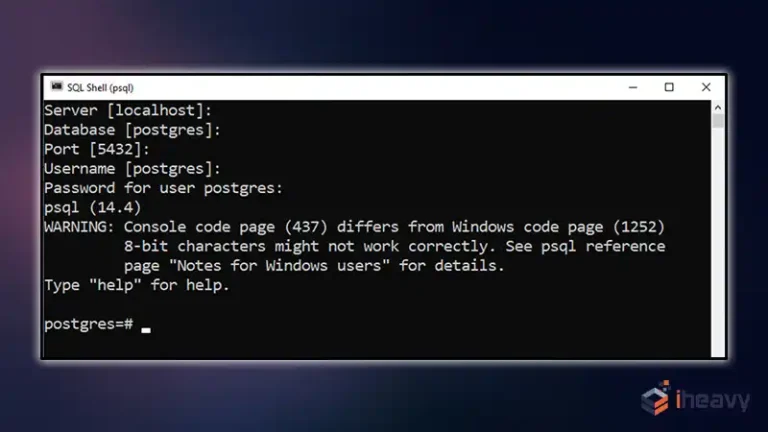CHAR(64) or BINARY(32) for Storing SHA256 Hash in SQL Server
When it comes to storing SHA256 hashes in SQL Server, the choice between CHAR(64) and BINARY(32) can significantly impact the performance and storage efficiency of your database. This article delves into the differences between these two data types and provides guidance on which one to use for storing SHA256 hashes.
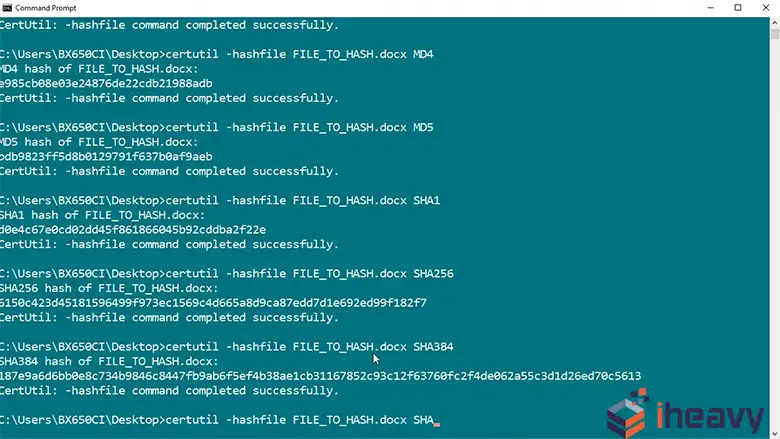
Understanding SHA256 Hashes
SHA256 (Secure Hash Algorithm 256-bit) produces a fixed-length output of 256 bits (32 bytes). This output is typically represented as a 64-character hexadecimal string.
Example of a SHA256 Hash
Hexadecimal representation: e3b0c44298fc1c149afbf4c8996fb92427ae41e4649b934ca495991b7852b855
Binary representation: 0xe3b0c44298fc1c149afbf4c8996fb92427ae41e4649b934ca495991b7852b855
Difference Between CHAR(64) and BINARY(32)
CHAR(64)
Storage Size: 64 bytes
Representation: Hexadecimal string
Usage: Suitable when readability and compatibility with other systems that use hex representation are important.
BINARY(32)
Storage Size: 32 bytes
Representation: Binary data
Usage: Suitable when storage efficiency and performance are crucial.
Pros and Cons of CHAR(64) and BINARY(32)
CHAR(64)
Pros:
- Readable and easier to debug.
- Compatible with systems expecting hexadecimal strings.
Cons:
- Consumes more storage (64 bytes per hash).
- Slower in terms of performance due to the larger size.
BINARY(32)
Pros:
- More storage efficient (32 bytes per hash).
- Faster performance due to smaller size.
Cons:
- Not human-readable.
- Requires conversion to and from hex strings for readability and compatibility.
Performance Considerations
When choosing between CHAR(64) and BINARY(32), performance can be a critical factor. Using BINARY(32) reduces the storage footprint and can improve query performance, especially in large tables.
Example Queries using CHAR(64)
CREATE TABLE Users (
UserID INT PRIMARY KEY,
UserName NVARCHAR(100),
PasswordHash CHAR(64)
);
INSERT INTO Users (UserID, UserName, PasswordHash)
VALUES (1, ‘JohnDoe’, ‘e3b0c44298fc1c149afbf4c8996fb92427ae41e4649b934ca495991b7852b855’);
Example Queries using BINARY(32)
CREATE TABLE Users (
UserID INT PRIMARY KEY,
UserName NVARCHAR(100),
PasswordHash BINARY(32)
);
INSERT INTO Users (UserID, UserName, PasswordHash)
VALUES (1, ‘JohnDoe’, 0xE3B0C44298FC1C149AFBF4C8996FB92427AE41E4649B934CA495991B7852B855);
Converting Between Representations
Converting Hex to Binary
DECLARE @Hex CHAR(64) = ‘e3b0c44298fc1c149afbf4c8996fb92427ae41e4649b934ca495991b7852b855’;
DECLARE @Binary BINARY(32);
SET @Binary = CONVERT(BINARY(32), @Hex, 2);
Converting Binary to Hex
DECLARE @Binary BINARY(32) = 0xE3B0C44298FC1C149AFBF4C8996FB92427AE41E4649B934CA495991B7852B855;
DECLARE @Hex CHAR(64);
SET @Hex = CONVERT(CHAR(64), @Binary, 2);
Frequently Asked Questions
Which is more secure: CHAR(64) or BINARY(32)?
Both CHAR(64) and BINARY(32) provide the same level of security for storing SHA256 hashes. The choice does not affect the security but rather the storage and performance.
How does storage efficiency affect performance?
Using BINARY(32) reduces the storage space by half compared to CHAR(64). This reduction can lead to faster read and write operations, especially in large datasets.
Can I change the data type after creating the table?
Yes, you can alter the data type, but it requires careful handling of data conversion to avoid loss. It is advisable to plan the data type before table creation.
Conclusion
When deciding between CHAR(64) and BINARY(32) for storing SHA256 hashes in SQL Server, consider the trade-offs between storage efficiency and readability. CHAR(64) is suitable for readability and compatibility, while BINARY(32) offers better performance and storage efficiency. The right choice depends on your specific requirements and constraints. By understanding these differences, you can make an informed decision that best suits your application’s needs.

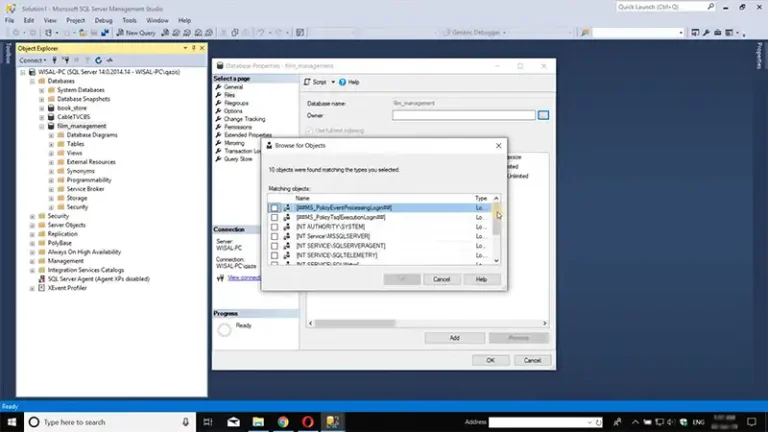
![SQL Server Check If Table Exists | [Answered]](https://www.iheavy.com/wp-content/uploads/2024/06/SQL-Server-Check-If-Table-Exists-768x432.webp)