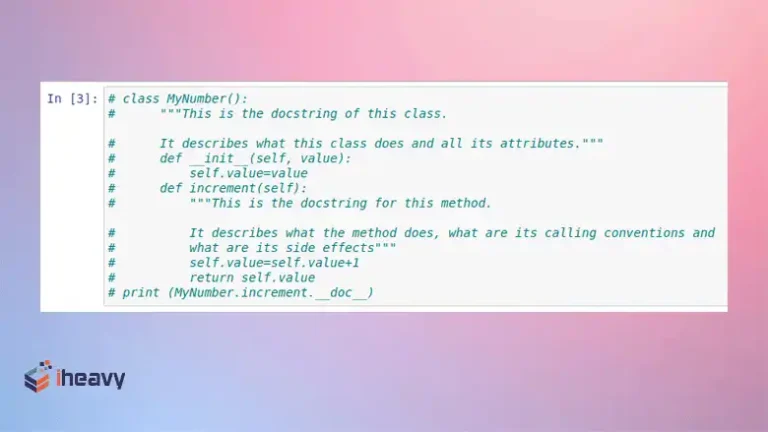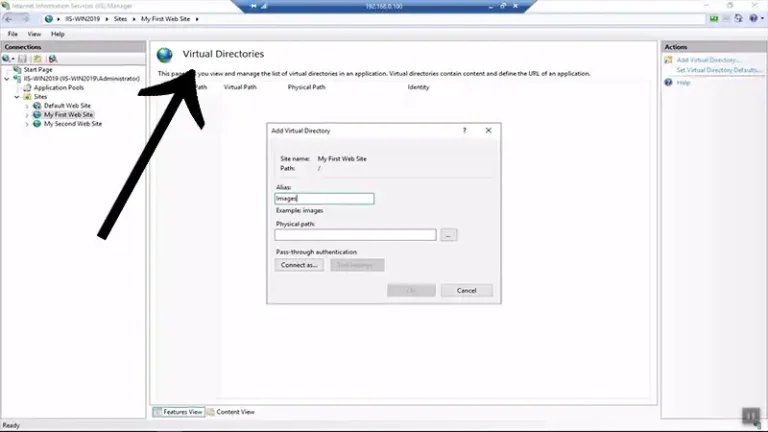Pivot Table Pandas aggfunc | A Powerful Code Machine
In the canvas of Pandas, aggfunc stands as the conductor orchestrating the symphony of aggregation. Like a maestro wielding a baton, it directs the harmonious blending of values, offering a spectrum of choices: a single function, a chorus of functions, or a bespoke serenade tailored to each column’s whimsy.
‘sum’ or ‘mean’, casting its spell across the tableau, unifying all values in a seamless rhythm. Alternatively, embrace a list of functions, each adding its unique hue to the melody, creates a tapestry of insights. And for those seeking a more nuanced narrative, a dictionary opens the door to a realm where each column sings its own song, with ‘sum’ echoing grandeur, ‘count’ revealing abundance.
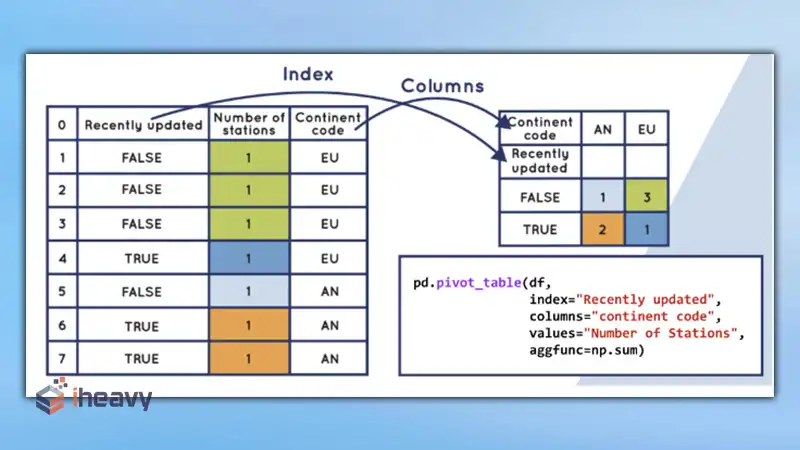
Breakdown Of How Aggfunc Work
The functions in concern can be treated in the following 3 ways:
Single Function
If you pass a single function, such as ‘sum’ or ‘mean’, it will be applied to all values:
pivot_table(df, index='column_name', columns='column_name', values='values_column', aggfunc='sum')List of Functions
You can pass a list of functions to apply multiple aggregations to each group:
pivot_table(df, index='column_name', columns='column_name', values='values_column', aggfunc=['sum', 'mean'])Dictionary of Functions
You can specify different aggregation functions for different columns using a dictionary:
pivot_table(df, index='column_name', columns='column_name', values='values_column', aggfunc={'column1': 'sum', 'column2': 'mean'})Common Aggregation Functions
| FUNCTION NAME | WHAT IT DOES |
| ‘sum’ | Calculates the sum of values. |
| ‘mean’ | Calculates the mean of values. |
| ‘count’ | Counts the number of occurrences. |
| ‘min’ | Finds the minimum value. |
| ‘max’ | Finds the maximum value. |
| ‘median’ | Finds the median value. |
| ‘std’ | Calculates the standard deviation. |
| ‘var’ | Calculates the variance. |
You can also define your custom aggregation functions if needed. For instance, if you want to apply a custom function named my_custom_function, you can pass it as the aggfunc. Make sure this function accepts a pandas Series as input.
An Example Code For Pivot Table Pandas Using aggfunc
def my_custom_function(series):
# Custom aggregation logic
return series.max() - series.min()
pivot_table(df, index='column_name', columns='column_name', values='values_column', aggfunc=my_custom_function)Frequently Asked Questions
Can I apply multiple aggregation functions to a single pivot table in Pandas?
Yes, by passing a list of functions to aggfunc.
How do I specify different aggregation functions for different columns in a Pandas pivot table?
Use a dictionary with column names as keys and aggregation functions as values for the aggfunc parameter.
Are there any limitations to using custom aggregation functions in Pandas pivot tables?
Custom functions must accept a pandas Series as input and return a scalar value, adhering to the aggregation function requirements.
How does Pandas handle missing values when aggregating in pivot tables?
Missing values are excluded by default, but you can specify a fill value using the fill_value parameter.
Can I perform different types of aggregation on different columns simultaneously in a Pandas pivot table?
Yes, by using a dictionary with column names as keys and corresponding aggregation functions as values for the aggfunc parameter.
Concluding Remarks
In essence, Pandas aggfunc transcends the mundane realm of data manipulation, elevating it to an art form where each function, each parameter, contributes to a harmonious ensemble of information.
As analysts navigate the labyrinth of data analysis, aggfunc stands as a beacon of versatility and innovation, guiding them towards a deeper understanding of their datasets. With its nuanced capabilities and boundless potential, aggfunc epitomizes the essence of Pandas, transforming raw data into a symphony of insights, ready to be explored, interpreted, and appreciated.