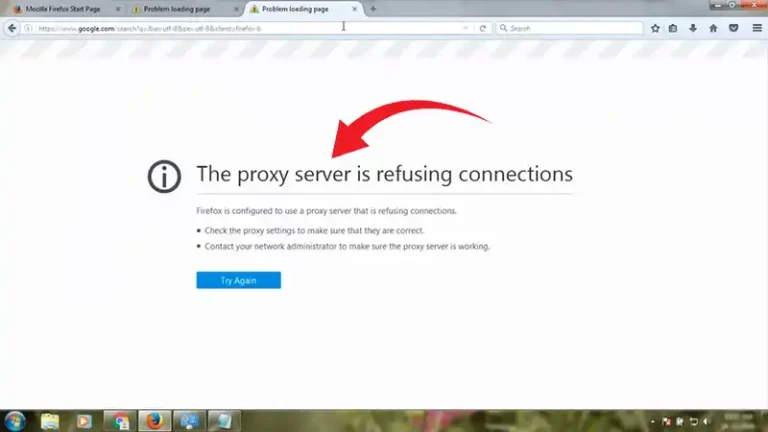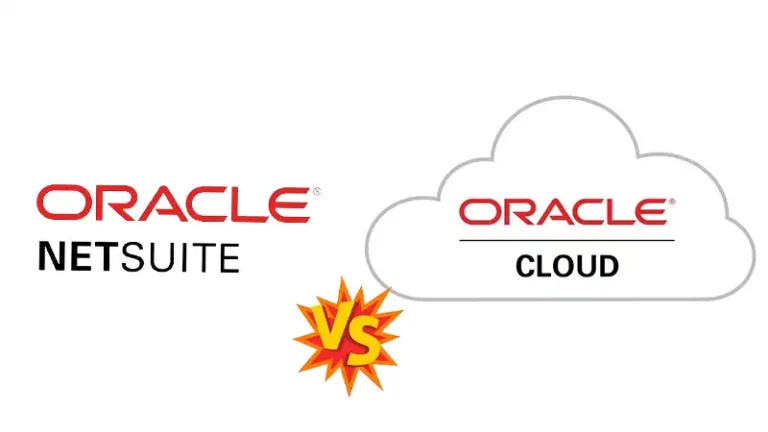Integrating Amazon API Gateway with Amazon EKS | A Step-by-Step Guide
Amazon Elastic Kubernetes Service (EKS) is a fully managed Kubernetes service that makes it easy to deploy, manage, and scale containerized applications using Kubernetes on AWS. Amazon API Gateway is a fully managed service that makes it easy for developers to create, publish, maintain, monitor, and secure APIs at any scale.
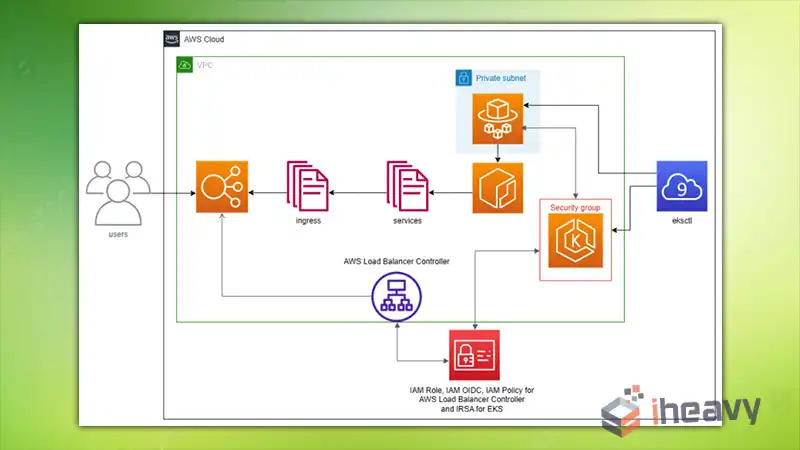
Setting Up Your Amazon EKS Cluster
Before you can integrate Amazon API Gateway with Amazon EKS, you need to set up an Amazon EKS cluster. Follow these steps to create an Amazon EKS cluster:
Step 1: Amazon EKS Cluster
Create an Amazon EKS cluster using the AWS Management Console, AWS CLI, or Terraform.
Step 2: Containerized Application
Deploy your containerized application to the Amazon EKS cluster. Ensure that your application is running and accessible within the cluster.
Creating a Kubernetes Service
Next, you need to create a Kubernetes service to expose your application within the Amazon EKS cluster. This service will act as the backend for your API Gateway integration. Follow these steps to create a Kubernetes service:
Step 1: Kubernetes Service Manifest File
Create a Kubernetes service manifest file (e.g., service.yaml) that defines your service.
Step 2: Type of Service
In the manifest file, specify the type of service as ClusterIP or NodePort, depending on your requirements.
Step 3: Ports and Selectors
Define the ports and selectors for your service to route traffic to the appropriate pods.
Step 4: Kubernetes Service
Apply the Kubernetes service manifest using the kubectl apply command.
Setting Up Amazon API Gateway
Now that your Amazon EKS cluster and Kubernetes service are set up, you can create an API Gateway to expose your Kubernetes service as a RESTful API. Follow these steps to set up Amazon API Gateway:
Step 1: Amazon API Gateway
Navigate to the Amazon API Gateway console in the AWS Management Console.
Step 2: REST API
Create a new REST API by clicking the “Create API” button.
Step 3: Import Kubernetes service
Choose the “Import” option and select “Import from OpenAPI 3” to import your Kubernetes service definition as an OpenAPI specification.
Step 4: Name and Description
Provide a name and description for your API Gateway and click “Import.”
Step 5: Import API definition
Review the imported API definition and make any necessary adjustments to the endpoints, methods, and resources.
Step 6: Deploy API
Deploy your API to a stage (e.g., “Prod”) to make it accessible via a public URL.
Testing the Integration
Once your Amazon API Gateway is set up and deployed, you can test the integration by sending requests to the exposed endpoints. Use tools like cURL, Postman, or the AWS API Gateway console to send HTTP requests to your API endpoints and verify that they are properly routed to your Kubernetes service running on Amazon EKS.
Frequently Asked Questions (FAQ)
Can I integrate Amazon API Gateway with an existing Kubernetes service?
Yes, you can integrate Amazon API Gateway with an existing Kubernetes service by importing its OpenAPI specification into API Gateway and configuring the endpoints, methods, and resources accordingly.
Is it possible to secure my API Gateway endpoints with authentication and authorization?
Yes, Amazon API Gateway supports various methods for securing API endpoints, including AWS IAM authentication, API keys, OAuth 2.0, and custom authorizers. You can configure authentication and authorization settings for your API Gateway endpoints to restrict access and protect your resources.
How can I monitor and track usage metrics for my API Gateway endpoints?
Amazon API Gateway provides built-in monitoring and logging features that allow you to track usage metrics, monitor performance, and troubleshoot issues. You can use Amazon CloudWatch to view logs and metrics related to your API Gateway APIs and integrate with AWS X-Ray for distributed tracing and performance analysis.
Conclusion
Integrating Amazon API Gateway with Amazon EKS enables you to expose Kubernetes services as RESTful APIs and leverage the powerful features of API Gateway for API management, security, and monitoring. By following the steps outlined in this guide and leveraging the seamless integration between Amazon EKS and API Gateway, you can create scalable and secure APIs for your containerized applications on AWS.