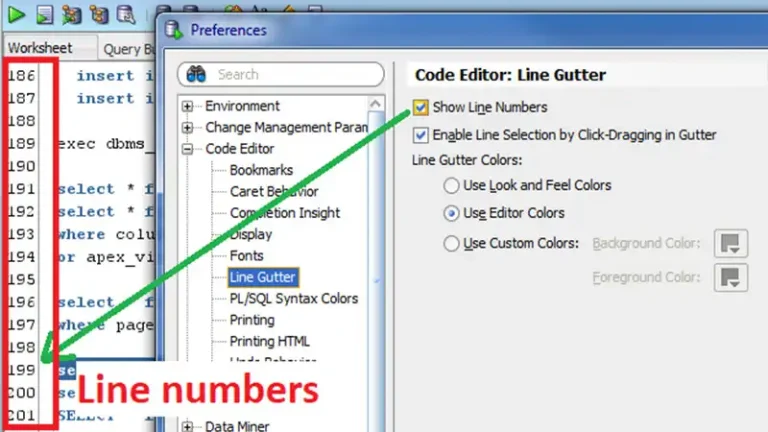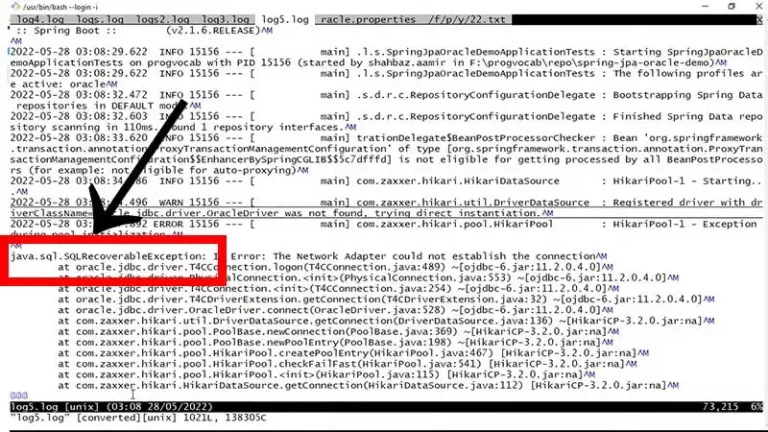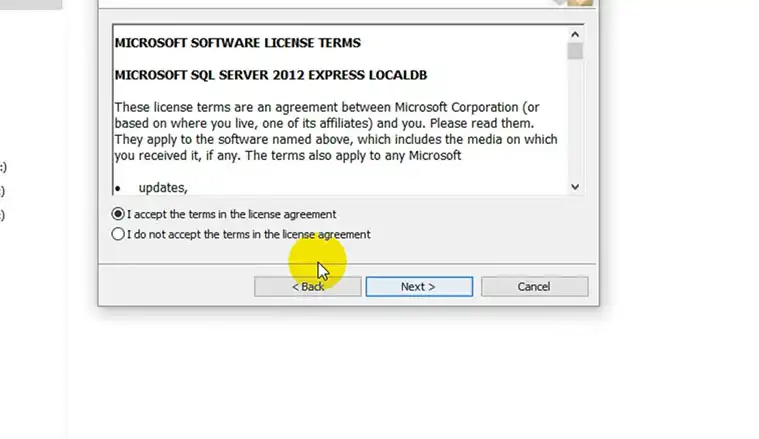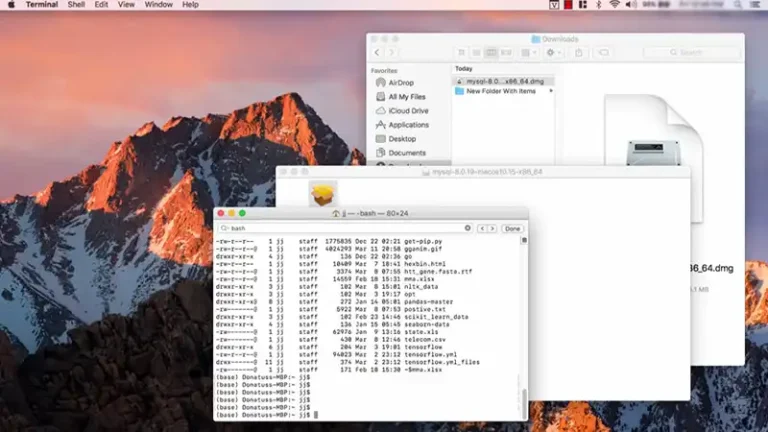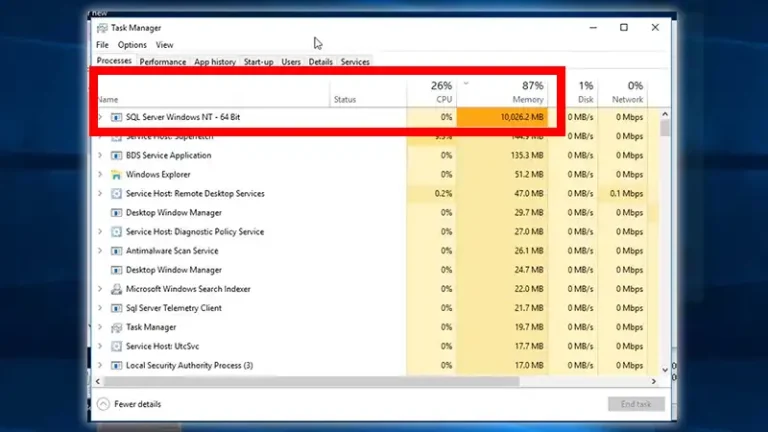How To Calculate Correlation In SQL | Simple Steps
Calculating correlation in SQL enables the assessment of relationships between variables within a dataset. Correlation measures the strength and direction of the linear relationship between two numeric columns in a table.
By leveraging SQL functions and methods, such as mathematical calculations and aggregation, you can determine how changes in one variable correspond to changes in another, aiding in various analytical and decision-making processes within your database systems.
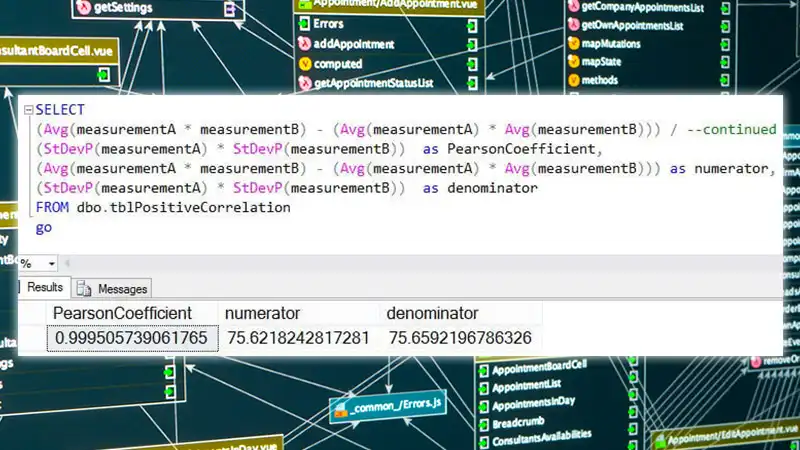
Guide: Calculating Correlation in SQL
This is how you can calculate the correlation of your data.
1. Identify Columns
Determine the two numeric columns in your SQL table that you want to analyze for correlation. For example, consider columns like ‘Sales’ and ‘Revenue’ in a ‘SalesData’ table.
2. Compute Means
Calculate the mean (average) of each numeric column using SQL aggregate functions like AVG(). This involves obtaining the average value for each column.
“SELECT AVG(Column1) AS Mean1, AVG(Column2) AS Mean2
FROM YourTable;”3. Calculate Deviations
Compute the deviation of each value from its respective mean for both columns. This step involves subtracting each value from its column’s mean.
“SELECT Column1 - Mean1 AS Deviation1, Column2 - Mean2 AS Deviation2
FROM YourTable, (SELECT AVG(Column1) AS Mean1, AVG(Column2) AS Mean2 FROM YourTable) AS MeanValues;”4. Calculate Cross-Products
Multiply the deviations of each pair of values from their means. This step involves finding the product of the deviations obtained in the previous step.
“SELECT (Column1 - Mean1) * (Column2 - Mean2) AS CrossProduct
FROM YourTable, (SELECT AVG(Column1) AS Mean1, AVG(Column2) AS Mean2 FROM YourTable) AS MeanValues;”5. Summarize Cross-Products
Summarize the cross-products obtained in the previous step by summing them up.
“SELECT SUM((Column1 - Mean1) * (Column2 - Mean2)) AS SumCrossProducts
FROM YourTable, (SELECT AVG(Column1) AS Mean1, AVG(Column2) AS Mean2 FROM YourTable) AS MeanValues;”6. Calculate Correlation Coefficient
Use the summarized values to compute the correlation coefficient, typically using the formula for Pearson’s correlation.
“SELECT
SUM((Column1 - Mean1) * (Column2 - Mean2)) / (COUNT(*) * SQRT(SUM(POWER(Column1 - Mean1, 2))) * SQRT(SUM(POWER(Column2 - Mean2, 2)))) AS CorrelationCoefficient
FROM YourTable, (SELECT AVG(Column1) AS Mean1, AVG(Column2) AS Mean2 FROM YourTable) AS MeanValues;7. Implement in SQL
Write an SQL query that incorporates the necessary calculations, such as deviations, cross-products, and correlation coefficient computation, using appropriate functions and syntax for your SQL database system.
8. Execute the Query
Run the SQL query in your database environment to compute the correlation coefficient for the chosen columns.
9. Review Results
Examine the output of the query to obtain the correlation coefficient, which indicates the strength and direction of the linear relationship between the two numeric columns.
Important Note
Ensure proper handling of null values and verify compatibility with the specific SQL syntax of your database system.
Questions and Answers
1. What’s The Correlation Coefficient’s Range?
A: It varies from -1 to 1. Near 1 implies a strong positive correlation, near -1 implies a strong negative correlation, while around 0 suggests a weak correlation.
2. Can I Compute the Correlation Between Multiple Columns?
A: In SQL, it’s typically done between two columns at a time. For multiple comparisons, analyze each pair separately or use specialized tools.
3. Does Correlation Prove Causation Between Variables?
A: No, correlation indicates association, not causation. Other factors may influence, requiring deeper investigation.
Conclusion
Calculating correlation in SQL helps understand how numeric columns relate. While it reveals linear connections between variables, remember, correlation doesn’t prove causation. It’s a valuable analysis tool, but exploring relationships further may be necessary.

![SQL Server Check If Table Exists | [Answered]](https://www.iheavy.com/wp-content/uploads/2024/06/SQL-Server-Check-If-Table-Exists-768x432.webp)