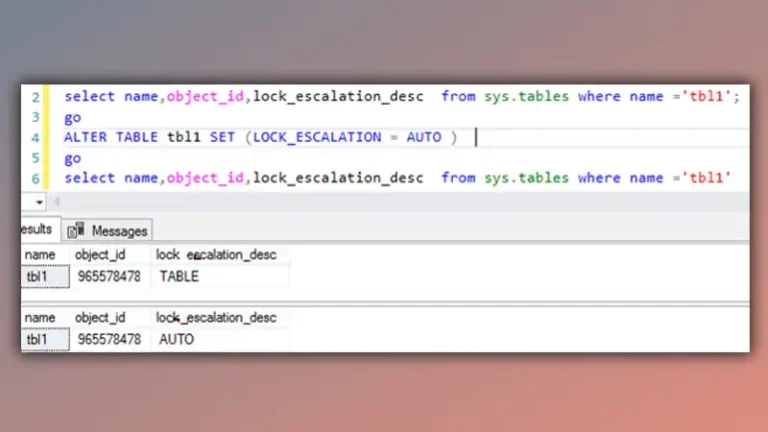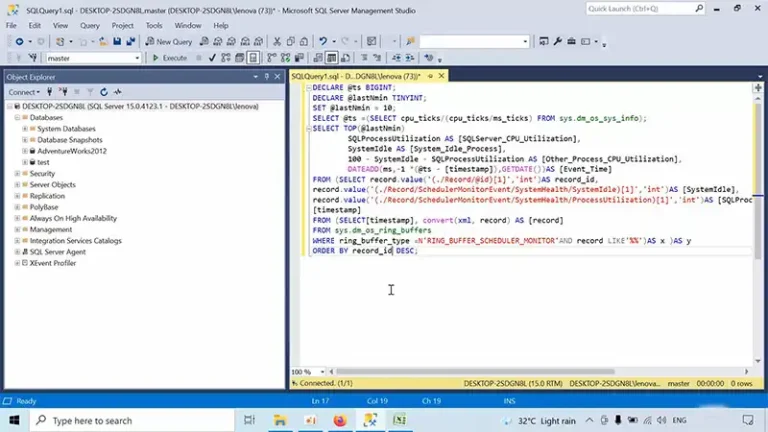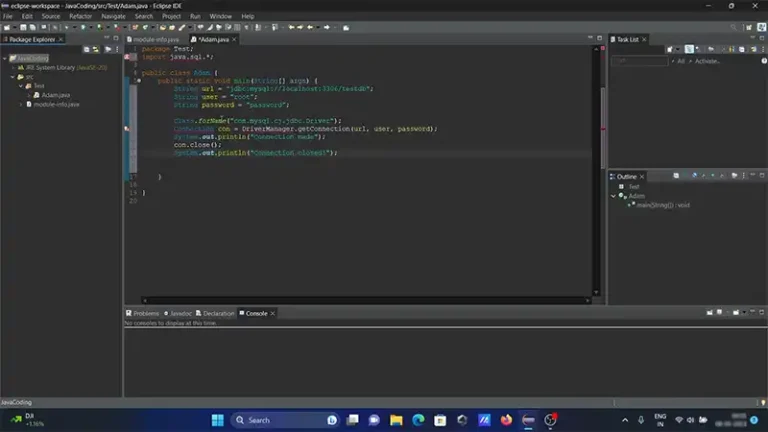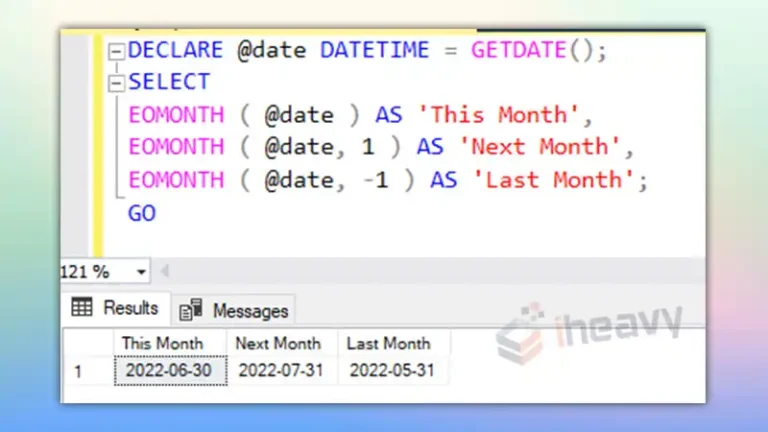Does DBCC CheckDB Use TempDB | Answered
Yes, DBCC CHECKDB in Microsoft SQL Server uses TempDB for temporary storage during its execution.
DBCC CheckDB utilizes TempDB, albeit indirectly. When you initiate a DBCC CheckDB command in SQL Server, it undergoes several stages of validation and verification to ensure database integrity. TempDB, a fundamental system database in SQL Server, plays a crucial yet indirect role in this process.
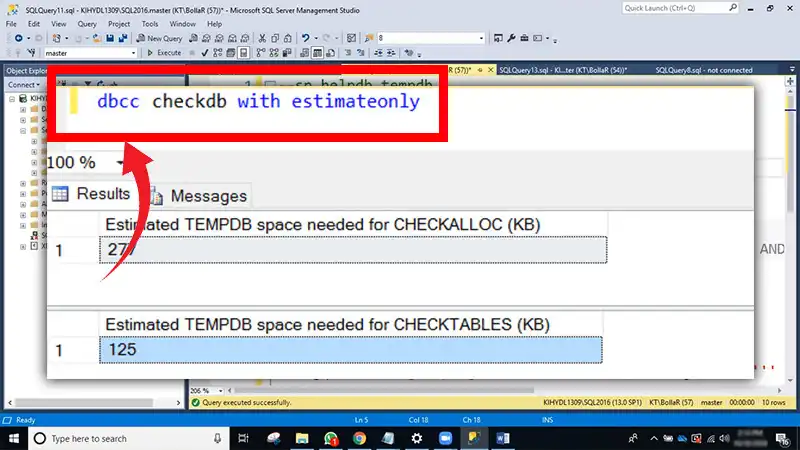
DBCC CheckDB Using TempDB: Why?
DBCC CheckDB is a fundamental command in Microsoft SQL Server used to check the logical and physical integrity of a database. It’s a critical tool that helps ensure the database’s consistency, identifying potential corruption, allocation errors, and structural problems within the database.
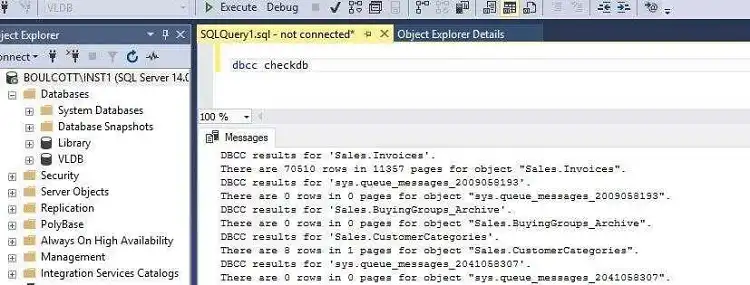
DBCC CheckDB utilizes TempDB in SQL Server for several critical reasons during its execution:
1. Temporary Objects and Work Tables
DBCC CheckDB creates temporary objects and work tables within TempDB to perform various internal tasks required for database validation. These temporary structures store intermediate results and facilitate the validation process.
2. Sorting and Hashing Operations
During the validation process, DBCC CheckDB might require sorting and hashing of data to check for inconsistencies and logical errors within the database. TempDB provides space for these sorting operations and stores intermediate result sets generated during such operations.
3. Version Store Utilization
In databases using certain isolation levels like read committed snapshot isolation or snapshot isolation, DBCC CheckDB might utilize TempDB’s version store.
This usage is primarily to maintain a consistent view of the database while performing validation tasks, ensuring the checks are done against a consistent snapshot of the data.
4. Temporary Storage for Internal Operations
TempDB serves as a workspace for various internal operations and temporary storage needs while DBCC CheckDB performs validation checks on the database. This includes storing temporary data structures used during the validation process.
5. Handling Intermediate Results
As DBCC CheckDB processes through the database, it generates intermediate results and data sets to verify the database’s integrity. TempDB acts as a temporary repository for these interim results before they are processed further or discarded after validation.
Impact on TempDB
The utilization of TempDB by DBCC CheckDB can lead to increased resource consumption, including CPU, memory, and disk I/O. Heavy usage during DBCC CheckDB operations can also impact TempDB’s space allocation and lead to contention issues if not managed properly.
Understanding the reasons behind TempDB usage by DBCC CheckDB is essential for database administrators to optimize TempDB configuration, monitor its usage, and allocate appropriate resources to ensure the smooth execution of validation tasks without negatively impacting the overall performance of the SQL Server instance.
Frequently Asked Questions
Does DBCC CheckDB use TempDB for all databases by default?
Yes, DBCC CheckDB uses TempDB as a workspace for its internal operations for each database it checks.
How can administrators optimize TempDB for DBCC CheckDB operations?
Administrators can optimize TempDB by properly sizing it based on the workload, configuring multiple data files, monitoring space usage, and ensuring TempDB is placed on separate, high-speed storage.
Does DBCC CheckDB usage of TempDB affect other operations in SQL Server?
Heavy usage of TempDB by DBCC CheckDB might impact other processes or user operations that rely on TempDB, potentially causing contention or slowdowns.
Conclusion
While DBCC CheckDB doesn’t explicitly modify TempDB, it indeed relies on it for temporary storage and various internal operations. TempDB’s role in facilitating sorting, managing temporary data structures, and supporting ongoing transactions ensures the smooth execution of DBCC CHECKDB, contributing significantly to maintaining the integrity of SQL Server databases.