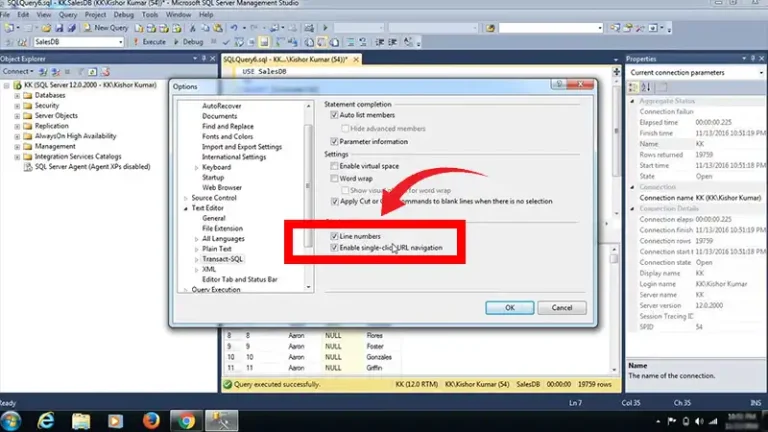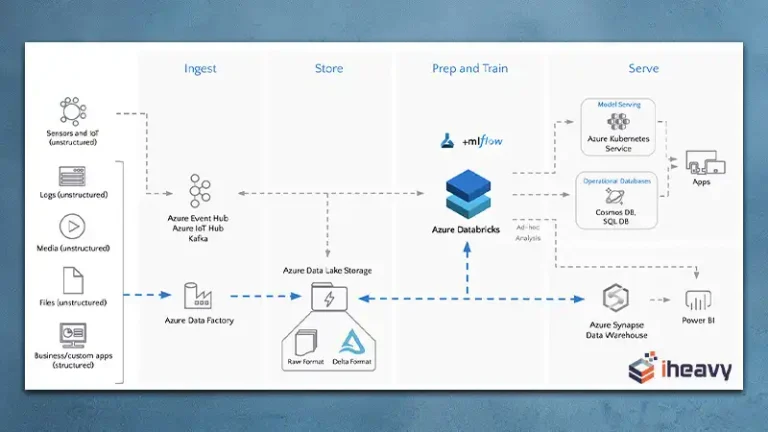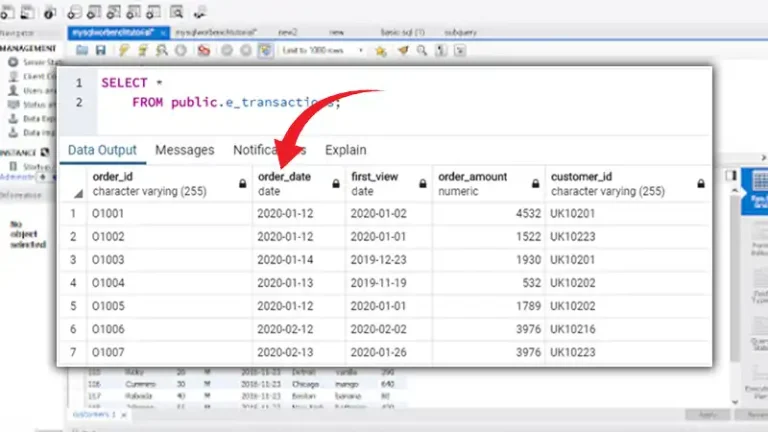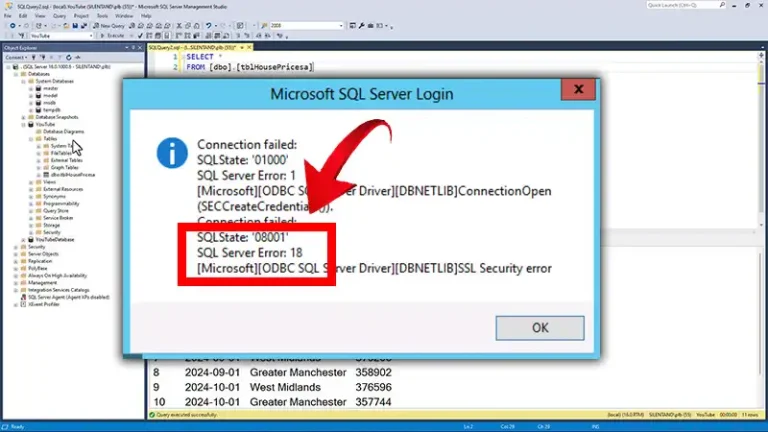How to Create a Database in Oracle [Step-by-Step Guide]
Creating a database in Oracle includes several steps. Oracle software installation and establishing a Database Administration Authentication Method are the first steps. The creation process is then started, options for the database are configured, passwords are created, settings are reviewed, and post-configuration chores are performed.
An effective and durable data management system is built around creating a database in Oracle. This article serves as a thorough guide to walk you through the procedure step by step, whether you’re a novice or an IT enthusiast looking to explore the world of databases.
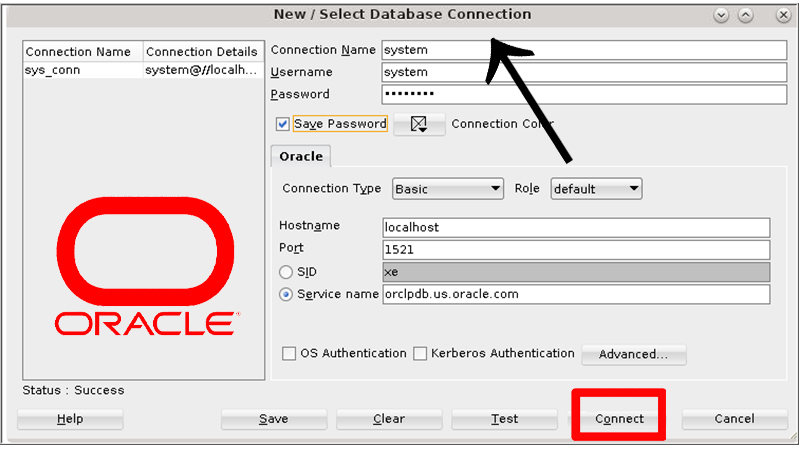
Steps of Creating a Database in Oracle
Installing Oracle software, setting up a fresh database instance, and customizing the settings are just a few of the procedures involved in building an Oracle database. Before starting the steps, you should, however, take some factors into account.
Considerations Before Creating a Database
Multiple operating system files are prepared during database formation so they may function as an Oracle database. Here are the considerations listed below.
Size of the Database
How much storage space you require will depend on the size of the database. Based on the volume of data you anticipate storing, you should estimate the database’s size.
Number of Users
The amount of processing power and memory you require will depend on the number of users. Based on how many individuals will be using the database, you should make an educated guess as to how many users there will be.
Type of Data
The kind of database you require will depend on the kind of data you plan to store there. For instance, you’ll need a different kind of database if you’re storing a lot of text data than if you’re storing a lot of numeric data.
Security Requirements
The security measures you must add will depend on the database’s security needs. For instance, you must include robust security mechanisms if the database holds important data.
Backup and Recovery Requirements
How frequently you need to back up the database and how you will restore the database in the event of a failure will depend on the backup and recovery needs for the database.
Step-by-Step Procedure
The fundamental procedures to construct an Oracle database are outlined here. Please be aware that based on the particular Oracle database version you are using, the procedure may differ slightly.
Step 1: Decide on Your Instance Identifier (SID)
Your database instance is identified specifically by its SID. It usually consists of a string of three characters, but it can be any length. For instance, you might select SID mydb.
Step 2: Establish Database Administration Authentication Method
The user who has complete authority over the database is known as the database administrator (DBA). You have the option of authenticating the DBA using a wallet file or a password.
You must make a password for the DBA user if you decide to authenticate the DBA using a password. You may, for instance, make up the password mypassword. Otherwise, you must make a wallet file and keep the password inside of it if you decide to use a wallet file to authenticate the DBA.
Step 3: Create the Initialization Parameter File
The setup options for your database are in the initialization parameter file. The orapwd tool can be used to build a default initialization parameter file.
Run the following command to create a default initialization parameter file:
orapwd password=mypassword file=mydb.ora entries=10In the current directory, this command will generate a file with the name mydb.ora. The database’s default initialization parameters are contained in the file.
Step 4: Connect to the Instance
Using the sqlplus command, you can connect to the instance after creating the initialization parameter file.
You would use the following command to connect to the instance:
sqlplus / as sysdba
By using this command, you can access the instance as the SYSDBA user.
Step 5: Start the Instance
The instance can be started using the startup command once you are connected to it. Run the following command to launch the instance:
startup
The instance will be launched using this command.
Step 6: Issue the Create Database Statement
The construct DATABASE statement can be used to construct the database once the instance has begun.
You would use the following command to build the database:
CREATE DATABASE mydb
SID mysid
AS SYSDBA
NOMOUNT;
With this command, a database called mydb will be created with the SID mysid. Users won’t be able to access the database because it won’t be mounted.
Step 7: Mount the Database
The ALTER DATABASE statement can be used to mount the database after it has been constructed.
Run the following command to mount the database:
ALTER DATABASE mydb
MOUNT;
Users will have access to the database once it has been mounted.
On a Single Oracle Server, Is It Possible to Build Several Databases?
On the same Oracle server, you can indeed create numerous databases. You can manage different datasets because each database will have a different name and set of data files.
Conclusion
You must take into account the database’s size, users, type of data, security needs, and backup and recovery requirements when building an Oracle database.
The build DATABASE command or the Database Configuration Assistant (DBCA) can be used to manually build a database.