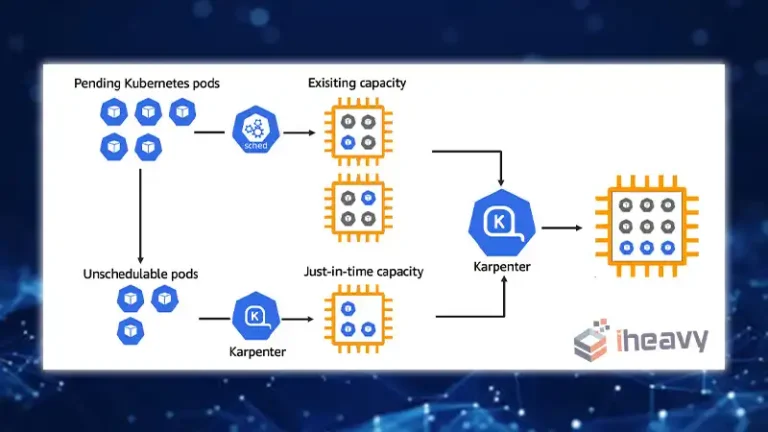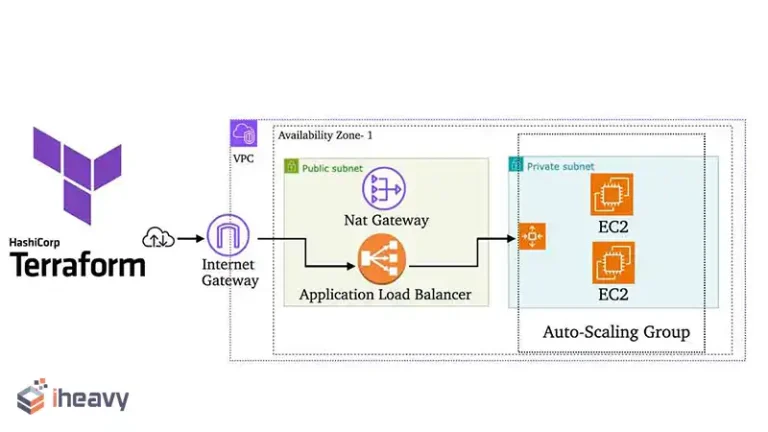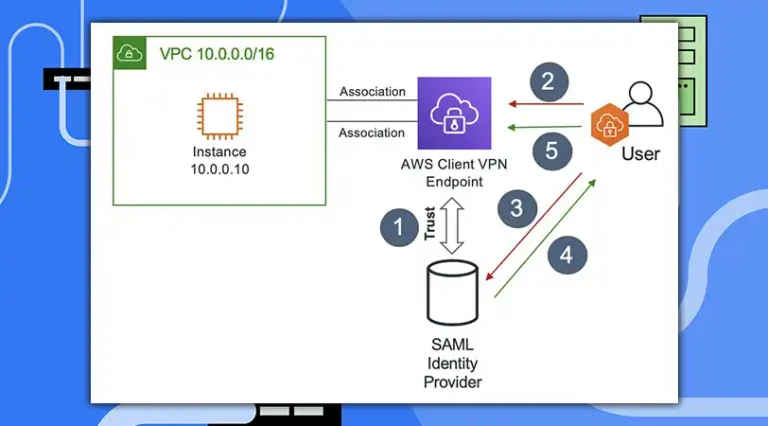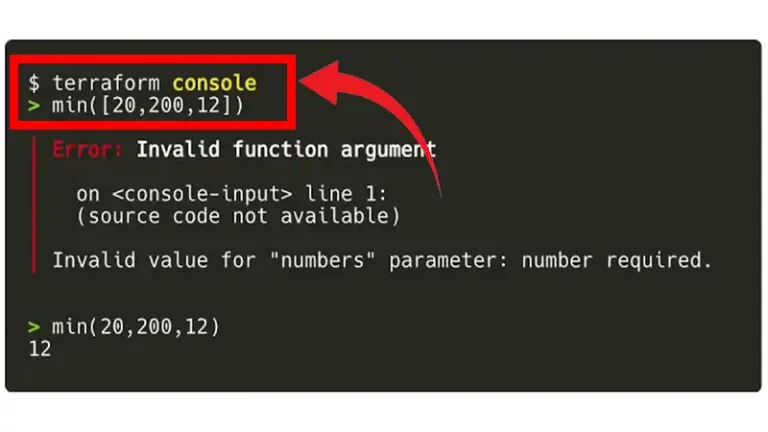The Proxy Server Is Refusing Connections Tor | Reasons and Solutions
Tor Browser conceals your IP address and browsing behavior by routing web traffic through a network of routers known as nodes. Tor is used by whistleblowers, journalists, and others who want to safeguard their online privacy since it masks browsing activity and inhibits tracking.
There are a variety of reasons why your proxy server is refusing connections such as antivirus issues, problems with port connections, browser problems, etc. while using Tor. A simple solution to all these issues is to restart the browser.
Sometimes only restarting the browser can’t solve the issue. You need to have a thorough knowledge of all the reasons that are refusing the connection and solutions to them. This article will give you detailed knowledge about this topic.
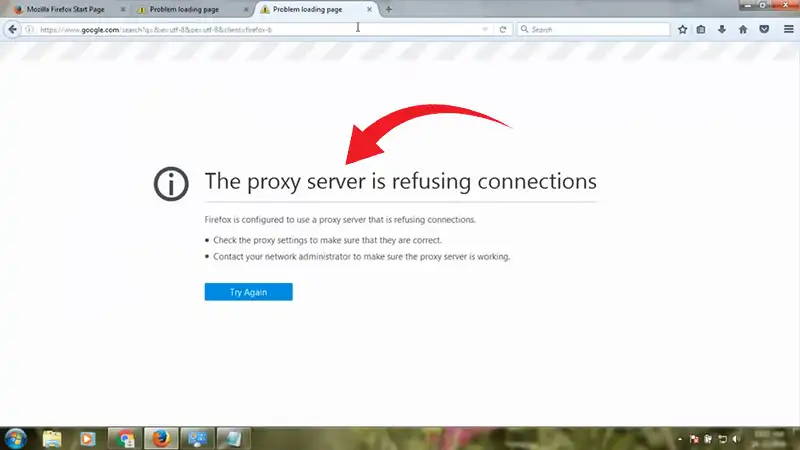
How Can I Resolve the “Proxy Server Is Refusing Connections” Error in Tor
The reasons why your proxy server is refusing connection while using Tor and the solution to these problems are given below.
1. Antivirus Issues
An antivirus program is used to detect, prevent, and remove dangerous malware. Antivirus software can cause problems when Tor is operating on your PC resulting in the proxy server refusing connection. If you do not know how to allow Tor, you should consult the documentation for your antivirus software.
Solution
To see if the problem is resolved, temporarily disable your antivirus and firewall software.
2. Incorrect Settings
An inaccurate system clock is one of the most prevalent causes of Tor Browser connection problems.
Solution
Please ensure that your system clock and time zone are correctly set. If this does not resolve the issue, scroll down to the Advanced section on the right side of the menu and click the “I use a proxy to connect to the Internet” checkbox to enable the proxy server data entry form.
3. Overloaded Network
Tor uses a thread pool to process the layers and outsources all of the work to that pool. It is possible that this pool will begin dropping work owing to memory or CPU demand, resulting in an overload state. If your server is nearing capacity, this will almost certainly be triggered.
Solution
If you are still unable to connect after attempting the other troubleshooting procedures, you can try again later.
4. Problems With Port
Tor requires specific ports in order to connect to the Tor network and route traffic. If your firewall or antivirus software blocks these ports, you will be unable to connect to Tor. Hence, the proxy server will refuse the connection.
Solution
Try a different port from the one currently in use, such as 9050 or 9150.
- Browser Problems
If all the above fixes fail to ensure the proxy server connections, the problem lies with the browser.
Solution
Remove Tor Browser and reinstall it. When updating, make sure that your prior Tor Browser files are completely erased first.
You Asked, We Answered
Is the “Proxy Server Is Refusing Connections” Error a Common Issue With Tor?
Yes, it is. Examine the proxy settings to ensure they are accurate. Check with your network administrator to ensure that the proxy server is operational. This issue solution is also common for Mozilla Firefox, Thunderbird, Windows 7, Windows 8, Windows 8.1, and Windows 10.
Is It Possible That the Tor Network Itself Is Down When I See This Error?
When you get the “Proxy Server Is Refusing Connections” message, it is possible that the Tor network is down. However, this is less prevalent than other sources of the issue, such as incorrect Tor settings or antivirus or firewall software that prevents Tor from working.
Is There an Alternative to Tor if I Continue to Experience This Error?
Yes, there are several options if you continue to get the “Proxy Server Is Refusing Connections” warning. Among these alternatives are:
- I2P (Invisible Internet Project)
- Freenet
- ZeroNet
- VPN (Virtual Private Network)
Conclusion
In most circumstances, inspecting the Tor logs can aid in the diagnosis of the problem. If you have problems connecting, an error notice will show, and you can choose to “copy Tor log to clipboard.” Then copy the Tor log and put it into a text file or other document.