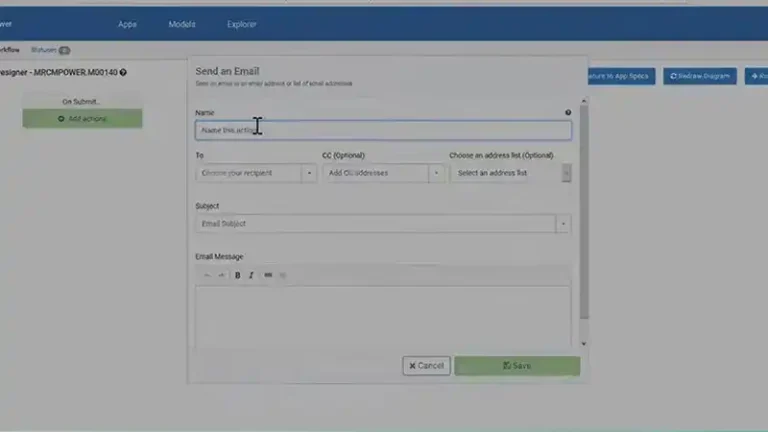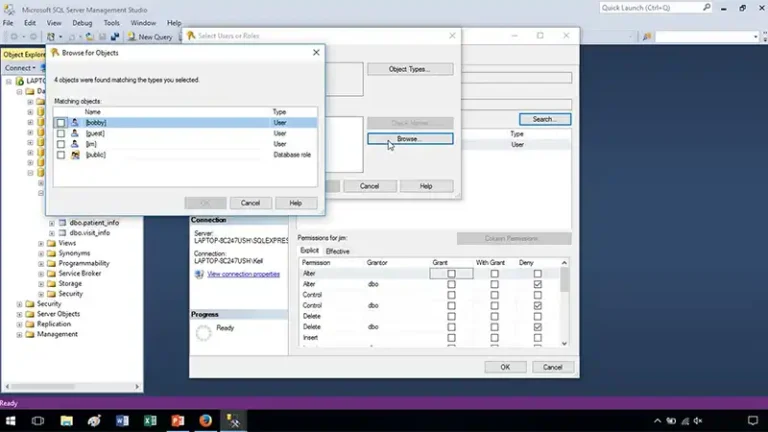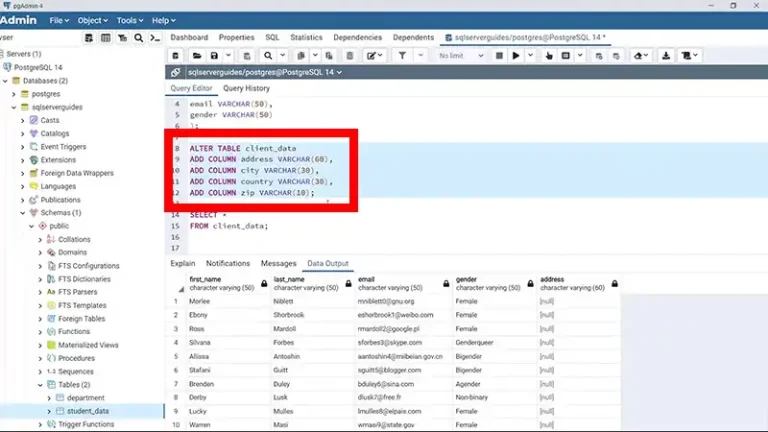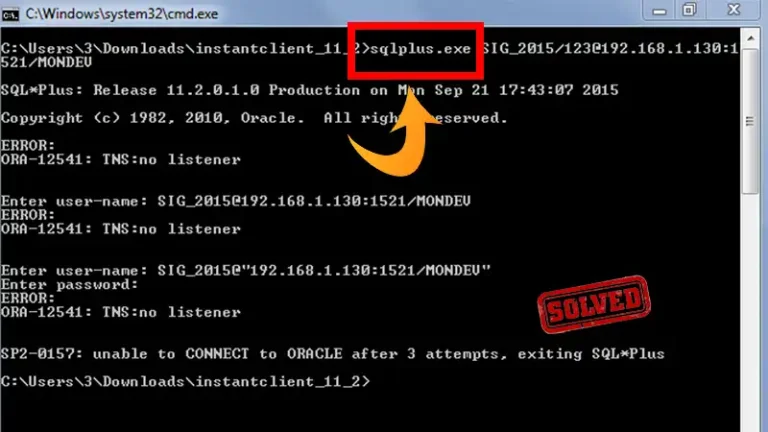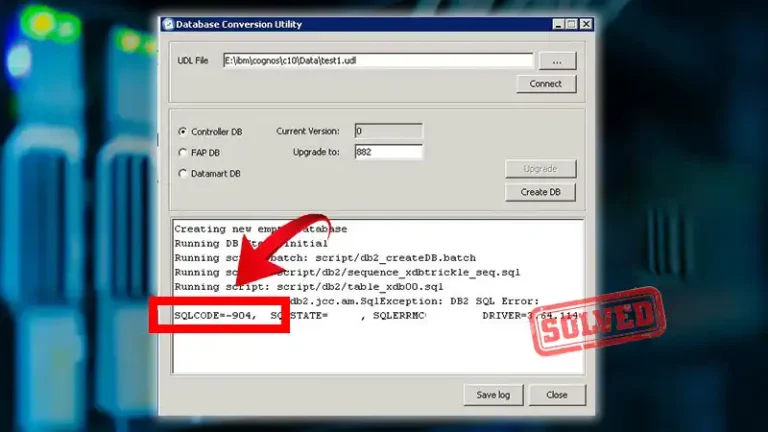How to Check Active Sessions in Oracle Database | 3 Methods
A relational database management system is the Oracle Database. OracleDB, or just Oracle, is another name for it. Oracle Corporation creates and markets it. It is one of the most used relational database engines for storing, organizing, and retrieving data in the IT sector.
Sessions that are operating for a longer period in an Oracle database can be observed using the v$session_longops view supplied by Oracle. Make careful to use gv$session_longops instead of v$ for RAC. This article will show you how to find active sessions in an Oracle database.

How Do I Check Active Sessions in Oracle Database
The following three views can help you to check active sessions in the Oracle database.
- Using v$session
- Using gv$session
- Specific User
Using v$session
V$SESSION displays information about the current session. Used to uniquely identify the items in a session. If a session ends and another session with the same session ID begins, this ensures that session-level commands are applied to the right session objects. The following is the query:
SELECT * FROM v$session WHERE STATUS = 'ACTIVE';The query above will only return rows with the value “ACTIVE” in the “STATUS” column.
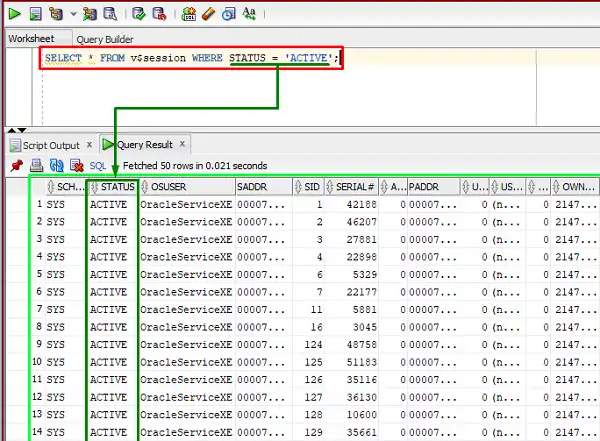
Using gv$session
GV$ views contain data from all active instances. Each GV$ view has an INST_ID NUMBER field that can be used to identify the instance associated with the row data. The following is the query:
SELECT * FROM gv$session WHERE STATUS='ACTIVE';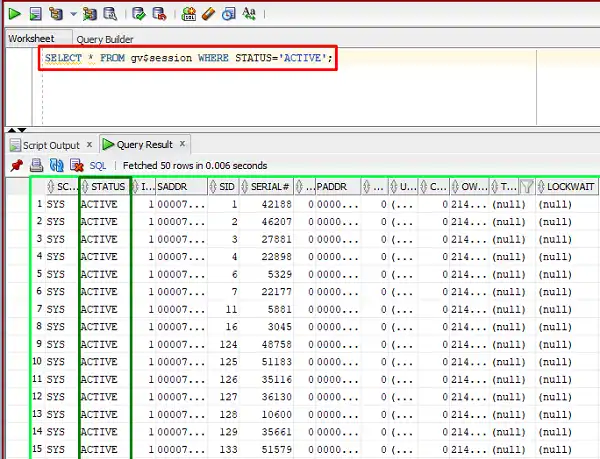
Specific User
The query to check the active session of a specific user is given below:
SELECT * FROM v$session WHERE STATUS = 'ACTIVE' AND SCHEMANAME = 'SYS';In the above query, the username (schema name) is “SYS”.
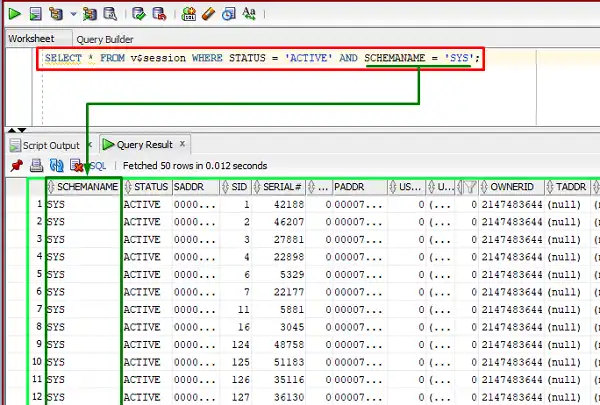
Frequently Asked Questions
What Are Active Sessions in an Oracle Database?
An active session in an Oracle database is a connection to the database that is presently being used by a user. Active sessions can be used to run queries, make changes, and edit data.
Active sessions are classified into two types:
- User sessions: These are sessions produced by database users who are logged in.
- Background sessions: These are sessions produced by the database to execute duties such as database management and job execution.
How Can I Check the Total Number of Active Sessions in an Oracle Database?
You can check the total number of active sessions in an Oracle database using the following SQL query:
SELECT COUNT(*) FROM v$session WHERE status = 'ACTIVE';This query will return the total number of rows in the v$session view where the value in the status column is ACTIVE.
Is There a Way to Identify the User Associated With Each Active Session?
Yes, it is possible to determine which user is linked with each current session in an Oracle database. In the v$session and gv$session views, you can use the username column. The username field contains the name of the session’s creator. The username column will be NULL if the session was created by a background process.
The following SQL query, for example, will return the user name for each active session:
SELECT username FROM v$session WHERE status = 'ACTIVE';Conclusion
A session is the link that exists between an application and the relational database that contains its persistent objects. OracleAS TopLink offers a variety of session classes, each tailored for certain design requirements and data access strategies.